USE CASE
Remote Production

At a Glance
Rise of Remote Production
Increase your productivity and efficiency while reducing your costs and carbon footprint through a range of remote production workflows backed by Ross solutions.
With Ross technology, production teams can develop the most efficient remote workflows, without compromise, to best serve their productions.
Increase Efficiency
Reduce Costs & Carbon Footprint
Remote Productions Without Compromise

REMI Production
By anchoring your remotely integrated production (REMI) with proven Ross technology such as production switchers, real-time motion graphics, and signal processing infrastructure, you can effectively scale up your operations by delivering high-quality content from a centralized hub to multiple locations.
Off-Premise – Remote Operation
Ross products and solutions are geared to be easily operated through remote applications, VPNs, and video teleconferencing applications. Our free DashBoard software makes it simple to control and monitor products from anywhere.
Cloud-Based Production Tools
Our newsroom computer systems, media asset management, and social media management tools are all deployed through the cloud and have supported the most demanding productions for years.

Distributed Cloud Production
Our newsroom computer systems, media asset management, and social media management tools are all deployed through the cloud and have supported the most demanding productions for years.
Solutions
End to End Solution
Ross products and solutions are geared to be easily operated through remote applications, VPNs, and video teleconferencing applications.
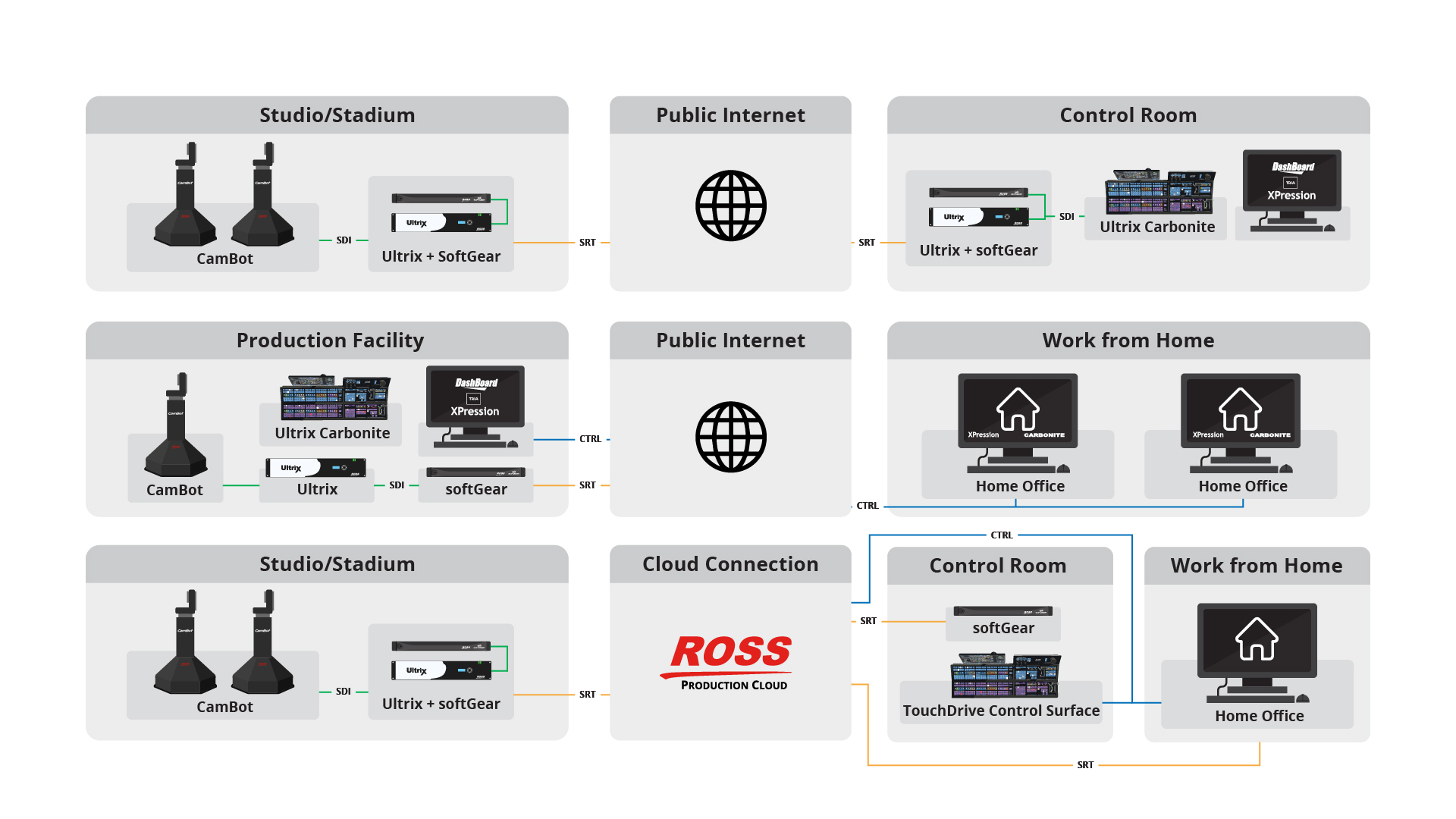
Product Line-up
Streaming Media Gateway
softGear Streaming Gateway
- On Prem or in the Cloud
- Ground > Ground
- Ground > Cloud
- Cloud > Ground
- Cloud > Cloud
- SDI | NDI | SRT | Web RTC | CDI
ROSS PRODUCTION CLOUD
Orchestration tools
- Full Suite of Workflow & Production tools
- Orchestration tools
- Ground <> Cloud
- MOS Integration
- APC Support
- Powered by AWS
Graphite CPC
Full Cloud Based All-In-One production system
- Up to 18 inputs | up to 3 ME’s
- 1 Full MultiViewer
- Carbonite Based Production Switcher
- Rave Based Audio Mixer
- XPression Graphics
- XPression Clips
- Dashboard Support
DashBoard
Control and Monitoring of Most Ross Products
- Dashboard Poxy server for lower Band VPN
- User interfaces for Ross Products
- Custom Panel Support
XPression
Real-Time Motion Graphics
- XPression CG
- XPression Maps
- XPression Tessera
- XPression Clips
- XPression NLE
- Lucid / Voyager Gateway
Download All Solution Diagrams
Related Products
FAQ
Monitoring is crucial in all production workflows. It’s important to have a low-latency stream of a MultiViewer that can be accessed by all off-premise operators. One quick way for a user to get a low-latency MultiViewer accessible to multiple people is to use a third-party SDI / HDMI capture device for Mac or PC from a vendor such as AJA or Blackmagic. Next, with embedded audio included on the stream, the operators can utilize a video conferencing software such as Teams, Zoom, GoToMeeting, or Skype and set the capture device as the webcam input. The video conferencing software is made to handle multiple simultaneous users and operates in close to real-time, which keeps the latency low. However, it’s important to consider the fact that lower latency may result in lower quality as well. Other solutions include hardware appliances that can be used to deliver point-to-point video streams at low latency from vendors such as INET.LIVE and Haivision.
*Using a capture device may tax the performance of a machine – it is recommended to use a quality computer dedicated to serving up the live video feed.
One major thing to consider is the solution that your team will use to communicate between different locations. Remote and cloud systems are available for many intercom systems, and we recommend consulting your intercom partner for options. Conference calls and online conferencing sessions are not ideal ways to communicate with your team when placed in separate off-premise remote sites.
When using remote apps, we ask that you consult with your internal IT resources to make sure they comply with the current network policy. Ross recommends TeamViewer as the remote access application of choice, and it is the application that we have used for all of our testing. Some IT departments are concerned with the security of using TeamViewer, as it exposes their network to the outside world. It should be noted that TeamViewer has a local-only mode that will isolate itself behind a VPN. If you wish to use a remote access application other than TeamViewer, we recommend that you consult with Ross Video Tech support. Please note that Microsoft Remote Desktop is not recommended for use with XPression, Mira, and Tria systems. It is also important to note that many VPN connections often do not provide an IP address in the same subnet as your production equipment if the network is segregated. Please ensure your IT group is aware of what you are connecting to so that they can allow the necessary routes to the devices you need from your remote computer over the VPN.
Keyboard shortcuts are not a native part of the Virtual or SoftPanels for Carbonite and Acuity. The only way to get keyboard shortcuts to control your production switcher is by making a custom DashBoard panel, assigning trigger IDs to buttons, and then applying keyboard shortcuts to those trigger IDs.
In most cases, the chatter between DashBoard and a Ross device is too much to handle over a VPN. If you have a good VPN connection, we recommend setting up a DashBoard proxy server at your production facility to act as a hub for all remote connections coming in. However, even with a DashBoard proxy server, there could be issues with slow response times and devices that send and receive lots of information.
Please refer to this document, or within DashBoard select “Help” and search “Proxy Server”.
This really depends on the Custom Panel. Simple commands being sent from DashBoard aren’t a problem, but data-based DashBoard panels and instances where multiple commands are being sent from DashBoard simultaneously to trigger devices may not perform the same way when deployed remotely. For complex panels, it is best to remote into a local computer hosting the panel, but simple panels that are sending basic commands to a single device may work just fine when set up remotely.
Ross has been a long-time user and subscriber of TeamViewer. TeamViewer is what is used by our tech support and services staff, and we have tested TeamViewer more than any other remote access application. Please note that Microsoft Remote Desktop is not supported by many of our products, as it disables the graphics cards. Products like XPression, Mira, and Tria utilize resources from the GPU, and using Remote Desktop will cause issues with performance.
TeamViewer allows for “local mode only”, in which it will only connect to sources based on their IP addresses on a closed network. In this mode, TeamViewer will only operate on your facilities network or when dialed into your VPN. Please be aware that TeamViewer requires a paid subscription for commercial use. For any other remote access application support, please check with Ross tech support before using.
- When configuring a MultiViewer for distributing, try to use less sources vs more sources. This will allow you to keep to a single monitor, and if the quality gets poor you will still be able to see what is happening.
- If you have to use an open party line for intercom, be sure to isolate yourself in a quiet place and be mindful of the chatter, especially if the presenter is on the party line as well. You should also wear a headset if possible.
- Hardwire your computer to your home router or modem using an ethernet cable to avoid connection issues.
- Plan for at least 2 if not 3 monitors in your at-home setup.
- Make sure your audience knows that you are operating things remotely. It helps to not only let your audience know you are doing the same thing they are, but it also offers grace if mistakes happen.








