Ingest & Playout
Media I/O
Ingest, playout and transcode signals live for seamless integration into postproduction, media asset management and delivery workflows.

Media In, Media Out. Simple.
If you need media from a cable or stream into a file or media from a file into a cable or stream, Media I/O does what you need better than anything else.
Available as a perpetual license or subscription. No user restrictions, unlimited scalability, and deployed anywhere.
Why Choose Media I/O?

Flexibility
Every channel can record, play or transcode almost any video format, codec and transport.

Scalability
Start as small as a single channel and grow as large as you need to.
Ease of Use
Flex Channels allow easy switching between countless arrangements and combinations to suit your needs.
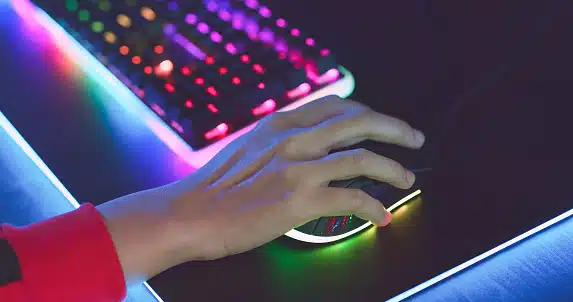
Reliability
Battle-tested software under active development and backed up by world-class customer support.

Adaptability
Repurpose or group channels for ingest, playout or transcode as necessary.

Agnosticism
Run on-prem, virtualized or in the cloud, and manage with a modern web-based UI on any connected browser.
Explore the Solution
Media I/O’s unparalleled power and flexibility enable broadcasters, corporations, media companies, and venues of all kinds to unify all their ingest and playout channels under the same control interface.
Ingest & Playout
Capture a wide range of baseband or network sources such as SDI, NDI, SRT, HLS, MPEG Dash, SMPTE-2110, RTSP, and many more into standard or growing files.
Or take practically any file and play out as any real-time format.
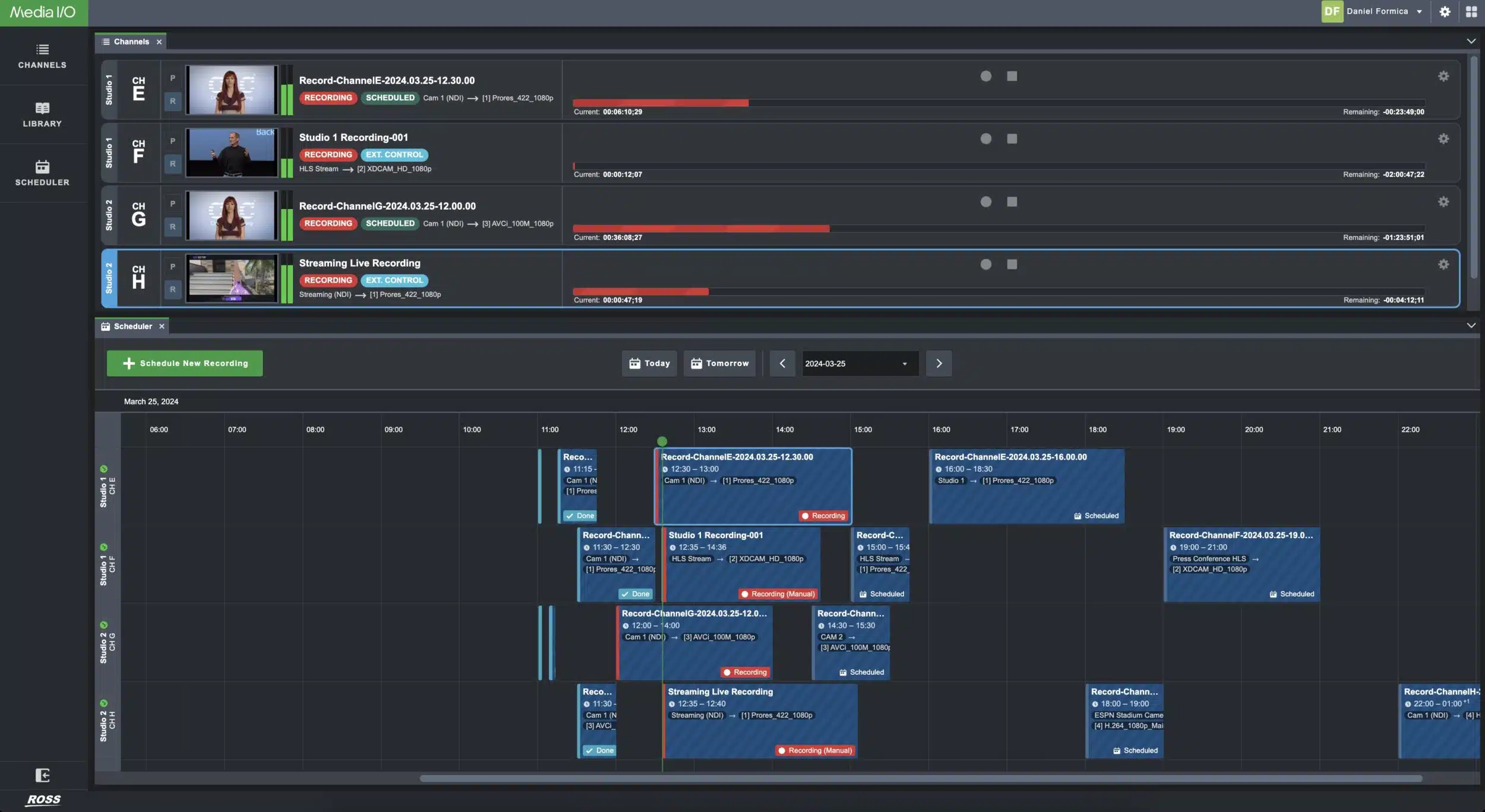
Powerful Interface
A modern web-based interface allows for powerful yet simple-to-use ingest and playout control from any connected browser.
Integrated media organization empowers users to efficiently browse and manage ingested and existing assets.
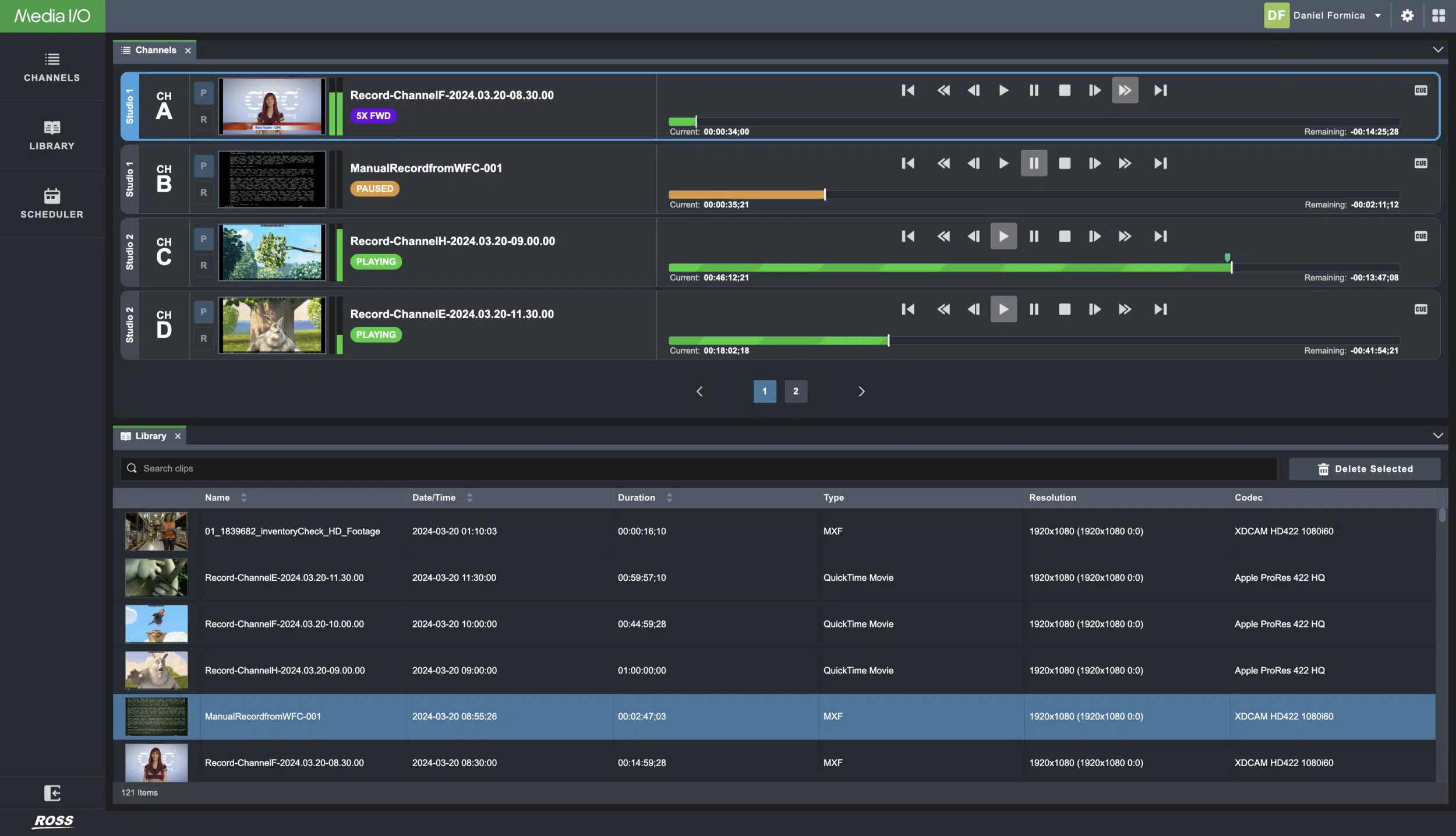
Adaptability
All codecs and channels are included and can be combined as needed, empowering users to seamlessly switch between in-to-out or out-to-in, in HD or UHD, at any time.
Built-in XPression Codecs enable graphics clips and files to flow natively in and out of your workflow.
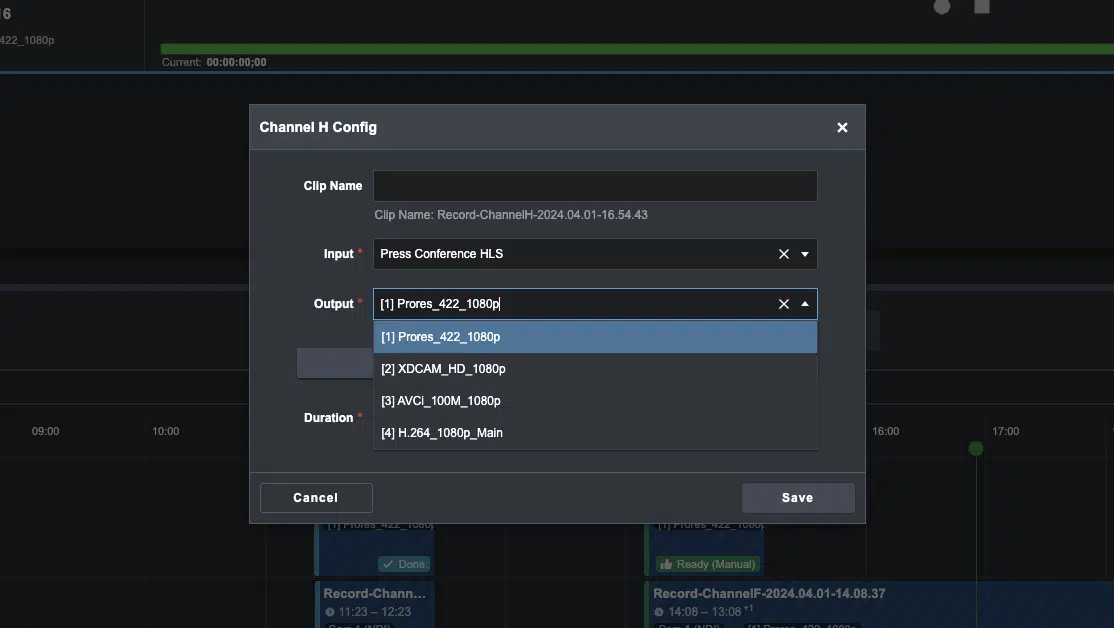
Features

Visual Scheduler
A stunning visual scheduler powered by a calendar-based timeline allows users to manage and visualize future recordings easily.
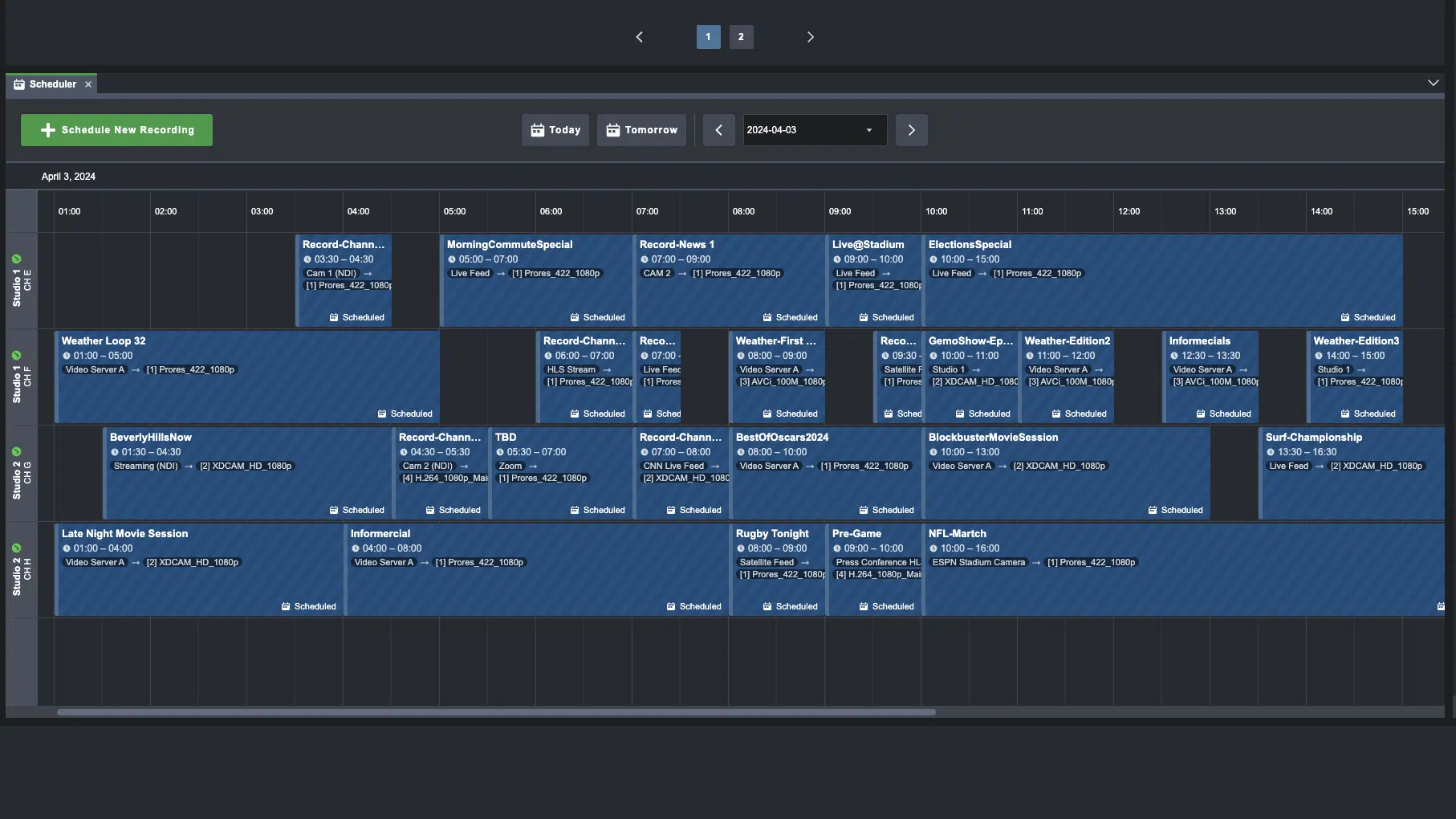
Real-Time Controls and Markers
Users can add markers to clip timelines for quick reference of key events while viewing real-time previews in their web client
Easily visualize when a channel is being operated by an external device such as OverDrive or other AMP/VDCP controls to prevent conflict.
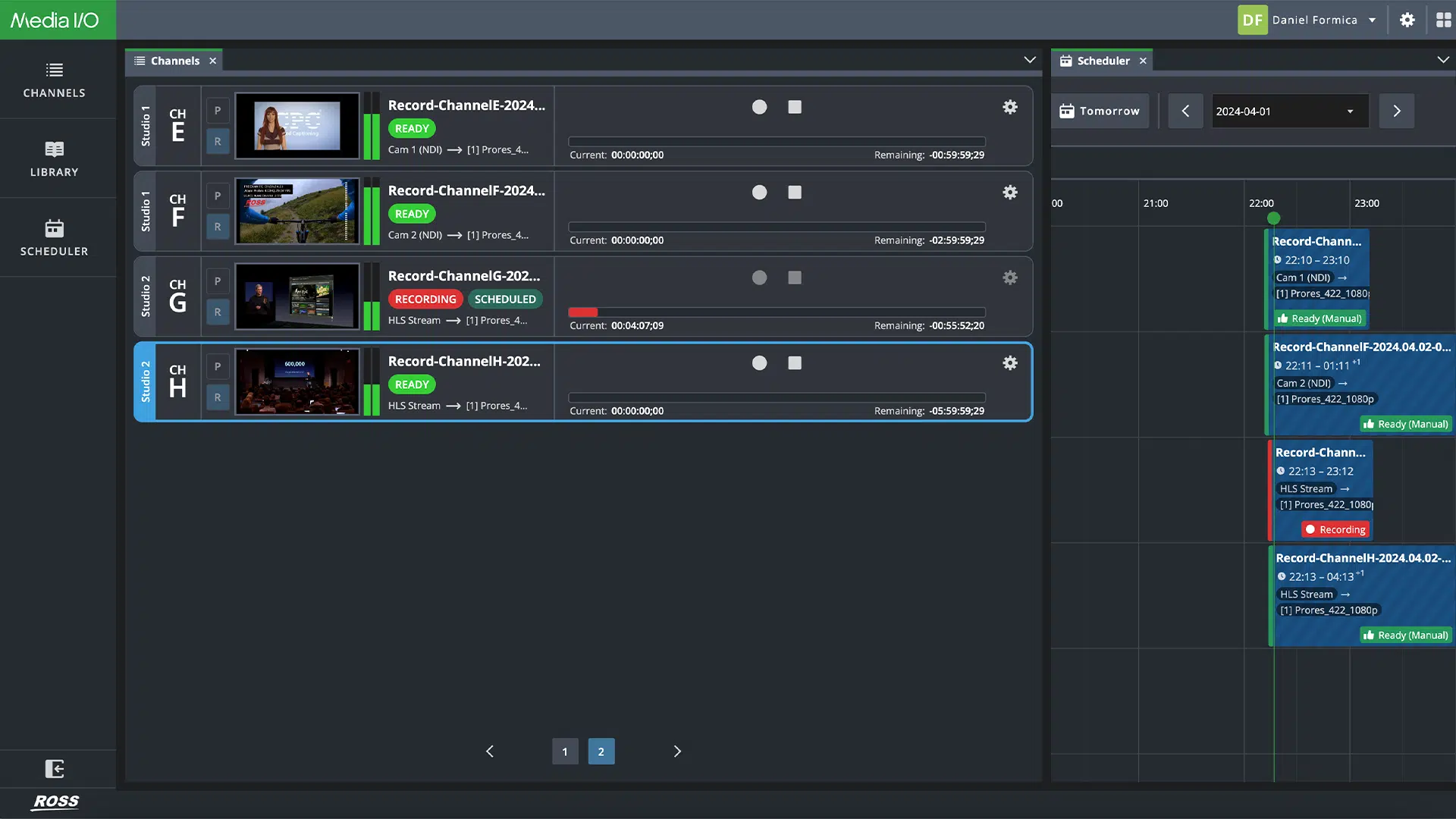
IP Ready and Extensive Codec Support
Media I/O supports software-driven IP workflows using ST.2110, NDI and SRT and natively works with baseband and network sources such as SDI, HLS, MPEG Dash, and RTSP streams, and most leading broadcast file formats such as ProRes, XDCAM, DNxHD, AVC-Intra, XAVC, DVCPRO HD, HEVC and H.264, including growing files.
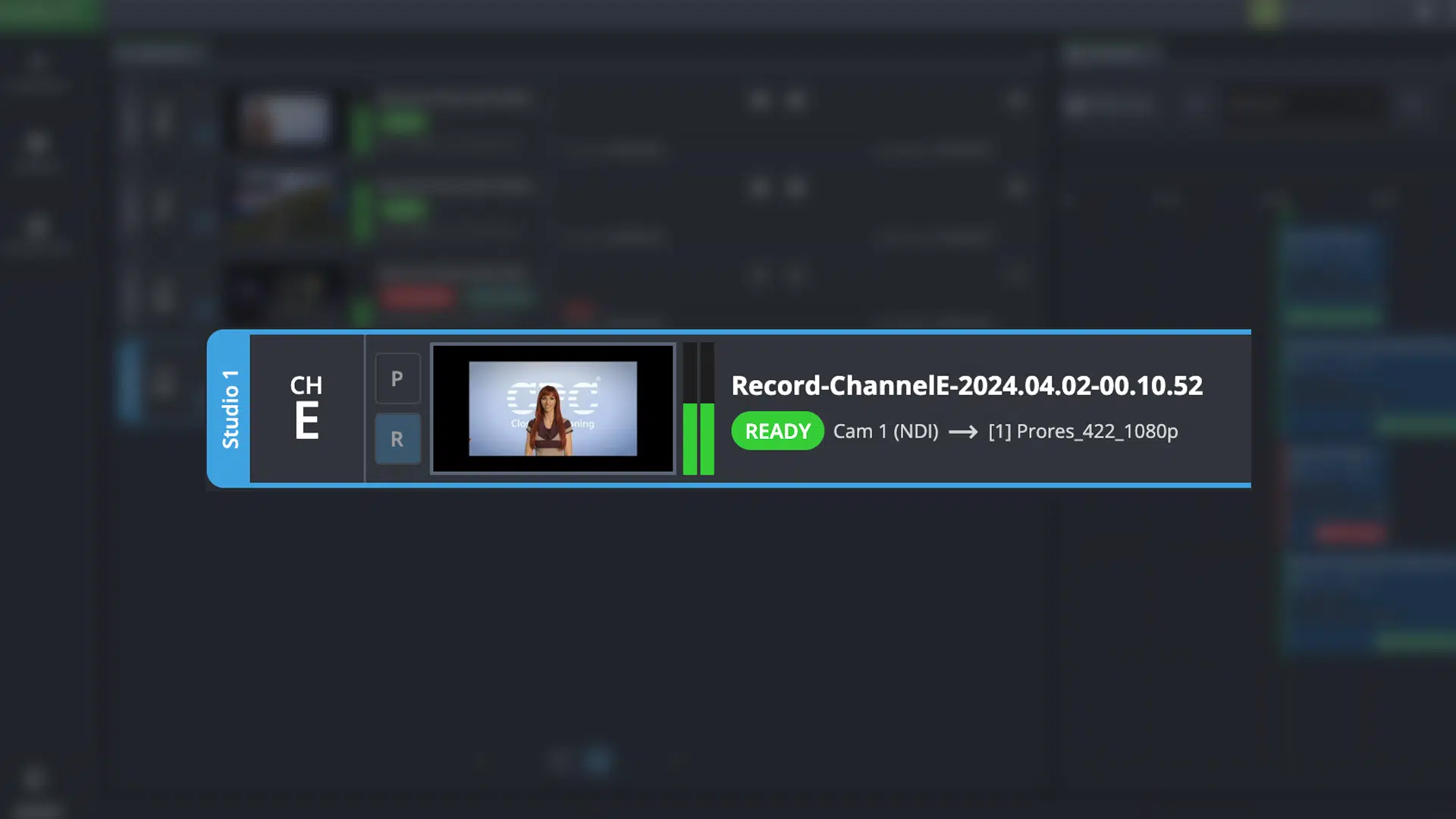
Flex Channels
All channels include all codecs, enabling users to record multiple different profiles from a single input stream simultaneously.
Media I/O supports virtually every format, codec, wrapper, raster, frame rate, standard, stream, and color space used at scale in production worldwide.
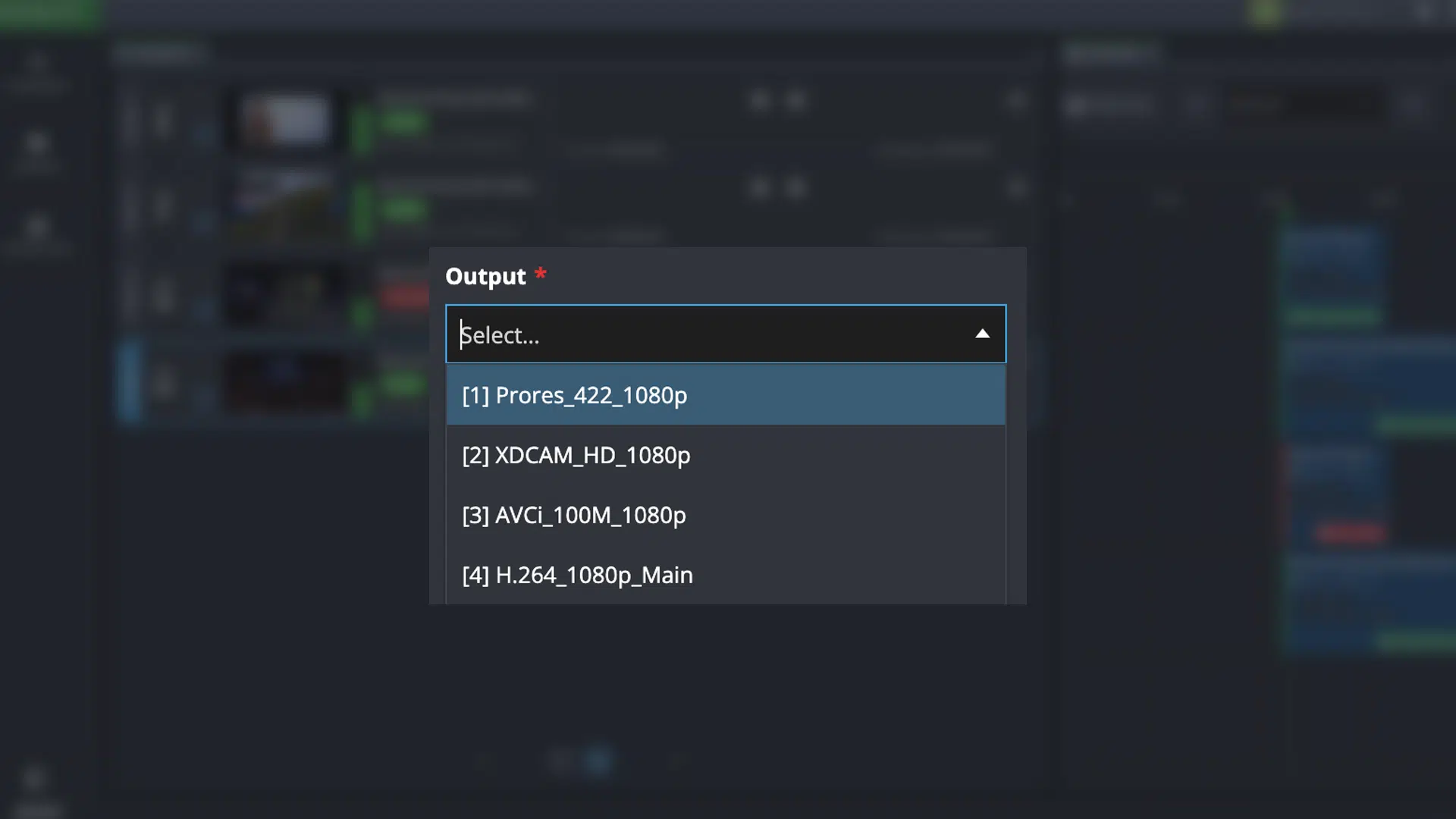
Web-based Workstation
Powered by Ross’ Aura UI and accessible on any system with a connected browser, users can build complete playout schedules online, access and preview media with transport controls, save templates, and reuse predefined layouts for improved efficiency.
Updates happen dynamically with no downtime and it quickly feels familiar, reducing training and hardware costs.
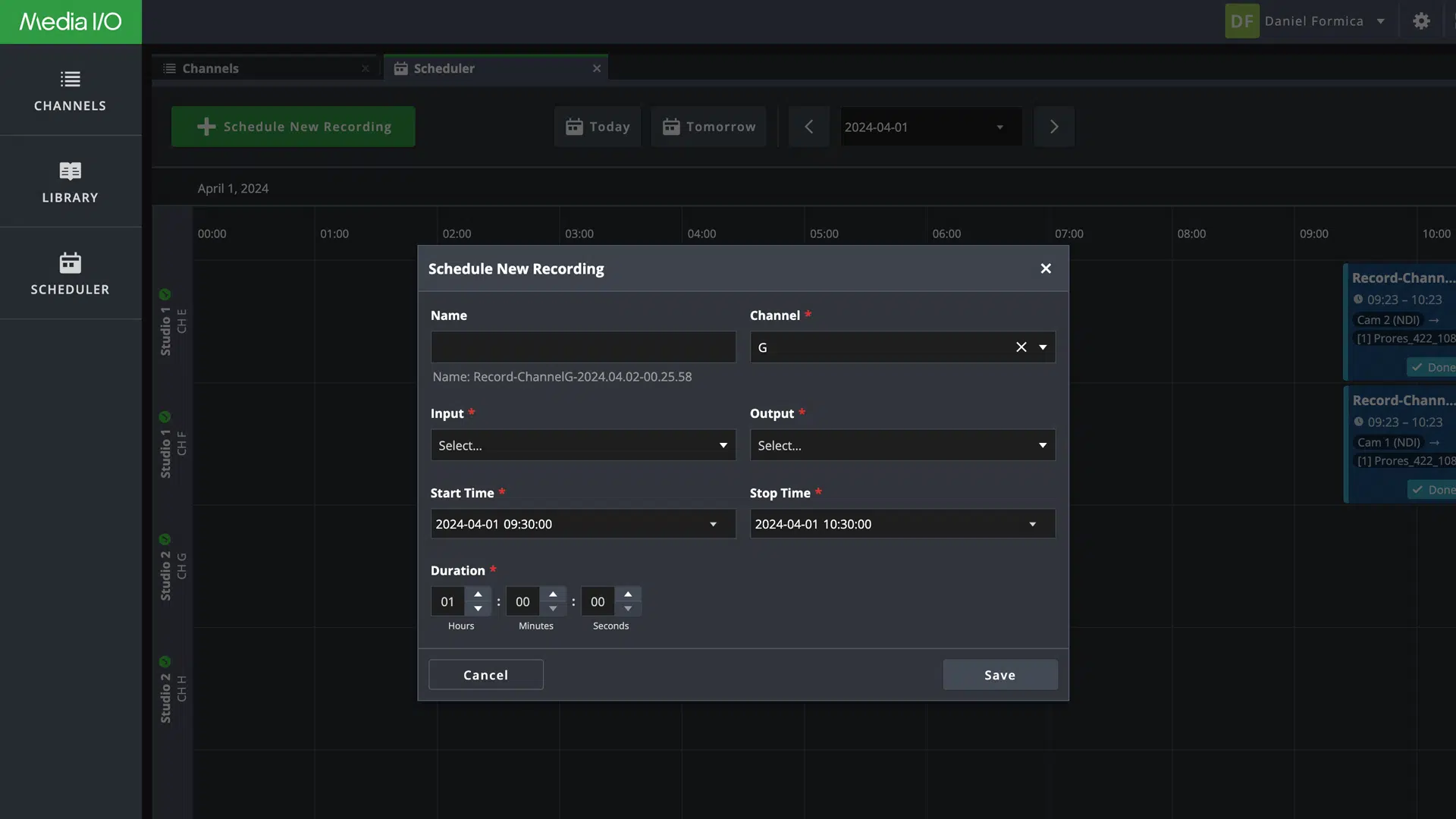
Flexible Deployment Options
Various deployment options are available, including on-premise, virtual, hybrid, and cloud hosting, to support different organizational preferences, security requirements, and scalability needs.
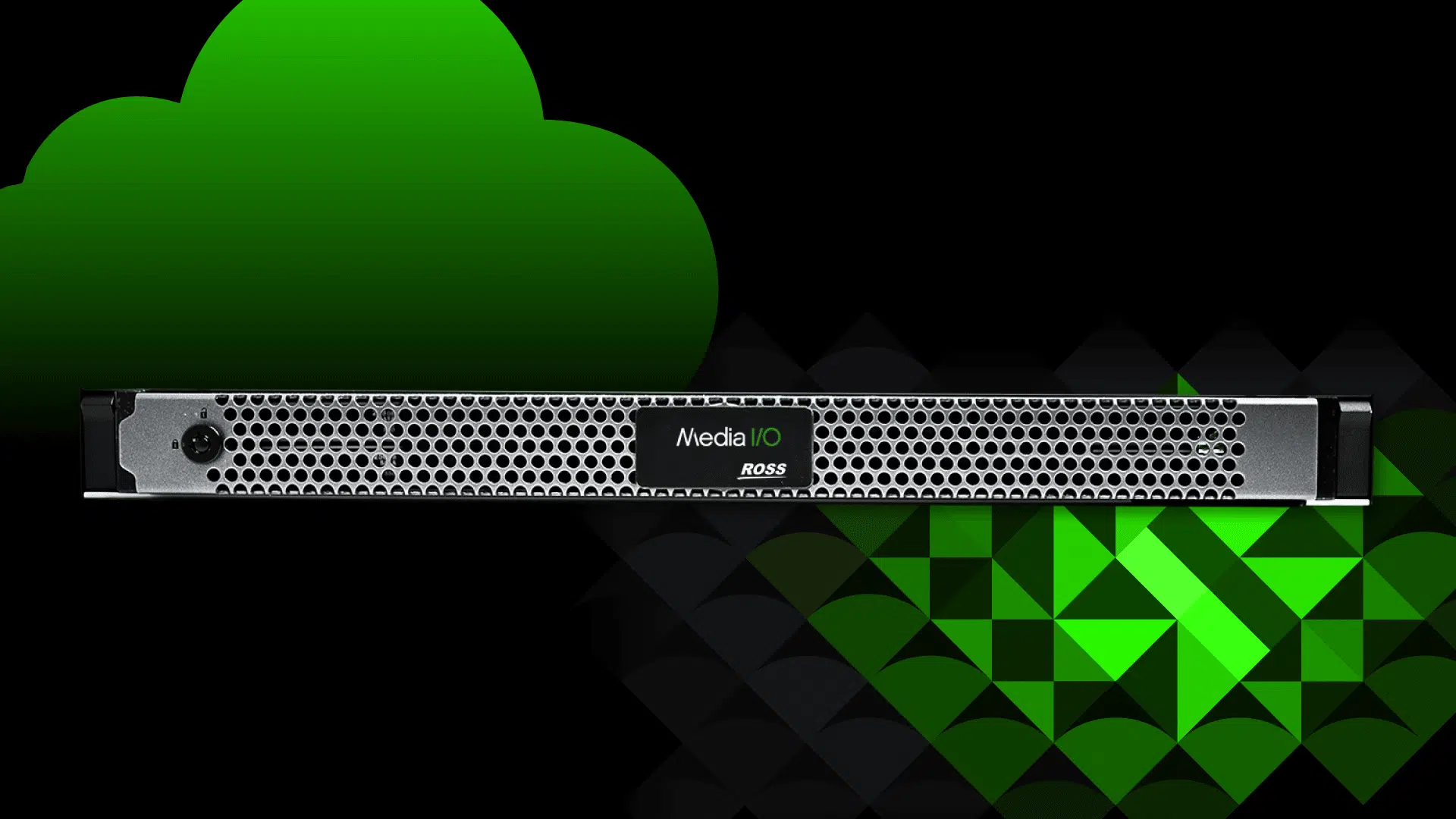
Use Cases
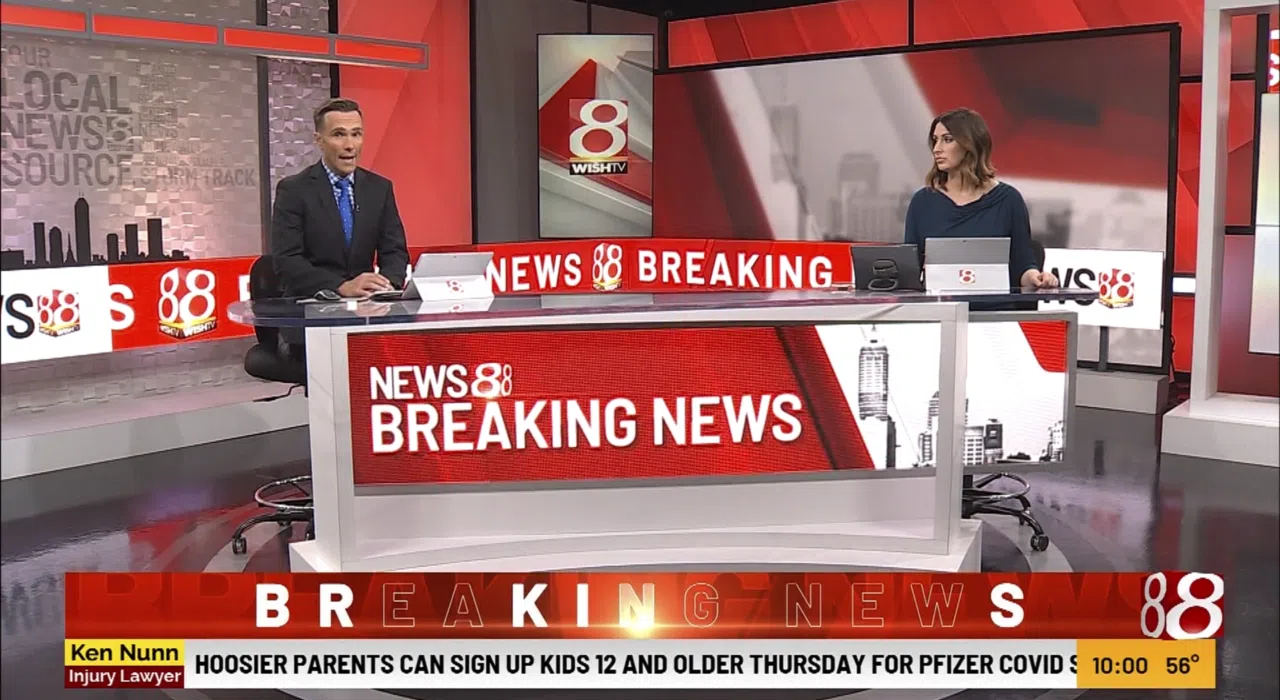
Break The News Without Breaking a Sweat
Output content via live newscasts, edited interviews, web articles with video, streaming platforms, and everything in between. Media I/0 ensures efficient and timely delivery on all channels.

Simplicity without sacrifice
Media I/O’s incredible flexibility and ease-of-use works especially well in corporate environments, where content comes from various sources and needs to be quickly and reliably prepared for use. You don’t have to be a studio or full-time broadcaster to reap the benefits of professional-grade content.

The World is Your Grandstand
From camera feeds in a stadium to screen feeds in an e-sport tournament, Media I/O allows you to live-capture all sources into broadcast-quality file formats ready to be used, edited or transcoded.

Master Your Playout
Interviews, clips, mobile crews, social media and more. If you have media in a cable or on a stream and want files, or if you have files and want media in a cable, Media I/O is probably a great fit, especially if you have lots of them.

Spread The Word
Produce and distribute your message. Media I/O works with your existing system and allows you to automate workflows and speed up deliveries to easily get the desired results.