May 17, 2023 - Les O'Reilly, Customer News
Upgrade Your Switcher Experience
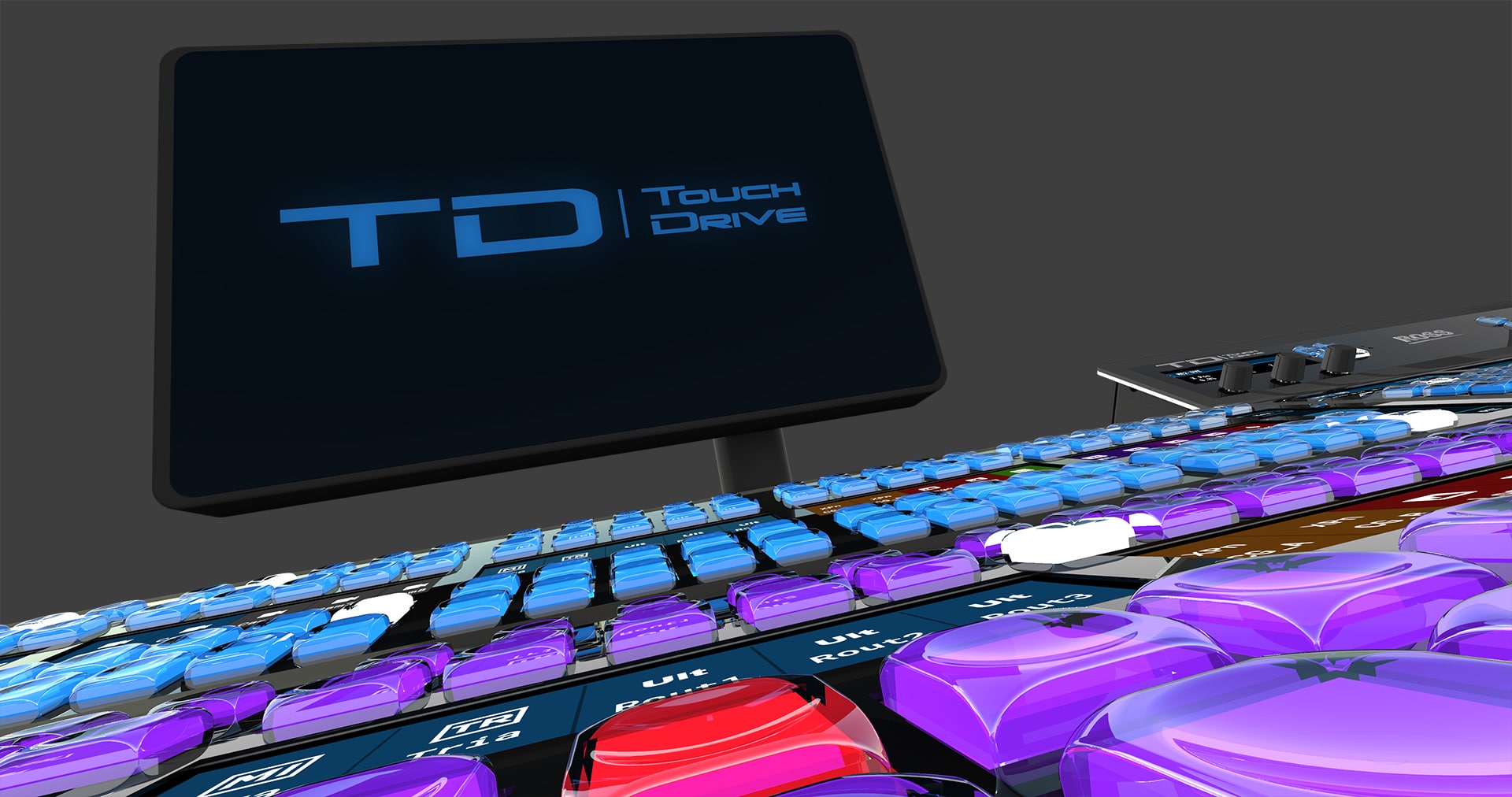
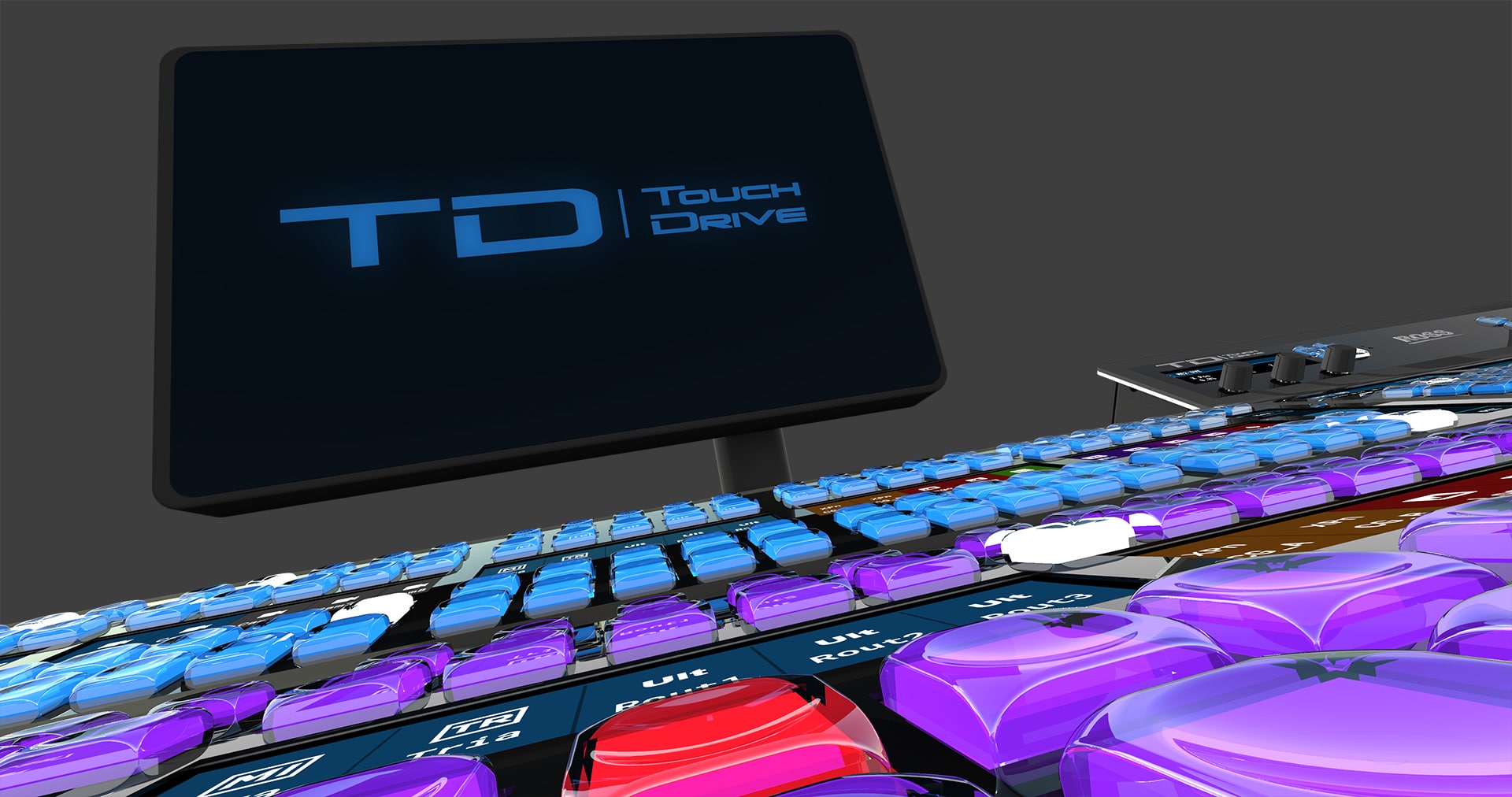
Development of Ross Video’s comprehensive production switcher lineup continues with the introduction of new upgrades to the Carbonite and Graphite product lines
In addition to the no cost feature upgrades that are now available for existing Carbonite and Graphite customers, anyone who would like to explore either of these systems more fully can now download an Open Video Appliance (OVA) simulator to their personal computers. The simulators launch virtual switchers that can be configured and controlled using DashBoard, Ross Video’s powerful command software.
Carbonite Ultra and Ultrix Carbonite Upgrades
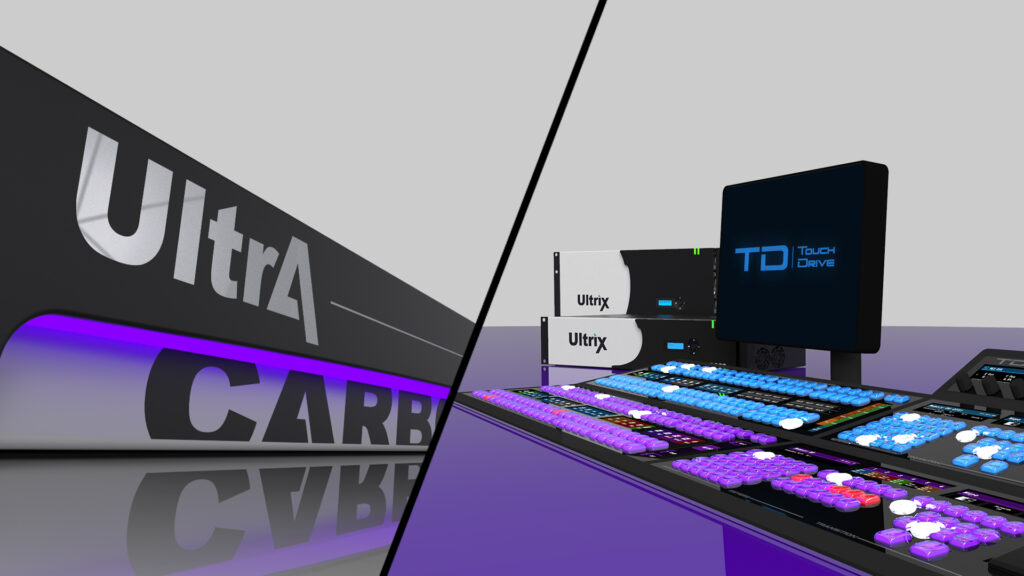
Carbonite v7.1 brings a host of new features to streamline and enhance your live productions, including:
For a deeper dive on these features, explore the v7.1 overview video.
Graphite v6.1 is Now Available

Graphite v6.1 is also available for download and comes with a range of new features and functionality designed to make operations on your all-in-one production system more efficient, including:
What else is new?
For more information on Graphite v6.1, you can view our overview video.
For additional questions, please reach out to productionswitchers@rossvideo.com, or connect with our product team and other Ross product users through our Community Platorm.

OverDrive has been the gold standard in studio automation for more than 25 years. With a refreshed look, a bold new logo, and the latest innovations, OverDrive continues to put production teams first, helping customers create with confidence, optimize workflows, and adapt to the demands of modern live production.
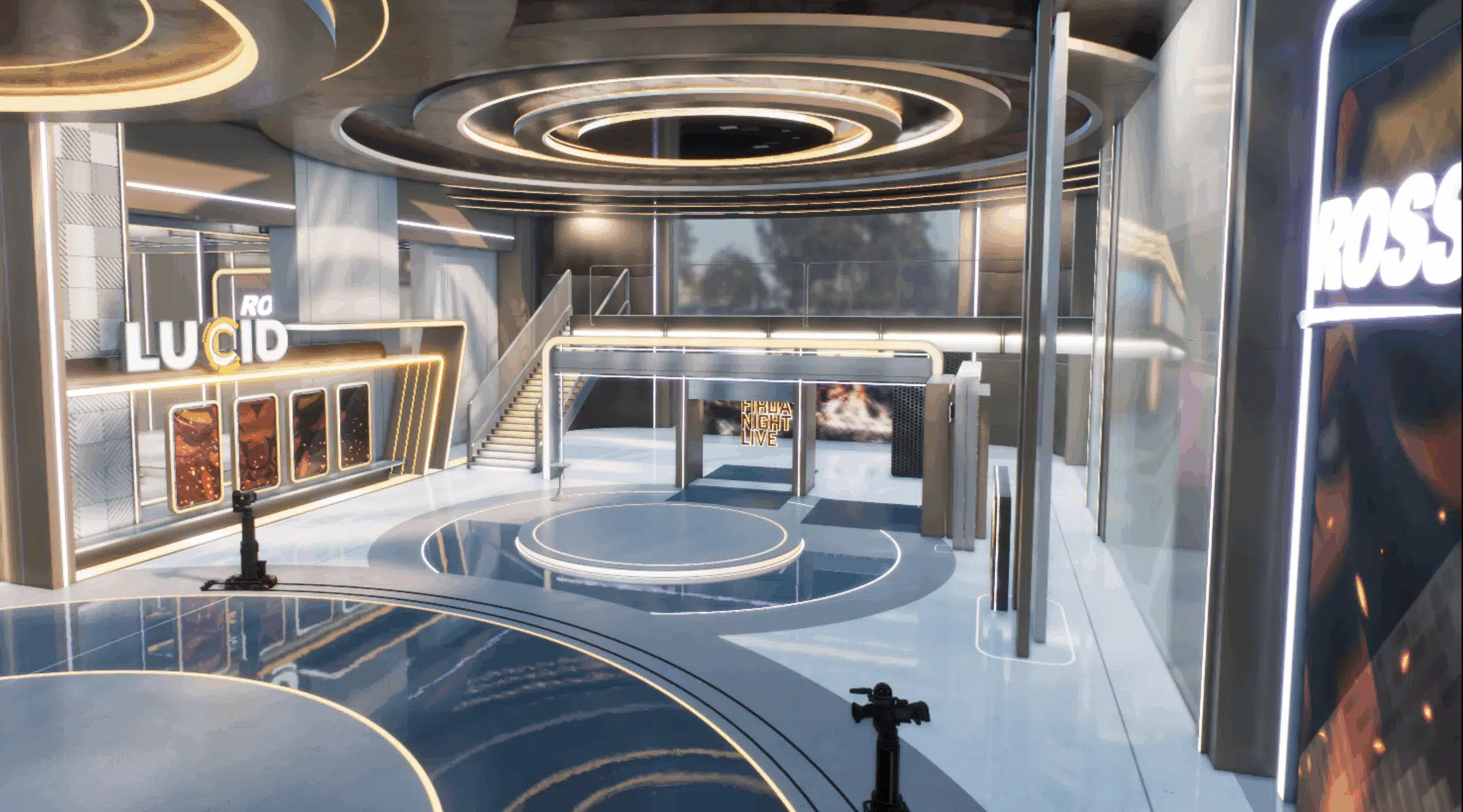
Discover Ross Virtual Solutions at IBC 2025 — showcasing Voyager, Trackless Studio, and Lucid Studio in immersive demos that highlight flexible, sustainable, and creative workflows for live production.

Ever wondered how live sports, concerts, or news broadcasts look so polished in real time? Behind every smooth camera cut, replay, or on-screen graphic is a video switcher, the tool that makes live productions possible. Here's everything you need to know about this little-known tool.