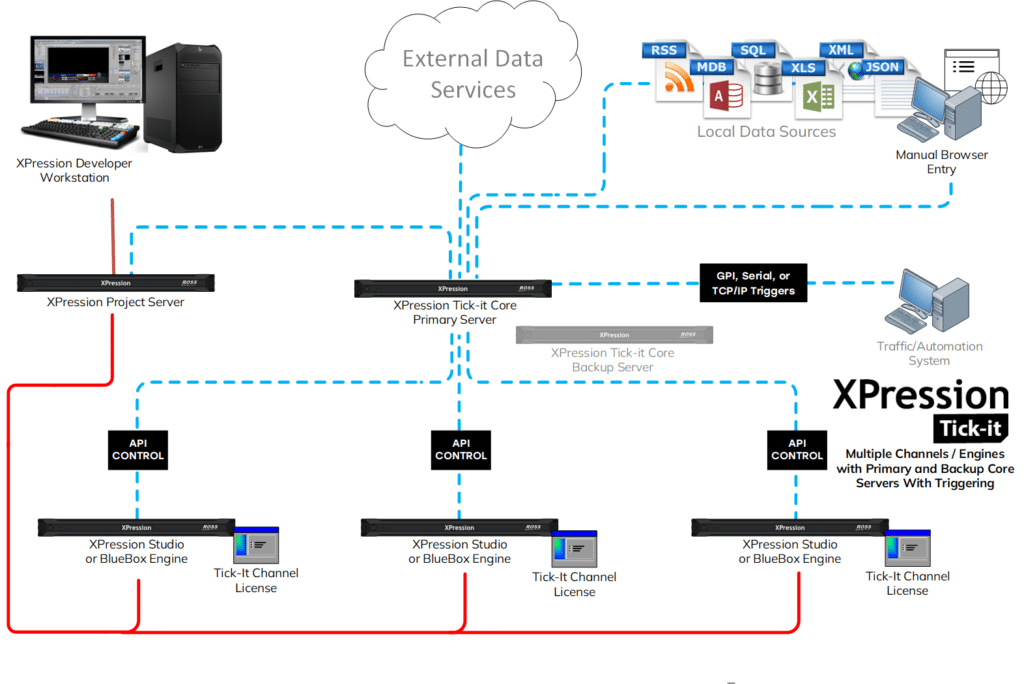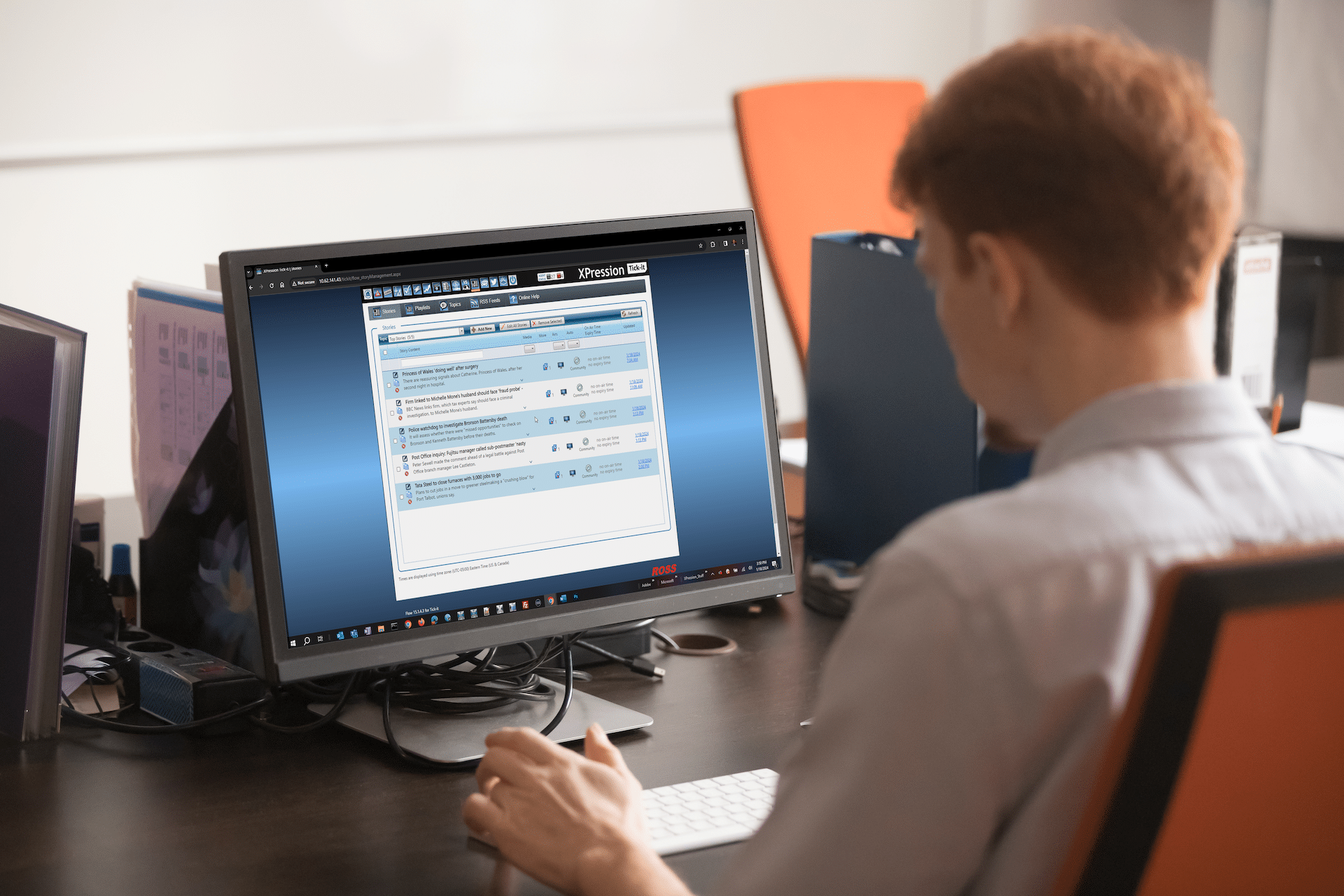Automated Ticker & Info Channel and Channel Branding Workflows
XPression Tick-It
Designed to take the complexity out of data-rich graphics and automated playout of branding imagery, using Ross Video XPression real-time motion graphics. XPression Tick-It combines live data sources with manually entered content for an automated and unified presentation that can be scheduled to appear as a video overlay or as a stand-alone information channel.
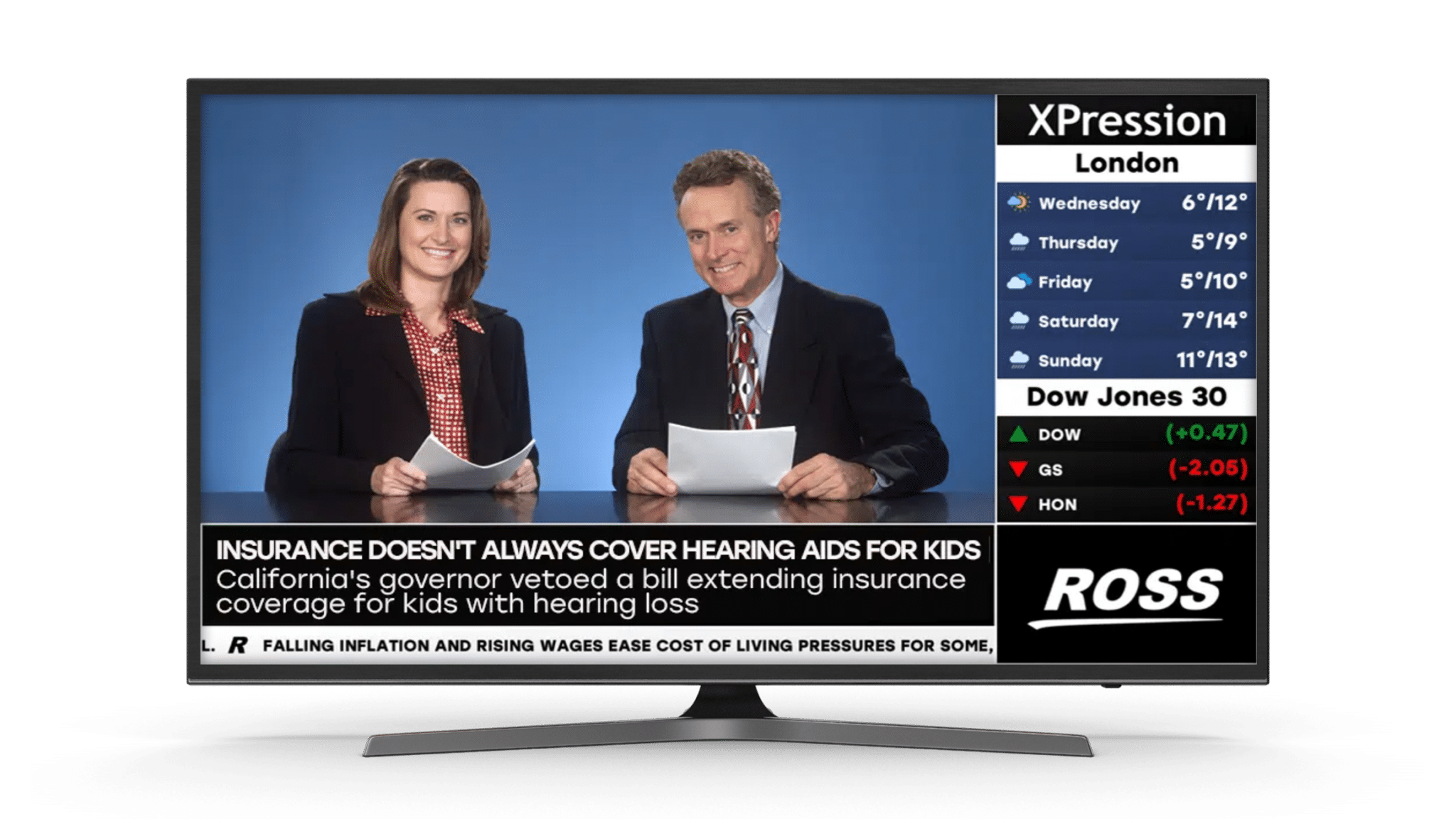
XPression Tick-It is a data aggregation server that integrates with XPression via powerful APIs. Customers utilize its web-based interface to manage data-driven graphics ranging from simple news crawls to complex, automated, multi-channel displays to captivate viewers. Additionally, XPression Tick-It supports integration with station automation workflows for real-time scheduling of promotions, branding, and sponsorships.
Why Choose Tick-it?
Browser-based with Role-Based Access Control
Whether being used to control channel branding or data integration, all access to Tick-it is browser-based, meaning that anyone with the proper credentials who is connected to the local or wide-area network can retrieve, enter, schedule, or control playback of content from any location. Robust user-rights management with audit trail ensures that only people with the proper privileges are allowed to access any part of the Tick-it system.
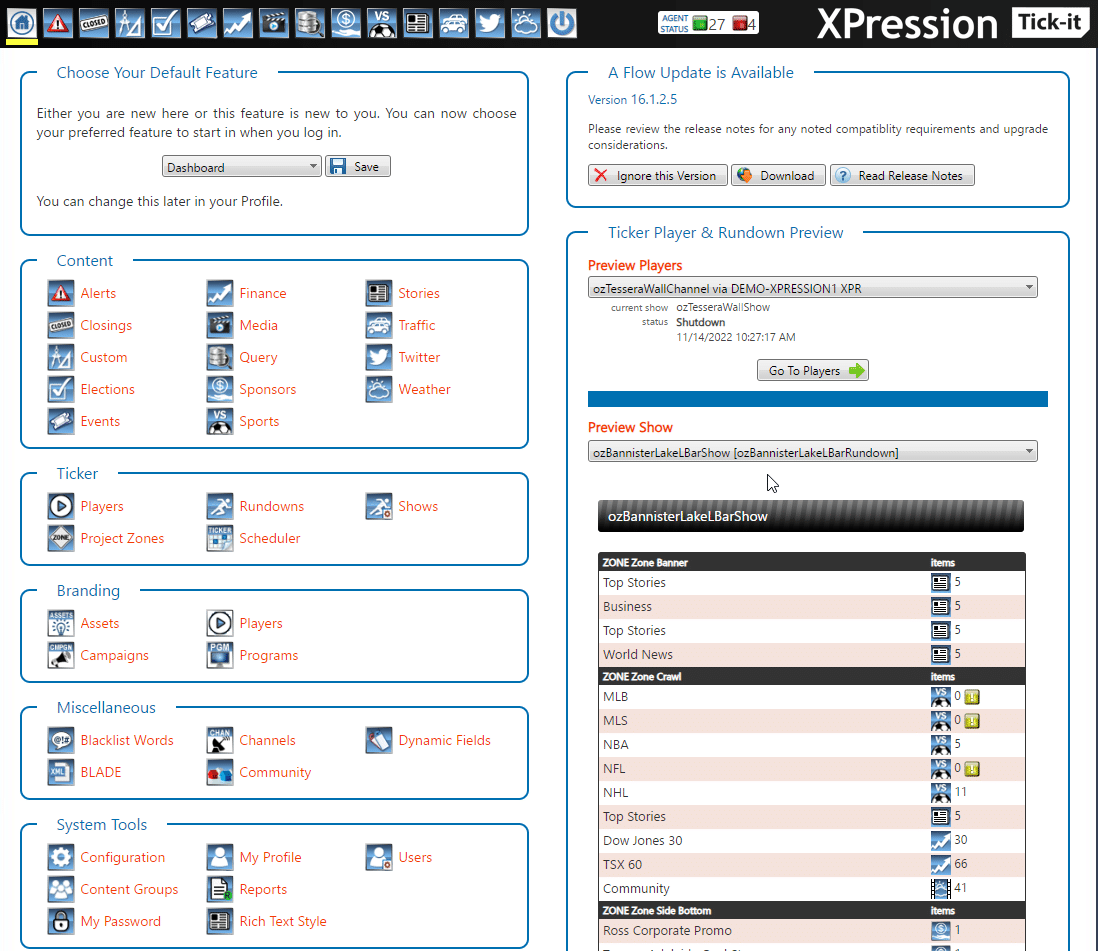
Traffic System Integration For Channel Branding
Tick-it provides support for traffic log ingestion from most modern traffic systems. XPression Tick-it offers support for BXF for smooth integration to program schedules and managing assets required for real-time playout and rendering. Set up your branding requirements and let the scheduling workflows address themselves.
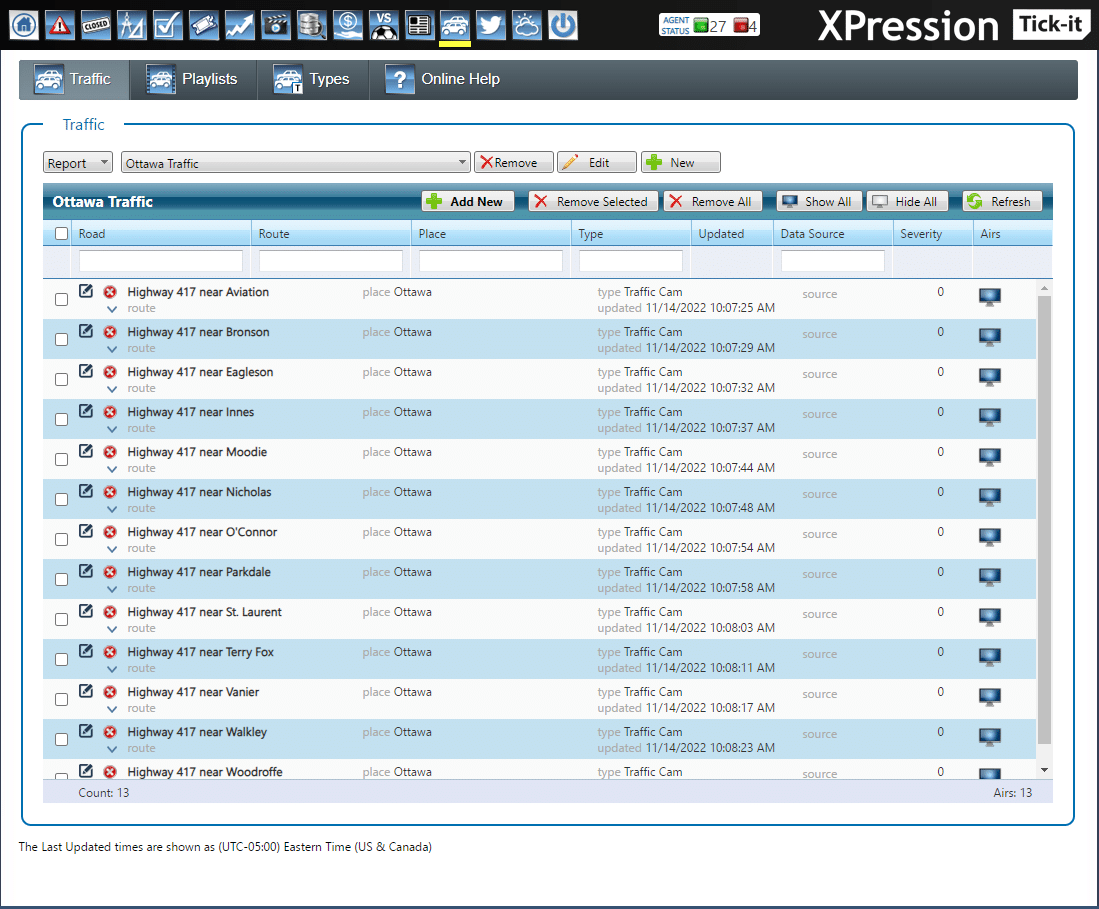
Unlimited Advance Scheduling
Schedule recurrent content months in advance with an unlimited number of schedulers accessing the Tick-it server from their web browsers.
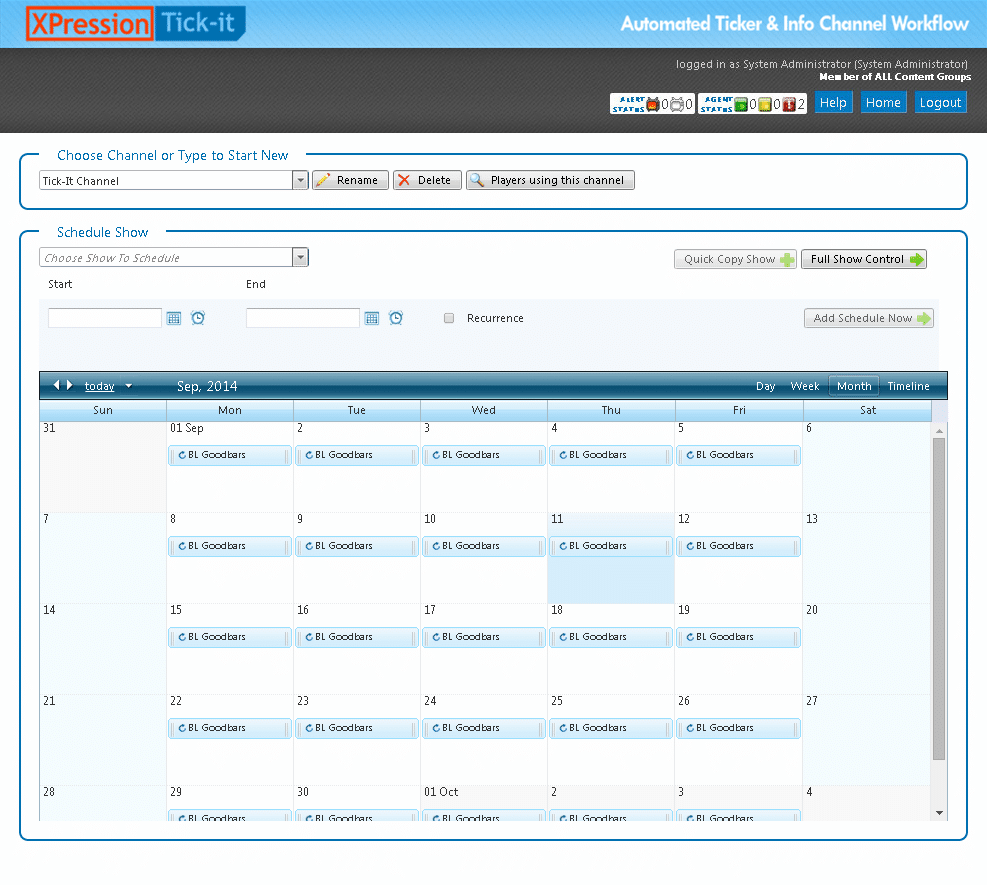
Create Once… Use Many
Instead of rendering every iteration of a branding event as a separate animation clip, Tick-It’s template-based workflow allows users to design a format and dynamically change text, images, and clips from data in the traffic log or the Tick-it UI. The amount of time saved is literally astronomical.
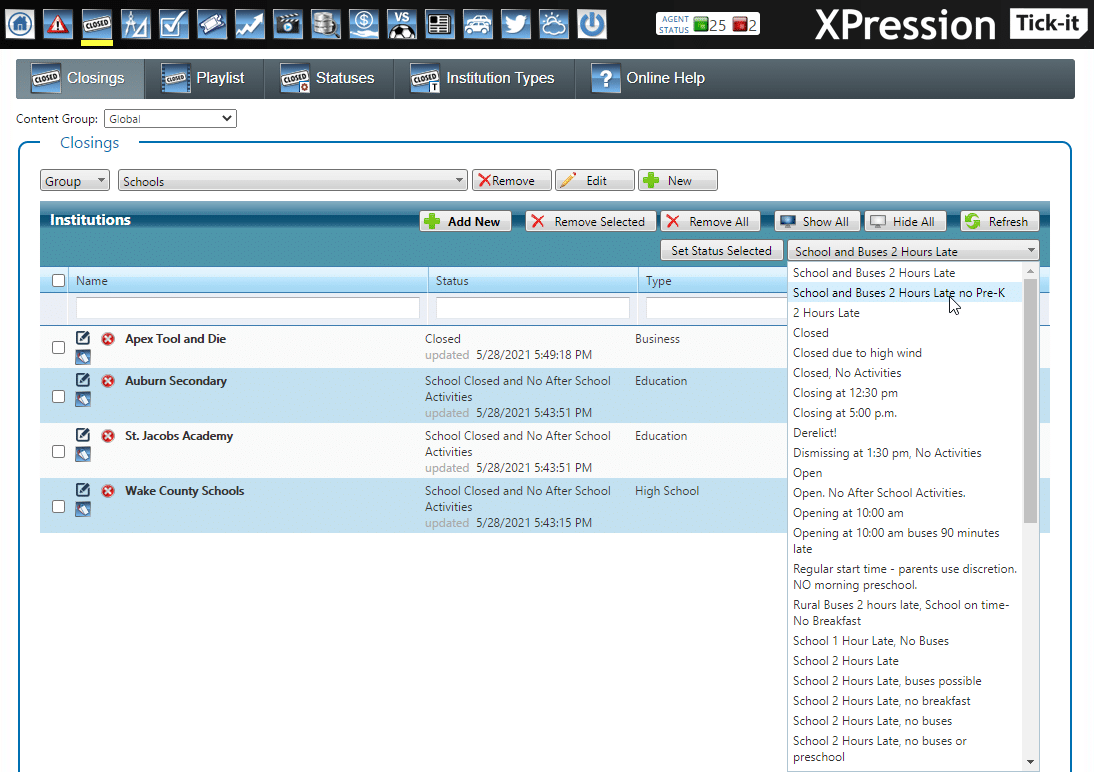
Automation Simplified
With all of the branding content scheduled via traffic log import or events entered via the Tick-It browser interface, automation simply needs to trigger the next event in a segment. If there are more events scheduled in a segment than time allows, Tick-it just moves on to the next segment, so you’re never out of sync with programming. Supported methods include – GPI, serial, or IP.
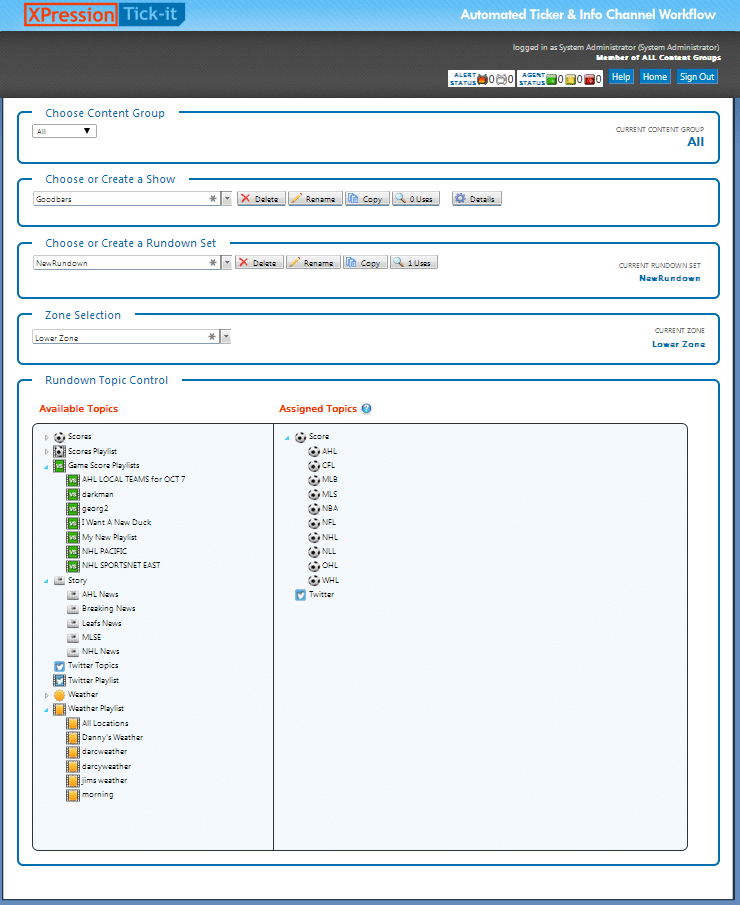
Elections Support
XPression Tick-it supports elections by parsing election data from The Associated Press Election Wires and Decision Desk HQ. Customers need to provide their subscription details for Tick-it to access these services. For smaller local races, customers may create races and manually input election results into the XPression Tick-it server to be distributed to playout engines and election researchers via the XPression Tick-it web server.
The XPression Tick-it Server allows users across the station to access content about election races and candidates to review and approve anything from a candidate’s name or image to race results before going to air.
The XPression Tick-it Election Player plays data out in an automated looped fashion like a remote sequencer so Tick-it systems can perform a bit more like a CG during election productions.
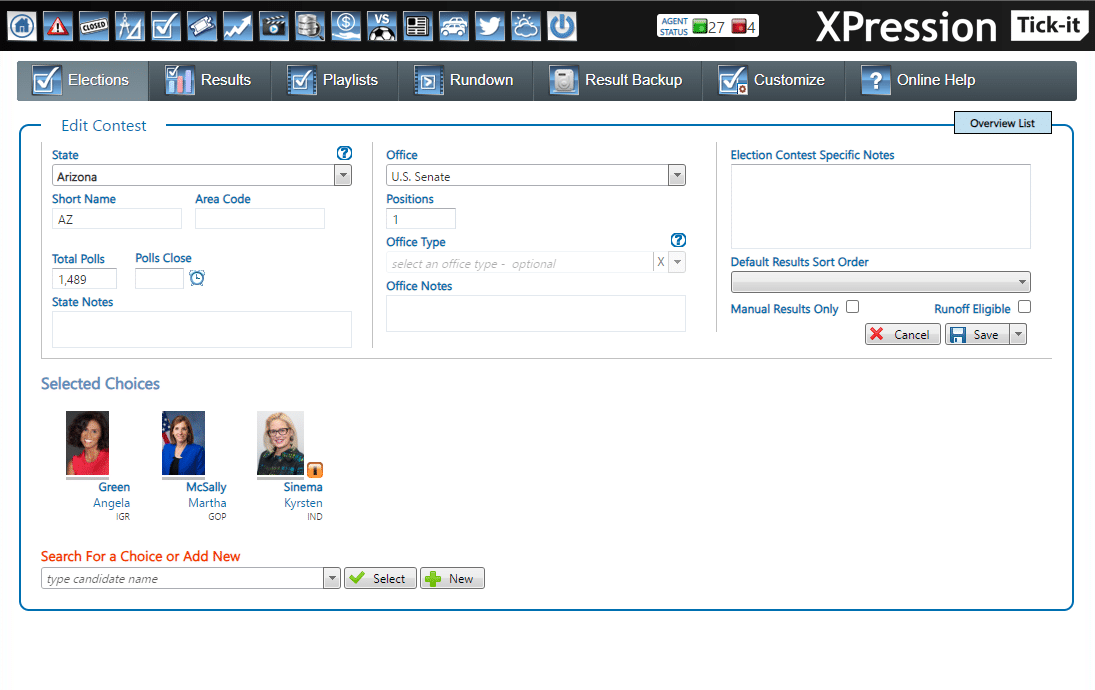
Manual Control
In the event of any unplanned event, it’s always good to be able to take operator control of an automated environment. To manage these situations, the Tick-it Player Monitoring & Control application allows master control operators to take graphics on/off air, run crawls, etc. across multiple streams.
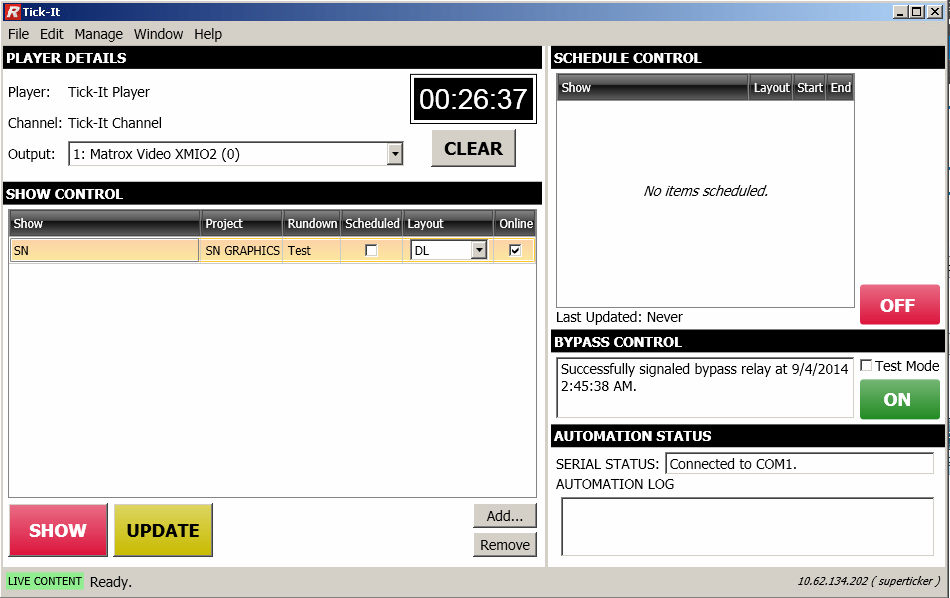
Explore the Solution
XPression Tick-it Playout
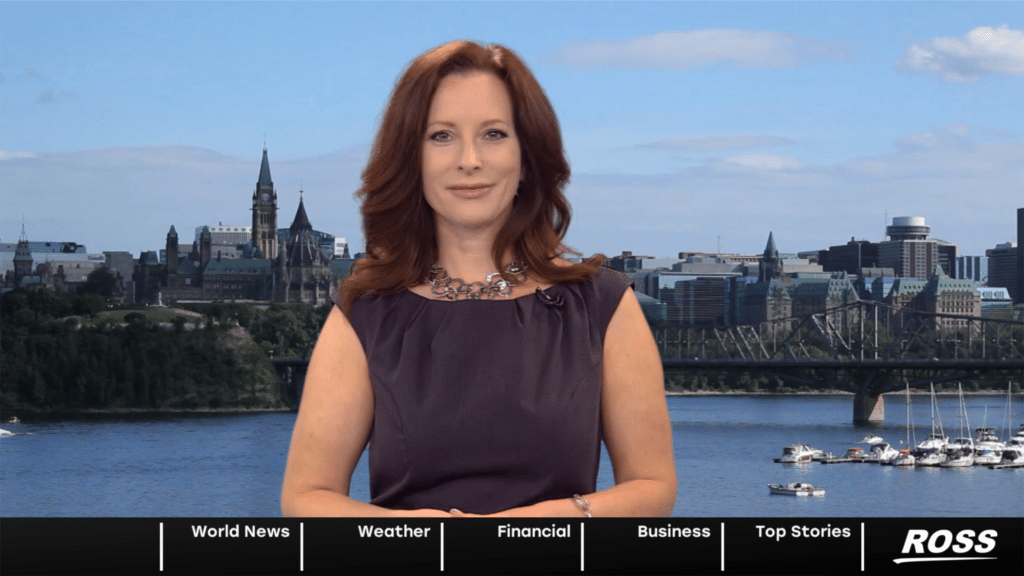
XPression Tick-it was designed with XPression real-time motion graphics playout in mind. The XPression API is used to push data from the XPression Tick-it Server into the XPression templates for a real-time data-driven graphics workflow.
Drive news tickers and station ID bugs for your channel, using all the animation capabilities of XPression. Set up Tick-it to bind data feeds to your selected templates and see data flow into your graphics and out to your viewers in real-time.
For channel branding requirements such as “Now, Next, Later” displays, integration into your station’s automation system using data feeds and BXF data allow you to render graphics in real-time, and free up your station’s graphics and editing team for more challenging assignments.
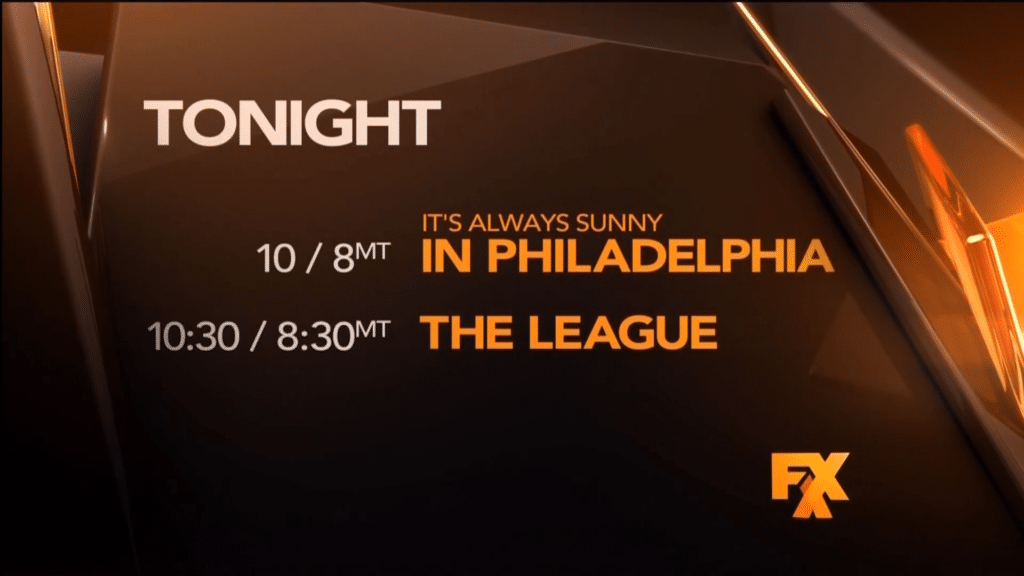
HTML5 Output
New to XPression is the use of HTML5 outputs for streaming channels and production work in the cloud. Ross Video has added the ability to use HTML5 outputs as channel destinations for your XPression Tick-it workflow. Now drive tickers and channel branding how you need them to appear, on-air or on-line.
XPression Tick-it Elections
XPression Tick-it Elections
The most demanding news coverage for any station comes on election night. Trying to get the entire station working together for a very important news event, with live roving camera crews, reporters, control room staff, news management, operations, and real-time data feeds integrated into production graphics in the control room as well as master control doesn’t happen every day.
XPression Tick-it has an Elections module which allows the newsroom and graphics team to work together to build up candidate databases, with headshots and detailed information. All the races can be set up ahead of time, and integrated with your own data feeds from the Associated Press Election Wires and Decision Desk HQ. For races which are hyper local and not covered by wire services, users can manually input data for the most local race results.
All this information can be viewed in real-time from any desk in the building. All of your team can work together just using their browser. XPression Tick-it even has a rehearsal mode so your team can practice their elections with what appears to be real data, changing every few seconds to simulate an actual election night scenario.
XPression Tick-it Integration
XPression Tick-it Integration
Ross Video suggests running the XPression Tick-it software on our XPression Core Workflow Tools Server (XPN-HW-CORE-V3). This is a Xeon Processor, 64g of RAM on a 1RU server with two Network Interface Cards (NIC) 1GbE NIC and a 1oGbE NIC. There is also an RS-232 Serial port and two USB 2.0 ports on the back as well as 3 mini-Display Ports.
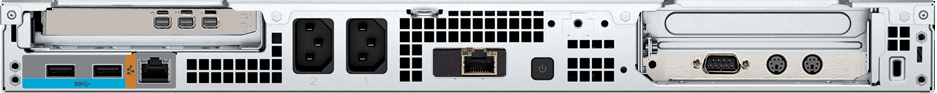
Once the server is installed, the intuitive web-based user interface allows for administration and interaction from a standard web browser.
Anyone in the building can access the XPression Tick-it server. Users in the newsroom, art department, engineering, control room operators, station automation and master control can all access content and collaborate from a browser using any computer on the network or from outside using a VPN connection. Role-based Access Control allows for grouping of users by function or workflow, using their login account to manage their access on the system.
Interfacing your playout devices, station automation, internal and external data providers can be done over the network or via Serial communications where required.
XPression Tick-it Configurations
XPression Tick-it scales for your needs. A simple XPression Tick-it Core server connected to station automation and an XPression engine is enough to drive tickers and branding for most stations.
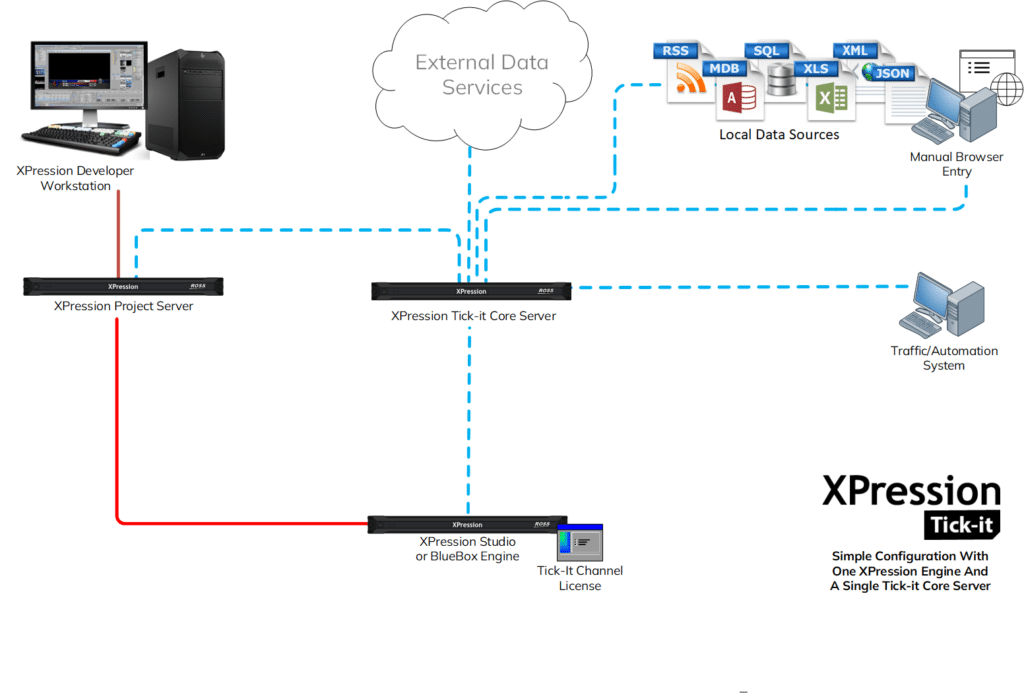
It is possible to add a Backup Tick-it Core server to provide redundancy to ease the mind of customers with a mission critical installation, and drive multiple engines to use as a backup or to add tickers and branding to multiple channels coming from one facility.
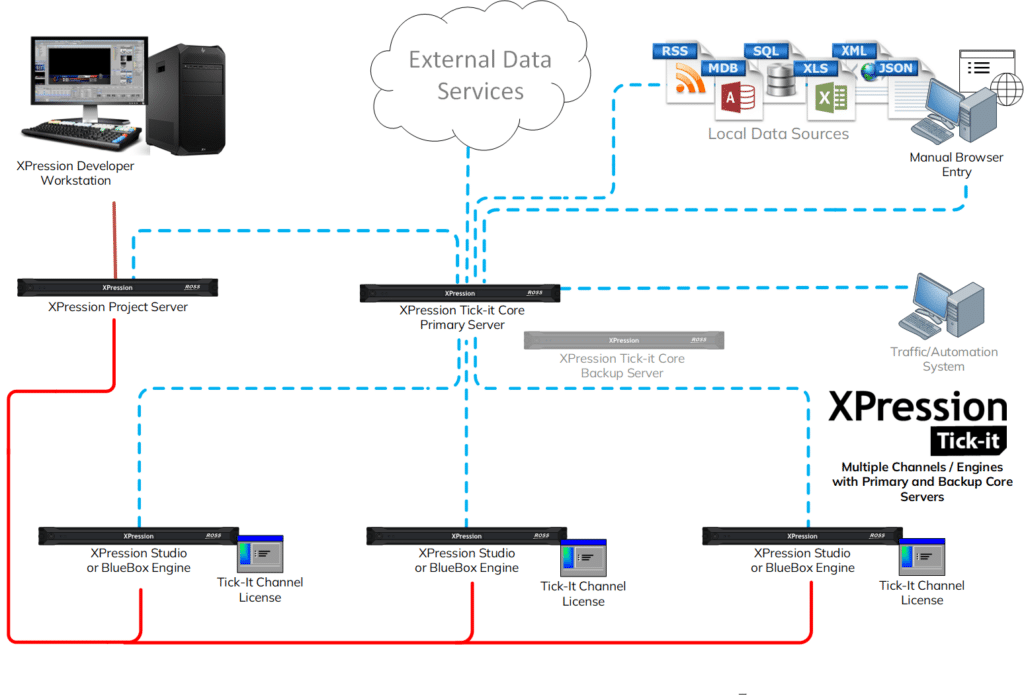
When it comes to interfacing with station automation systems, control is executed using a wide range of options including Physical GPIs, serial control, or control over TCP/IP using dedicated APIs, or the Oxtel protocol.
Common traffic automation interface work is done using Chyron Intelligent Interface with the optional XPression CII Gateway software or Oxtel using the optional XPression Automation Gateway.