XPression
Software Releases

XPression has a rich feature set that continues to grow…
Version 11.5 Release Notes
Released: September 2023
XPRESSION
- The color space of the texture or video shader fragment of the original material is now preserved when assigning a new image or video to a published material, or when using a dynamic material (including from the Clip Store).
- XPression Export Files (.xpe) files are now associated with XPression.
- Added a warning about adding periods to object names in Studio.
- Importing a scene with a duplicate name now has the option to rename the incoming scene.
- Multiple authentication credentials can now be stored for publishing/deploying projects from Studio’s Project Server workflow.
- Set keyframe and delete keyframe dialogs now have pivot buttons.
- Disable DataLinq Updates toggle option for Take Item/Scene.
- Option in preferences to assign clips to materials by recall ID, by default.
- Increased the minimum video cache size from 3 frames to 6 frames for 64-bit versions of Studio.
- Increased the maximum cache size per video client to 1 GB for 64-bit versions of Studio.
- Added option to transition audio for take items.
- Object Manager in Studio now prevents duplicate names from being entered.
- XPression Stream Deck plugin now uses TCP Keep alive.
- Option to publish all selected objects in the right-click menu from Object Manager in Studio.
- Record Client now specifies its index in the top bar and only displays recordings that were completed by that specific client under Recent Recordings.
Materials
- Materials containing video shaders can now have their audio volumes set on Scene Director audio tracks.
Font Handling
- Better UI support for Microsoft® ClearType technology.
VISUAL LOGIC
- Visual Logic “OnSetText” Event trigger for text objects.
- IsBound property in Visual Logic to evaluate if a material is assigned to the face of an object.
- Visual Logic “String Match” Strings Block.
- Visual Logic “String Selector” Selectors Block.
- Visual Logic – Copy/Paste option in Script Editor.
CLIP STORE
- the Clip Store SSL port is now flexible in the Gateway and Clip Store Manager configuration.
- XPression Clip asset logging.
- Option to enable or disable multiple sync servers at once in Clip Store Manager.
- Added a Gateway Clip Store option to default the recall ID to match the clip name or force the match.
INCODER
- Improved the memory usage of the INcoder when slicing a clip into multiple regions.
- Added an option in Incoder’s processor configuration to fail if the source clip’s frame rate doesn’t match the specified rate.
TESSERA
- Take items that have unresolved or changed assets will now be sent to Tessera nodes.
- Added warning about adding periods to object names in distributed Tessera.
- Added warning for effects in Tessera Master.
- Added warnings and disabled unsupported transitions in Tessera Master.
REMOTE SEQUENCER
- Added Enable TCP keep alive for TCP clients.
- Rundown Controller reflects the Gateway connection status and signals when new running orders are available.
- Remote Sequencer now has a Gateway status indicator.
- Added user login for Project Server accounts to ensure that shows/projects loaded are accessible.
- Now logs the UniqueID when Item states change.
- “Center focused item in view” in preferences for both Remote Sequencer and XPression Studio.
MOS WORKFLOW
- The XPression Gateway running order export now has a timestamp for each row for when the PLAY state last changed.
- HTML5 plugin has a button to show fields when hidden by Visual Logic.
- ActiveX plugin has a button to show fields when hidden by Visual Logic.
- HTML5 Plugin improvements for running in Firefox.
- Added Enable TCP keep alive for TCP clients.
- An option in the XPression Gateway to collapse multiple spaces entered in plugin text fields to single spaces. Note that this includes non-breaking space characters.
- XPression ActiveX Plugin Updater will warn if the plugin is still in use before updating.
- HTML5 Plugin now has XPression Clips Sub-clips support.
- HTML5 Plugin performance enhancements.
- HTML5 plugin now hides the OK and CANCEL buttons in the Octopus NRCS.
- HTML5 Plugin reduced preview request size.
- HTML5 Plugin clips search includes advanced search fields and displays their contents even when collapsed.
API
- xpBaseDirectorEvent can now have its execute direction(s) modified through the API.
- Added Alpha property to xpGroupObject.
- CreateDirectorEvent has been moved from xpScene to xpSceneDirector.
- xpBaseDirectorEvent and xpDirectorEvent have been added to the API.
- CreateEventClip has been added to xpSceneDirectorTrack.
- GetEvent has been added to xpSceneDirectorClip.
- Added xpGroupObject to the API.
- The API function xpBaseObject.GetScreenSpaceBoundingRect to get the screen space bounding rectangle of an object.
- The API function xpScene.GetObjectCopy now accepts an optional parameter for setting a parent object.
- The API function xpScene.CreateObject can now create Lines Objects.
PROJECT SERVER
- Project Server now uses SHA512 hashing.
- Added user permissions for publishing/deploying projects from Studio.
- Project Server installer now deselects database engine by default if it’s already installed.
- xpProjectServerDatabaseEngine now uses Postgres 12.14.2.
- Shows can now be added to sync groups via tags in Project Server.
- Sync groups now have option to automatically add new shows in Project Server.
- Added ability to select multiple shows in Project Server Manager.
- Option to have only one auto-deploy folder per show in Project Server Manager.
- Option to enable or disable multiple sync servers at once in Project Server Manager.
- Shows in Project Server publish/deploy dialog can now be sorted by name, date created, and last revision.
DATALINQ™
- Google Sheets support using CSV export and latest http DataLinq™ source.
- Genius Sports API DataLinq™ source added.
- GeniusSportsInArena DataLinq™ source added.
- DataLinq Server – Notification of change message should also contain table name implemented for ADODB DataLinq, JSON DataLinq, XML DataLinq and XML/JSON DataLinq Sources.
- DataLinq Server – Notification of change message should also contain table name.
- DataLinq Server – Copy to Clipboard option in the Log Window.
- Bodet Scorepad DataLinq – Basketball source added.
- Bodet Scorepad DataLinq – Volleyball source added.
- Bodet Scorepad DataLinq – Match Duration and Raw Clock Data for Volleyball.
- Bodet Scorepad DataLinq – Tennis source added.
- Bodet DataLinq does not support TCP Client Connection.
- MLB DataLinq – AMQ Table Performance Improvement.
- Datalink Server – Batch Update.
- Multi-row request in DataLinq™ to support query for a single field.
- RSS/HTTP DataLinq – Support for OAuth2 Authorization.
- RSS/HTTP DataLinq – Option to submit body schema for OAuth2 Authorization.
- RSS/HTTP DataLinq – Save OAuth2 User Credentials using AES Encrption.
- Text Format support in RSS/HTTP DataLinq™.
- WebSocket DataLinq.
XPRESSION LICENSE TOOL
- Improvements to the license tool.
- License tool now supports displaying expiry date for Trial licenses.
XPRESSION LOG COLLECTOR
- Minor changes to XPression Log Collector FTP settings.
- Logs can now have the frequency of their logging limited.
MONITOR
- Security improvements to xpMonitor.
STATUS CLIENT
- Option to sort by Permission column in Status Client.
VIDEO CODER
- A warning message is now displayed when trying to close Video Coder while a job is being rendered.
FRAMEBUFFERS
- The SFP Engine network settings for the SFPs used for redundancy can now be configured on Matrox DSXLE5 and XMIO5 IP cards.
- Support for Matrox DSX Topology driver version 10.3.100.680.
- Support for 6G UHD (2160p 23.97, 24, 25, 29.97 and 30) on DSXLE5 and XMIO5 12G
(requires Matrox driver version 10.3). - The supported Matrox 10.2 DSX Topology driver is now version 10.2.103.26148 (SP3).
- Support for AJA driver 16.2.3.
- Improved support for 12G using AJA cards and driver version 16.2.3.
Version 11.0 Release Notes
Released: August 2022
XPRESSION
- Added UHD support for All XPression software Editions (Studio, Studio SCE, Bluebox, Bluebox SCE, Prime, Clips, Tessera One, and GO Editions) on supporting hardware
- Added a ‘Cancel’ button to close XPression Licensing Tool – Enter Machine Information dialog box without making any changes
- Large projects now use less system resource (GDI objects)
- Changed template data, after a scene has already been cued, will now be applied when going on-air
- Animation Controllers can now be scaled inside a Scene Director
- Users can now rename animation controllers in Animation Controller list
- Users can now create a new Animation Controller in Animation Controller list
- Added a confirmation dialog before deleting Animation Controllers
- Added a filter in the Animation Controller list to filter by name
- The Animation Controller list can now be sorted
- Configurable shortcuts to change transform step size
- Scene Director triggers set to execute in the same scene will now be triggered in the animated sequencer preview
- Added a “Copy Sequence Item” option in the Sequencer to duplicate a sequencer item and assign it a new Take ID (and optionally move focus and position the new item)
- Disabled take items will now retain their state when exported/imported from XML take item lists
- Users can now select up to framebuffer 99 as a default framebuffer
- Added an option to toggle Auto Key to capture only changed values or all key values
- Object Manager column widths are now stored in docking layouts
- The hotkey for Help can now be reassigned in the keyboard mapping menu to allow F1 to be used for other functions
- Added a preference to allow “SHIFT+TAB” to loop to the end of the published object list when it reaches the top of the list in the take item inspector
- Added Font Tags for Superscript {SUP}, Subscript {SUB} and Underline {U} for 2D fonts
- Using an empty font tag {} will now remove all super/subscript/underline attributes for text following the empty tag
- After deleting a text character or all text in a text object, the character flags (underline, superscript, ) are now properly continuated
- Added a new Global Macros dialog under the Project menu to create project specific Global Macros that can be used inside DataLinq™ or DataLinq Dynamic Material paths
- In the Take Item Inspector, reverting a published material field will now reset the material back to its original value from the original layout scene
- Improved the Export To Video dialog UI
- Exporting a Take Item to Image now has file numbering and naming options
- Added a keyboard/GPI shortcut for starting or stopping a recording
- Viewports now have the option to auto fit to the workspace window
- NDI™ libraries have been upgraded to version 0
BLUEBOX
- Live Input Monitor now accessible in BlueBox
GRAPHITE
- Support for Graphite driver version 6.0 (previous versions no longer supported)
CII GATEWAY
- Added a new CII command XSWAP to swap the cued take items to air (see CII documentation for details)
- Added an option in the CII gateway to ignore item not found errors (useful in Tessera workflows where items may not exist on all engines)
- Added a preference to disable the automatic CII X requests when cueing an item
FRAMEBUFFERS
- Support for AJA NTV2 0.0 and beta 16.1.0 drivers
- Added 12G support for AJA capable cards (requires AJA driver 16.0 or higher)
- Added support for BlueFish444 framebuffers when used in 64-bit editions of XPression software
- Added support for Matrox DSX Topology driver version 2.102.26106 (version 10.2 SP1 is still supported)
- Added support for 10.2 Matrox DSX Topology driver is now 2.101.26081 (SP1)
- Added support for SFP C and D on the Matrox DSXLE5/X.mio5 Q25
- Added support for the Matrox DSXLE5L/4 LP/12G card
- Added support for on-board input scalers and output compositing on the Matrox mio5 and X.mio3 cards
- Added an option to use input decimation on the Matrox X.mio5 as a way to keep a lower-resolution live preview of an input that is used with the on-board scaler
- Added performance monitoring for the on-board scaler and compositor on the Matrox X.mio3 and X.mio5 cards (Output Performance Monitor window)
- When using the on-board scaler on Matrox X.mio cards, the scaled inputs can be layered behind or over the graphics, on an individual basis, based now on the “compositing order” option in the live source shader
- On Matrox X.mio cards, an option in the hardware setup menu to composite the scaled inputs behind (default) or in front of the graphics on a given output
- New inputs supporting on-board scaling (Matrox X.mio cards) use the “GPU Color Space Conversion” and “Keep Input Active” options by default
- Added an option to limit a (potentially) UHD input to an HD-sized scaled layer in order to maximize the number of on-board compositing layers supported on Matrox mio5
SMPTE IP STANDARDS SUPPORT
- Added support for configuring the network of the “SMPTE 2059 engines” on the Matrox D25 and Q25 cards
- Added support for configuring the PTP “announce timeout” on the Matrox D25 and Q25 cards
- Added source filtering multicast support on Matrox DSX IP cards (can be used for SSM)
- Added an option to configure a delay to collect any NMOS connection requests (video/audio/ancillary) received for an input within that time period before applying the IP clean switch on Matrox DSX IP cards
- Added an option to configure the prepare delay for the IP clean switch option on Matrox DSX IP cards
MATERIALS
- Face material for 3D lines is now publishable
- Material Manager will not hide when deleting fonts or folders
- On-board scaler option can now be enabled for live input materials even if supporting hardware isn’t available
TALLY
- Added an option to swap TSL red and green tally states
VISUAL LOGIC
- Visual Logic will now be executed during the “preparing” phase of a scene going online, so that text objects updated via Visual Logic can be used in DataLinq queries
- Added a Visual Logic “Convert Epoch Time” Date Time Block
- The Dashboard DataLinq now supports the Visual Logic Datalinq block requesting multiple data points
- Visual Logic math blocks now show more decimal places in the Visual Logic editor
- Added a right-click option on properties in the Visual Logic blocks to scroll to that property in the Object list
- Added a new Visual Logic child property of the “published value” property called “reset” that allows any overrides of the published template data to be reset back to the original XMP value
- Added Visual Logic functions to delete a VL tab by name or index
- Added an option in the Visual Logic editor to save all tabs to a folder on disk
- Added the ability to import multiple Visual Logic files from disk at a time
- The DataLinq block in Visual Logic now supports the prepend/append data features
INCODER
- The INcoder mail server password is now encrypted
- INcoder now sends clips and proxies separately
- Added a file filter in INcoder to exclude files matching a specific pattern from being processed in a watch folder
- The INcoder now has an option for a processor to reject clips larger than a specified size
- Added a total transcode time column in the INcoder manager
CLIP STORE
- Clip Store Manager now shows if a clip has a proxy
- Clip Store Manager now shows the IP address for files received under the Transfer Status tab
- Added an option in Clip Store to continue clip sync if a clip fails to sync
- Increased XPression Clip Store receive buffer
- Clip Browser clip list generation has been added
- Multiple projects can be selected and deleted at once in Clip Store Manager
- Clip Store sync servers now have an option to skip deleted clips
MEDIA CONTROL GATEWAY
- Media Control Gateway clip list generation has been added
- Media Control Gateway now has an option for TCP Keep Alive
- Media Control Gateway now supports AMP Get Working Folder requests
REMOTE SEQUENCER
- Remote Sequencer can now export a rundown to a .csv file
- Channel and Layer can be disabled in the Remote Sequencer
- Remote Sequencer now supports UI colors for more than six channels
- Remote Sequencer now greys out “Take Offline” if the item is offline
- A preference in Remote Sequencer to disable the “ESC-ESC” sequence from clearing all channels
- The Remote Sequencer now allows items to be dragged/rearranged within the channel sequence lists
- In Remote Sequencer, multiple clips from the Clip Browser can now be dragged into a running order
- The Remote Sequencer now uses less system resources (GDI objects)
- The Remote Sequencer will now log when a layout is changed/reset
- The “Focus In Linear Sequencer” keyboard shortcut in Remote Sequencer can now be assigned as a global shortcut
- The “Focus In Linear Sequencer” menu option in Remote Sequencer can now be assigned a keyboard shortcut
MOS WORKFLOW
- HTML5 Plugin honors new Gateway setting to maintain edit mode when a drag is detected
- HTML5 Plugin honors new Gateway setting to block use without an NRCS
- The HTML5 Plugin launching an OpenMAM server while in iNews will now direct users to use the iNews Web Browser instead, as it supports drag-and-drop functionality
- HTML5 Plugin support for the “reset” functionality
- HTML5 Plugin recall ID workflow. Reflect fulfilled Remove recall id from existing clip
- HTML5 Plugin honors the Project Server User Groups
- HTML5 Plugin support for @MACRO@ substitution
- HTML5 Plugin improved performance when playing back CGs as previews in the client
- XPression Gateway backend support for passing up to the HTML5 Plugin the published value
- HTML5 Plugin support for the Visual Logic Published Value
- Improved performance of rendering scenes that use Maps in the HTML5 plugin
- TCP keep alive for ActiveX plugins in the XPression MOS Gateway
- MOS ActiveX plugins will now report plugin versions to the XPression MOS Gateway
- ActiveX Plugin will hide hours from the timing fields based on a Gateway setting
- When using multiple preview engines, projects from different styles are now better distributed across preview engines
NLE WORKLOW
- NLE plugins can now configure and switch between gateways
- XPression MOS Gateway plugins tab now shows NLE plugin type
- Added a preference to allow OnPreviewRender scripts to be run in NLE workflows and when exporting to images/video
TESSERA
- Fixed where Tessera Master could wrongly reflect countdown clock time in certain workflows
- Fixed where Tessera One Fill+ could fail to activate
- Closing the Tessera Region Mapper Dialog and not saving the map region changes will now act the same as closing the dialog using the cancel button
API
- The script editor now uses the code completion data to show the function definition for the function under the cursor in the editor
- Clipstore REST API now has a “hasproxy” value for clips
- xpQuadObject can now have its AspectMode property accessed by the API
- FaceCount to retrieve the number of faces on an object
- xpNLELoader now has a framerate property (default 97)
- MoveTakeItemByIndex to move a TakeItem object to an index position in sequencer
- GetSceneCopy to get the scene copy of a takeitem
- Can now get the sequencer index position of a takeitem using Index and xpTakeItem.Index
- GetPrevItem to get the previous takeitem of a given takeitem
- GetNextItem to get the next takeitem of a given takeitem
- Can now move xpTakeItemGroup in xpSequencer via MoveGroupByIndex or MoveGroup
- Can now check if a xpBaseTakeItem is a group using IsGroup
- GetPropertyDynamic MaterialPath to get the current set Dynamic Material Path of an object face
- Added an API property PreviewFrame to get/set a take item preview frame
- An API property to get a published object’s face count: GetFaceCount
- An API property to get a published object’s base object: GetObjectFromScene
- API functions to add and remove scene director tracks using: AddTrack xpSceneDirector.RemoveTrack
- An API function to clear a scene’s transition logic using ClearTransitionLogic
- An API property to get the project name: Name
- An API property to get active project name: ProjectName
- xpBaseObject now has API functions for setting and getting the dynamic material paths
- Can now set a published field to a dynamic material via COM API: SetPropertyDynamic Material
- GetTakeItem to return a take item that owns this scene (if there is one)
- API commands to get/set global macro values, e.g. GetGlobalMacro() and xpProject.SetGlobalMacro()
- An xpBackgroundObject class in the API
- Create object now supports creating “background” objects
PROJECT SERVER
- Clients connecting to Project Server will now have TCP keep alive enabled
- Project Server Manager now has a transfer status tab
- XPression Project Server now has a more complex database password
- XPression Project Server installer now detects if a newer database engine is installed
- Project Server Manager now updates the UI when a revision to a show is pushed to the server
- The Project Server Manager now shows the sync groups in the shows list
- The speed of Project Server publish/deploy and Clip Store syncing has been improved
DATALINQ™
- Added an option in the DataLinq server to save the selected DataLinq configuration to a file
- XML/JSON DataLinq – Table Presets introduced
- XML DataLinq – Table Presets introduced
- JSON DataLinq – Table Presets introduced
- XML/JSON TCP DataLinq – Command Parsing
- NBA NGSS DataLinq – Team Standings Table added
- MLB DataLinq – alternate season change to allow same year as current season
- MLB DataLinq – Purge AMQ Data Folder when a new game is selected
- MLB DataLinq – Config option to enable/disable AMQ MetricsData
- MLB DataLinq – Roster Editing
- MLB DataLinq – Sort PitchLog Data in PitchArsenal Table by Usage
- Added a checkbox in the SwissTiming DataLinq to ignore the checksum
- DataLinq Server – Option to enable/disable DataLinq Source
- Added validation when renaming a DataLinq key to ensure it is unique
- OES DataLinq basketball feeds now support “n” messages for NBA Time Out Clock
- The RSS DataLinq now supports using XSLT transforms when in dynamic URL mode (the same XSLT is applied to all dynamic queries)
- TCP XML/JSON DataLinq – Support for UDP
- Users can now apply image sequences in a Dynamic DataLinq Material by prefixing the dynamic material field with “video:” to prevent the image file from being interpreted as a still image
- The Dynamic DataLinq Material path now has a right-click menu to add macros
- DataLinq – Copy Data Option in DataLinq Browse window
- Added a new right-click option on published DataLinq fields in the template inspector to convert a single field from DataLinq to static text
- When the ADODB DataLinq is using asynchronous fixed tables, XPression can now retrieve data while the database is being updated in the background
OPENMAM
- ActiveX Plugin launches Maps to the internal browser if HTML configured
- ActiveX Plugin shows Maps icon in material field if configured in the Gateway
MONITOR (SNMP)
- Added an option to assign a custom SNMP community in the XPression Monitor
STATUS CLIENT
- INcoder Manager and Project Server Manager now show in Status Client
- Status Client now reports client disk usage of connected computers
- Added an option in Status Client to show/hide installer progress window when performing upgrades
- The columns in the Status Client can now be sorted
VIDEO CODEC
- The XPression Video Codec 2 is now included in the 7 and higher builds
- The Clip Info tool now allows drag and drop for groups of clips
Version 10.5 Release Notes
Released: 2021/11/18
BLUEBOX
- a preference to allow RossTalk TEMPLATEDATA commands to update published fields in sequencer items that are already on-air is now available in BlueBox editions
DOCKING LAYOUTS
- XPression will only show docking layouts in the list that exist for the current mode (layout vs sequencer)
- the default docking layout in remote sequencer will no longer hide the main sequencer when using a 1920×1080 screen resolution
FILE HANDLING
- a new option in the project import dialog to preserve subfolder structure of resources when importing scenes into a project. This is useful when the source project has a number of subfolders underneath Images or Videos
- importing materials into a project will now retain their folder structure in the material manager and create folders that do not already exist
- the spacing and kerning options in the font inspector have been moved to a new sub-tab in the font inspector
FONT MANAGEMENT
- the Font Editor dialog now has a field for entering notes about the font (notes will be displayed in the tooltip when hovering over the fonts)
- Font’s can now be locked from modifying their properties
- the dialog when changing fonts no longer has the option to “not show it again”, instead a preference has been created to indicate if you want to be notified or not
- the warning dialog when changing fonts now has an option to clone the font and assign it to one or more text objects in the scene
- a new right click option in the font list to clone the font and assign it to text objects in the scene
- the font inspector will now indicate the name of the selected font and if it is used in other scenes (and how many)
- the font list in the text object inspector now has options to change the sorting order
- an option in the font list to show the font icons with their actual font size instead of scaling them all to the same size
- new right click options in the font manager to search for matching fonts with different sizes, matching fonts with different colors, or similar fonts (fonts close to the same size, style)
- a new sorting option in the font list to sort by the fonts face name
- a new option in the font manager to have it automatically select the text objects font when clicking text objects in the viewport
- the font tab in the object inspector can now follow the font selected in the font manager
FRAMEBUFFERS
- transport parameters changed through NMOS on the Matrox IP boards are now applied as permanent settings
- the decklink framebuffer now supports the API function GetCurrentFrame
- paired inputs can be used on the DSXLE5 IP cards to switch a receiver cleanly when using NMOS IS-05
- NDI inputs now support an alpha channel
- inputs on the Matrox DSXLE5 now support an alpha channel (fill/key inputs)
- the NDI libraries have been upgraded to version 4.6
- an option on the Matrox DSX boards to clear the outputs topology on exit (can be used so that NMOS senders are no longer reported after XPression closes)
- the supported Matrox 10.1 driver (for Matrox DSXLE5 cards) is now the released SP1 (Matrox DSX- TopologyUtils 10.1.101.24979)
GPU SETTINGS
- XPression will attempt to optimize the NVIDIA global settings on startup to disable options like “Antialiasing Gamma Correction”, and there is a new preference to disable these optimizations from occuring
HDR WORKFLOWS
- XPression can now load 48bit TIFF files to be used in HDR workflows
WIDE COLOR GAMUT
- an option to customize the reference SDR black and white luminance levels when converting from SDR to HDR (defaulting to 0 nits and 100 nits respectively)
KEYBOARD/GPI MAPPING
- two new assignable keyboard actions, one for focusing the template data field, and one for selecting an object by name in the template data field
- the Sequencer Take Offline shortcut in the keyboard mapping now has an option to take off all layers on a specified framebuffer
LOG COLLECTOR TOOL
- command line log collector tool xpLogCollectorCLI
- command line log collector tool xpLogCollectorCLI /fullinfo now take the station name before description to match the output filename
MATERIALS
- texture filtering settings will now be copied to volatile materials from their original base material
- large PNG files now load faster
- generating mipmaps for images not already cached is now much faster
OBJECT INSPECTOR
- the template links tab now allows multiple objects to be unpublished by multi-selecting them in the list and using the right click menu to unpublish them
- in the Template Links tab, published fields can now be assigned a color that they will be displayed with in the sequencer template data (and in the MOS plugin)
RECORD CLIENT
- the record client now supports grabbing stills in the JPG format (in addition to PNG and TGA)
SCENE DIRECTOR
- scenedirector triggers set to execute in the same scene will now be triggered in the animated sequencer preview
SCENE MANAGER
- The ability to export one or more scenes / materials / fonts, etc to a file (.XPE) then can be sent to another system and imported (avoiding the need to send the whole project).
- dragging an .XPE file into the viewport will open the import dialog
- importing a scene or materials now has the option to overwrite an existing scene (when the scene name or material GUID is a match). Any existing sequencer items will be updated to use the newly overwritten (You should ensure published fields are a match)
- the export / import dialogs now have a thumbnail size slider to adjust the scene thumbnail sizes
- exporting to an XPP package now has an option to preserve subfolders underneath Images and Videos during deployment, rather than deploying all assets into the top level ImagesVideos folder
- the “find” dialog in the scene manager will remain open after selecting “find next”
SEQUENCER
- a rightclick option in the scene manager and sequencer to assign a new scene to existing take items. Published fields will be updated in any matching fields in the new scene and all other fields will revert to
- the sequencer list thumbnails now update datalinq during rendering
- a preference to allow previews to render even when the preview window is closed (to allow for external previews to be updated, or for logic in OnPreviewRender scripts to be executed)
- When changing the ShowInTemplateData field for a published object, the focus in the Sequence Inspector will no longer change
SCRIPTING
- the size of the on-disk scripting cache has been increased to improve project loading speed with large amounts of scripting
SMPTE IP STANDARDS SUPPORT
- the redundancy (2022-7) of 2110 streams can now be individually enabled or disabled on Matrox DSX IP cards
- support for ancillary streams (2110- 40) on the Matrox DSX IP cards
TAKE ITEM INSPECTOR
- a “eye” icon on the template data tab to show fields that are currently hidden
- a global list being selected via a text object macro will now work with objects being set via Widgets or DataLinq™
- the dynamic material system can now use an @WidgetName@ macro in addition to the existing macros
- file paths in dynamic materials can now be absolute or relative to the project folder
- the Tab key will now advance through User Input controls that were set as Radio Buttons or Checkboxes (when the appropriate preference for tabbing is enabled)
- the up/down arrow keys can now be used to modify the selected radio button user input control
VIEWPORT
- a new button in the viewport toolbar to hide the bounding box of the selected objects as well as the safe title/safe action grid lines (custom hotkey can be assigned via keyboard shortcut menu)
- switching between scenes in the viewport that use transition logic is now much faster
VISUAL LOGIC
- a visual logic property ShowInTemplateData tab that can be used to dynamically hide published fields from the sequencer template data tab (not current available in MOS/Gateway workflows)
- setting a material color property in visual logic now accepts #RRGGBB instead of requiring #AARRGGBB
- the datalinq block in visual logic now supports the prepend/append data features
- (defaulting to 0 nits and 100 nits respectively)
API
- a new api function ReplaceScene to replace the scene that a take item is based up
- the xpEngine.OnState callback in the API will now send a notification when a project is unloaded
- added API properties for setting material blending modes, double sided, inverted normals, linear light, and depth writes
- the AddShader function in the API now accepts “Mask” as a valid shader type to create a texture fragment with the appropriate blending modes configured for a Mask
- an API propery ShowInTemplateData to hide published objects from the template data tab
- an API function GetTallyState will return the current tally status of an output framebuffer
- added Color and Alpha stage properties to the API
- an API function GetFocusedPublishedOb ject to return the currently focused published object
- an API function GetDatalinq and .GetDatalinqValue to retrieve the datalinq properties and current value for a published object
- Create object now supports creating “background” objects
- an xpBackgroundObject class in the API
CLIPS
- the maximum length of the recall ID in the clipstore has been increased to 150 characters
- when a clip is cued in a server channel while a previous clip is still playing back on that channel, the Media Control Gateway is now aware of the playing clip even if it wasn’t involved in starting the playback
- when multiple clips from the Clip Store have the same unique ID (usually name) for the purpose of AMP and VDCP the Media Control Gateway now gives precedence to one with a matching Recall ID
- a preference to allow Clipstore stills to be played back using a texture shader instead of a video shader
- playback of PNG files from the ClipStore is now faster
- clips played on server channels that do not have a sequencer item assigned will now send their countdown information to the countdown broadcast plug-in
DATALINQ™
- some OES soccer scoreboards support game times over 99 minutes. Added a configuration option to support that feature
- performance is improved when scenes have lots of datalinq fields and many text objects set to requery on datalinq change
- Stats Perform API DataLinq™
- StatsScoresLinq – Password in config screen is now masked and encrypted when
- StatsScoresLinq – Browse folder button added to set Local Data
- StatsScoresLinq – Error message will be logged when http query fails, connection fails, connection starts and connection
- the RSS datalinq now includes an option to automatically detect XML vs JSON data based on the HTTP Content-Type header
- in datalinq, when searching for data in a tree based datalinq, the field can now use the keyword “max” to return the element from the highest array index. g. scoringplaysdescription will return the description from the highest play element. would return the second highest element, etc.
- in tree datalinqs searching for children elements will now traverse all elements of a child array to look for a match
- the RSS datalinq has a new option to use the Table Presets tab with Static URLs; to allow multiple URLs to be queried by the same datalinq and each one is exposed as a separate table source to XPression. If the base URL contains the %table% then each Table Preset entry will be substituted into the base URL where the %table% macro If the base URL does not contain %table% then each table entry must be its own fully fledged URL to be queried.
- an XML/JSON TCP DataLinq that can receive an XML or JSON document over a TCP Socket
- an SMTTennisUmpireClock DataLinq will read the data feed sent by Umpire Clocks during the match
- The Stats Perform API datalinq has a new option to use the Table Presets tab with Static URLs; to allow multiple URLs to be queried by the same datalinq and each one is exposed as a separate table source to XPression. If the base URL contains the %table% then each Table Preset entry will be substituted into the base URL where the %table% macro exists. If the base URL does not contain %table% then each table entry must be its own fully fledged URL to be
- The Stats Perform API datalinq now includes an option to automatically detect XML vs JSON data based on the HTTP Content-Type
- Stats Perform API – Interval Option for Table Presets Queries
- published materials set via datalinq will now include the datalinq prepend/append values in the As-Run logs
- Better handling of OES datalinq basketball “M” Set Time of Day messages that are send when not in game mode
- the RSS datalinq in static mode with table presets can now use the Default URL macros to replace part of the URL
- Datalinq – Copy Data Option in DataLinq Browse Window
- Datalinq – Copy Data Option in DataLinq Browse Window has an option of Copy Path, using which selected Data Path can be directly pasted to Xpression Data Source > DataLinq
INCODER
- the INcoder region splitting feature now has configurable destination size values to allow regions to be scaled
- added buttons in the INcoder to move sources, projects, and processors up/down in the list
MOS WORKFLOW
- HTML5 Plugin support for CG objects within iNEWS
- HTML5 Plugin Clips placeholder workflow
- UX has changed name to Lucid
- the ActiveX MOS plugin now supports user input controls with custom value entry when set to List Box, Radio Button, or Checkboxes
- an option in the gateway to prevent clipstore hostname from being resolved to an IP before being provided to the client plugins
- the output engine in a MOS workflow will now create take items in the sequencer with the preview frame set to the default preview frame
- Gateway configuration for SSL access to Clipstore from HTML5 Plug-in
- the MOS plugin can now use the ShowInTemplateData property to dynamically hide fields from the plugin (using scripting or visual logic)
- the MOS plugin can now use the TemplateDataColor property to dynamically color fields from the plugin (using scripting or visual logic)
- a new workflow to support multiple Tessera SE or Tessera Master systems in a MOS workflow. Each destination in the region map now requires a Net ID to be specified to indicate which tessera system the MOS item should be sent to
- HTML5 Plugin reflects the configured field colors from the scene design
- HTML5 Plugin – Added clip preview on thumbnail hover
- HTML5 Plugin clip player
- the ActiveX MOS plugin will now remember the clipstore sorting settings when closing/reopening the plug-in
- the clip browser tab in the ActiveX MOS plugin now supports Ctrl+C to copy and paste a clip into a material field in the Edit tab
- the up/down arrow keys in the ActiveX MOS plugin can now adjust user input control radio buttons
- HTML5 plugin support for Tessera Net IDs
- ActiveX Plugin will hide hours from the timing fields based on a Gateway setting
- HTML5 Plugin support for @MACRO@ substitution
NLE PLUG-IN
- the NLE Plugin now has a config option to use a locally configured render engine for previews and renders (overridding the engines specified in the gateway)
- the Premiere NLE plugin now supports direct connection to a local preview engine
- a preference to allow OnPreviewRender scripts to be run in NLE workflows and when Exporting to Images/Video
OPENMAM
- the OpenMAM driver for XPression Maps now supports secure HTTPS connections
PROJECT SERVER
- a new option in the project server show configuration to use a single incrementing revision list regardless of the project being published, so different projects do not get overlapping revision IDs
- publishing / deploying projects to the project server now handles cases better when there are assets stored in subfolders at the project level (not within the standard Images Videos folders)
REMOTE SEQUENCER
- when adding a scene to a non-mos rundown in Remote Sequencer, the layer value will default to the templates default layer
- remote sequencer will now notify you the project has been updated on the project server and provide a refresh button in the scene manager
- the remote sequencer now supports dynamic coloring and hiding of template fields
- renumbering multiple items in the remote sequencer is now faster
- some dialogs in remote sequencer did not accept numpad keys when fast recall is enabled
- the keyboard shortcut in Remote Sequencer can now perform a Take Offline for all items on a specified channel
- Remote Sequencer will now log when a layout is changed/reset
ROSSTALK
- a preference to allow RossTalk TEMPLATEDATA commands to update published fields in sequencer items that are already on-air
- the RossTalk TEMPLATEDATA command now supports adjusting published fields like Visibility, Position, Rotation, etc, by sending a command in the form of TEMPLATEDATA takeid:Object.Property:value (e.g. TEMPLATEDATA 1000:Quad1.Visibility:0)
- RossTalk outgoing messages are now logged in the log file
- a Rosstalk RESUME command can now contain a tessera source name to resume all layers on that source. g. “RESUME Ribbon Boards”
STATUS CLIENT
- XPression Status Client is a new application that enables a user on a single computer on the network to review the status of XPression applications on any or all computers running the XPression Monitor software
- The XPression Status Client allows a user on one computer to Start/Stop XPression Services remotely on other computers, launch TeamViewer sessions remotely, and install XPression software products remotely, which includes pushing the download of the software package to one or more computers involved in the remote install process
- the status client now has the ability to add groups to organize machines into different groups/categories
- the status client now has menu actions to load/save the list of client machines to a file
TESSERA
- the cue times in tessera have been improved when using scenes a large number of clip store clips
- the tessera master countdown column will now be updated when using dynamic materials from the clipstore
VIDEO CODER
- the Video Coder will now handle Prores 4444 files that are in Rec 601 color space
VIDEO CODEC
- a new XPVC2 video codec for improved performance including 10bit support (old XPVC clips can still be played back in the new codec)
- xpClipInfo tool (available as an explorer right click context menu item) to show the details of XPression Codec AVI files
Version 10.0 Release Notes
Released: 2020/10/15
These release notes contain features, improvements, and fixes for the following XPression items:
- XPression
› BlueBox
› CII Gateway
› File Handling
› Framebuffers
› Materials
› SMPTE IP Standards Support
› Tally
› Transition Logic
› Visual Logic - INcoder
- Remote Sequencer
- MOS Workflow
› HTML5 MOS Plugin - Tessera
- API
- RossTalk
- DataLinqTM
- OpenMAM
- Video Coder
- Sequencer Gateway
- DashBoard
XPression
XPression BlueBox
- The BlueBox settings menu now has a preference to choose a default video format for the engine.
- The BlueBox installer now has an option to create Desktop shortcuts.
CII Gateway - The CII Gateway now supports XCUE to cue an item by Take ID or by MOS GUID.
- The CII Gateway now has a XLAYEROFFchanlayer command.
- The CII Gateway now has a XTEMPLATEDATA command to set the values of template fields by name.
File Handling
- XPression can now load 48-bit and 64-bit PNG files to be used in HDR workflows.
- The “Export to Still Images” feature now allows the “single frame” check box to be toggled on multiple take items simultaneously.
- The “Import from Project” dialog now has a scene filter to make it easier to find scenes.
Framebuffers - Support for some legacy Blackmagic boards using the new Decklink framebuffer plugin (available in 64-bit).
- Support for Blackmagic Desktop Video 10.9.7.
- An asynchronous capture option in the DirectShow Capture framebuffer to allow better support for webcams that are running at a framerate lower than the project framerate.
Materials
- Primitives now have a dynamic material mode where they can use a path string to dynamically modify their material assignment. Material paths can be file paths, material names, colors, or ClipStore recall IDs. Material paths can include %datalinqkey% and @Textobject@ macros.
SMPTE IP Standards Support
- Support for the Matrox DSXLE5 D25/Q25 boards (supporting 2110 video & audio IP streams, input & outputs, including UHD support).
- Support for up to 4 x 2110-30 audio streams (totaling up to 16 audio channels) per video stream on the Matrox DSXLE5 D25/Q25.
Tally
- A new TSL 3.1/4.0 driver to accept tally information. The output monitors window will highlight when a particular output is tallied on-air (red) or on preview (green).
Transition Logic
- The Transition Logic tab now has toolbar buttons to export/import the transition logic for a scene to a file on disk.
Visual Logic
- The JSON and XML DataLinq sources now support the Visual Logic DataLinq block requesting multiple data points.
- The RSS DataLinq (when set for Static URL) now supports the DataLinq block in Visual Logic requesting more than one data point at a time.
- Added a Visual Logic object to the API to be able to load/save XVL files for a scene and enable/disable Visual Logic tabs from the API.
- The Visual Logic Editor now highlights the connections of a selected block in red.
INcoder
- A new option in the INcoder processor to re-encode still images as TGA to provide faster loading.
Remote Sequencer
- The Remote Sequencer can now create manual running orders that are not linked to a MOS NRCS.
MOS Workflow
HTML5 MOS Plugin
- HTML5 Plugin support for Tessera.
- HTML5 Plugin support for XPression Clips.
- HTML5 Plugin support for Lucid Studio (UX).
- HTML5 Plugin ability to conditionally render “Add To Story”, “OK”, and “Cancel” buttons via MOS Gateway configuration.
- HTML5 Plugin support for CG objects within iNEWS.
- HTML5 Plugin has a new Gateway configuration option to hide the “Update Story” button to facilitate the iNEWS workflow.
Tessera
- A new check box on the Tessera source tab in the region mapper that results in much higher performance rendering when a source is mapped to many destination regions.
- A backup workflow for Tessera SE and Tessera Masters that allows a backup system to monitor the primary system state and perform a fail-over.
API
- xpCameraObject.SetDirectionObject
- xpDataLinq.PrependData
- xpDataLinq.AppendData
- xpDataLinq.RefreshLinqsOnChange
- xpDatalinqKeys.CreateKey
- xpDatalinqKey.Publish
- xpEngine.GetFontByID
- xpOutputFrameBuffer.GetScene
- xpOutputFrameBuffer.GetTakeItem
- xpProject.GetFontByID
- xpSceneDirector.SetAsNLE
- xpScene.CreateSceneDirector
- xpScene.DeleteSceneDirector
- xpScene.GetPreviewSceneDirector
- xpScene.GetDefaultSceneDirector
- xpScene.GetNLESceneDirector
- xpScene.ExportTransitionLogic
- xpScene.ImportTransitionLogic
- xpSceneDirector.ClearDefaultFrameMarker
- xpSceneDirector.SetDefaultFrameMarker
- xpSceneDirector.SetAsPreview
- xpSlabObject.GetDatalinq()
RossTalk
- New RossTalk commands “UNCUE [takeid]” and “UNCUEALL” to accommodate un-cueing items that are in the cued state.
DataLinqTM
- The STATS DataLinq source will now parse Womens College Basketball data.
- The STATS DataLinq source will now parse SCORES data files as well.
- The JSON DataLinq now supports various file encodings (e.g. UTF-8, ASCII, etc.).
- A new DataLinq source for connecting NHL Hits.
- When binding a text object or quad to DataLinq, an optional string can be defined that will be prepended or appended to the resulting value that comes back from the DataLinq source. (Useful for adding labels, units, or filepaths to the data).
- If multiple DataLinq servers contain sources with the same name, the data can automatically failover to the other server if the primary server becomes disconnected.
OpenMAM
- Support for XPression Maps 3.1 and higher.
Video Coder
- The Video Coder will now convert unshaped source content into premultiplied/shaped AVI files unless the source alpha handling option is set to “Ignore”.
- The Video Coder now has better detection of unshaped (non-premultiplied) source content.
Sequencer Gateway
- Provides multi-engine playout workflow using Remote Sequencer without requiring a MOS Newsroom.
- Allows Remote Sequencer users to create manual rundowns or save MOS rundowns for later use.
DashBoard
- A timecode plugin for sending countdown clocks via UDP to DashBoard or other devices.
- XPression DashBoard API no longer requires a license to run.
Version 9.5 Release Notes
Released: 2020/03/09
These release notes contain features, improvements, and fixes for the following XPression items:
- XPression
› BlueBox
› File Handling
› Framebuffers
› Material Manager
› Sequencer
› User Interface
› Visual Logic - XPression Clips
- Hardware
- INcoder
- Remote Sequencer
- MOS Workflow
- API
- RossTalk
- As Run Log Formatter
- DataLinq™
- Video Codec
- Third-Party Tools
XPression
BlueBox
- BlueBox now has a preference to choose a default video format for the engine
File Handling
- The audio file import dialog box now allows you to select multiple WAV files to be imported
- A new preference to force the handling of PSD files as pre-multiplied or straight color
- XPression can now use a user-supplied version of FFMPEG to export video clips to MOV files. The path to
the ffmpeg.exe must be configured in the Advanced Preferences menu to enable the export via ffmpeg option
FFMPEG is not distributed or bundled with XPression.
FFMPEG can be downloaded here:
https://ffmpeg.zeranoe.com/
Framebuffers
- The RossLinq framebuffer can now select channel numbers up to 256
- Live inputs can now be configured on inputs also used by internal keyers on Matrox DSX cards
- The SMPTE 352 payload on Matrox DSX outputs now includes Rec. 2020 and HLG 2100 when applicable
- Blackmagic UltraStudio HD Mini is now supported with Bluebox GO!
- Server Channels can now have a dedicated framebuffer assigned as their preview channel
Material Manager
- Color and alpha blend settings from a texture on an object will now be copied to volatile textures that get applied
- Read-only properties for the xpVideoShader to read the in/out point of a sub clip assigned via the ClipStore.
- The video shader now has a setting for adjusting the master audio level of the video shader (ClipStore clips assigned to this published material will be adjusted by both their own audio level and the shaders master audio level)
- The material color properties (diffuse, ambient, etc.) can now accept a string value in hex form #RRGGBB or
decimal R,G,B - The M: material tag can now take an optional digit (1-5) to specify the font attribute layer. For example
{M:1:matname} for Face, {M:2:matname} for Border, etc
Sequencer
- Additional color choices for Sequencer take items
- The export to video now has an option to use to sequence item name instead of a fixed base name, and also has an option to not include any numbering suffix
User Interface
- Objects in the Object Manager can now be colored, similar to Sequencer take items
- Copy/Paste of a stagger animation from one track to
another is now supported - The text list widget has an option to allow manual entry of text
- The live log, tracking monitor, and live input monitor can now be assigned hot keys in the keyboard map editor
Visual Logic
- A new Time Offset Visual Logic block to add/subtract values from dates/times
- The Time Delta block in Visual Logic now has property outputs to indicate which date is larger or if they are equal
XPression Clips
- The ClipStore can now start a web server that provides a REST interface for retrieving clip info
- ClipStore clips can now have their audio level adjusted on a per-clip basis by using the Clip Editor dialog
- The ClipStore Manager now has the ability to create preset event tracks with RossTalk and SceneDirector Trigger events on them
- Event tracks can be assigned to clips in the XPression Clip Editor
- A MOS Plugin can now create a placeholder based on recall ID to be placed into the rundown (requires Gateway to be configured for clip recall via recall ID and for ClipStore to not allow duplicate recall IDs)
- The outpoint and length of stills will now be visible in the Clip Browser when they have been modified
- A right-click option to enable/disable looping and hold last frame for several clips at once
- Dragging a clip from the ClipStore to a published field while holding the CTRL key will link it to the published field by recall ID instead of by the clips unique ID
Hardware
- The Adrienne GPIO driver now includes options for choosing the initial pin state and whether the logic should be active high or active low
INcoder
- INcoder now has better error detection to report failures when clips fail to transcode correctly
- INcoder now has a button to duplicate a source and duplicate a processor
- INcoder is now faster at processing XPVC clips that are on a network drive
- INcoder now shows a progress bar when importing clips that are already in XPVC format
- INcoder now shows the watchfolder and processor for files in the task list
- INcoder has the capability to split clips into multiple regions and stripe regions of a source clip into a clip of
different dimensions - INcoder has an option to force a processor to only handle clips of a specified dimension and fail otherwise
- The INcoder Processors tab can assign event tracks to clips processed by a watchfolder
- INcoder has an option to force the encoding quality setting of a processor
Remote Sequencer
- New mappable keyboard hot keys in Remote Sequencer to move focus on a channel up or down by a single item at a time.
- The Remote Sequencer now has a swap channel mappable keyboard hot key.
- New keyboard shortcuts in the Remote Sequencer to set focus on any of the channel sequence lists or the linear sequence list.
- The keyboard mapping menu in Remote Sequencer now shows shortcut conflicts.
- The cue action in Remote Sequencer can now cue multiple selected take items.
- In Remote Sequencer, the next/prev story hot keys now work on the Tessera channel.
- The Remote Sequencer now has an Edit Enable button (similar to XPression Studio) that will disable framebuffer/layer changes from the rundown tree but will also enable/disable all template data modifications.
- The output monitors list in the Remote Sequencer now grows to show items on layers outside of -3 to +3
MOS Workflow
- HTML5 Plugin: ability to conditionally render Add To Story, OK, and Cancel buttons via Gateway config
- HTML5 Plugin: will now navigate to the last previously viewed route when relaunched, rather than the Browse tab
- HTML5 Plugin: new preview controls feature where users can pre-load all preview frames to avoid blank preview images showing while scrubbing over preview timeline
- HTML5 Plugin: CSS enhancement when adjusting dimensions on preview editing form on smaller resolutions
- HTML5 Plugin: when editing preview images users can now use the mouse wheel to adjust values for position, rotation, scale, etc
- A setting in the MOS Gateway OFL engine configuration to reserve an OFL engine for use by NLE clients
- Holding Shift while changing projects in the MOS ActiveX Plugin will retain the data from the existing template.
- The ActiveX Plugin will now remember a user’s ClipStore filter setting
API
- Added API function xpSlabObject.GetDatalinq()
- A new property in the Tessera API to get the ID that a node is rendering as (useful when dealing with backup nodes)
- The xpLinesObject in the API now supports SetMaterial/GetMaterial calls
RossTalk
- A preference to allow Rosstalk TAKE/SEQI commands to be ignored if the item is already in the online state
- The RossTalk CUE command can now cue a sequence group set to Take All
As Run Log Formatter
- The As Run Log now allows partition total values to be exported to CSV files
Datalinq ™
- The NBA NGSS DataLinq has been updated to support the NBA’s new SSL connection requirements (Windows 10 only)
- Selecting a new game in NGSS will reset the box score and game stats
- The NGSS DataLinq home/away team tables now include player status fields
- A new DataLinq source for connecting to STATS LLC for out of town scoring feeds
- The STATS DataLinq will now parse SCORES data file as well
- The STATS DataLinq will now parse Womens College Basketball data
- In the STATS DataLinq, multiple games can now be selected and enabled/disabled
- The STATS DataLinq has a column for conference and rank for college football
- The OES lacrosse DataLinq now supports corner kicks
- A check box that allows the DataLinq to read text files that are currently opened for writing in other applications that lock the file
Video Codec
- The XPression Video Codec installer now includes a plugin for VLC 3.x to allow VLC to play XPression Codec videos
Third-Party Tools
- The Stream Deck plugin now supports the actions being used in Multi-Action buttons
- Support for the SeaLevel 8012e GPIO card
Version 9.0 Release Notes
Released: 2019/07/15
XPression
- A new Font Manager tab to allow fonts to be categorized into folders like materials, and sorted by name, ID, or font size
- The Font Manager can be used to assign a font to multiple text objects simultaneously
- A Font Editor dialog to allow a font to be modified from within the font manager (or by right-clicking on a text object)
- Fonts can now have their IDs renumbered via the Font Manager
- The Material Editor can now accept color entries in standard hex format #RRGGBB
- A new preference to set the alpha channel interpretation for PNG, TGA, and TIFF files, to choose between Shaped, Unshaped, or Auto-Detect
- A preference to disable metadata parsing, which in turn can lead to faster image loading for users who do not use XMP data
- Faster loading of images (especially large TGA files)
- Projects with large numbers of cylinders will now use less memory
- Added 1080p29.97 to the new project preset list
- A render pipeline with HDR precision supporting HLG as well as Rec. 2020 (wide color gamut) color space
- Support for HDR outputs (HLG and/or Rec. 2020) on Matrox framebuffer boards (using native HDR projects or SDR upconverted projects)
- Support for HDR live sources (HLG and/or Rec. 2020) in native HDR projects (on Matrox DSXLE4 boards)
- An option to set the diffuse white level of an HLG project.
- Updated NDITM library to version 3.5 – NDITM is a Trademark of Newtek, Inc. http://NDI.NewTek.com/
- The NDITM framebuffer now supports 8 channels of audio output
- An option in the Scene Director’s Take Offline event to allow it to use the out transition of the take item or the scene’s transition logic
- A right-click option in the Scene Director list to duplicate an existing scene director
- RossTalk messages can now be sent by right-clicking on Scene Director tracks and adding a RossTalk event to the Scene Director
- A search feature in the Script Editor
- Hovering over functions in the Script Editor will now show the function prototype and arguments
- The Script Editor now performs simple code completion to show the available methods and properties for variables when typing a “.”. In addition, Ctrl + Space can be used to assist in the completion of object types
- The script engine code completion now supports compound statements like engine sequencer
- The script code completion now handles multiple variables declared on a single line
- Global Script Editor will now show compilation errors from other scripts in the project
- Script actions in Transition Logic can now use global script methods as well
- The Script Editor now performs simple code completion to show the available methods and properties for variables when typing a period. In addition, Ctrl + Space can be used to assist in the completion of object types
- The search window can now navigate to a font in the Font Manager
- A new preference to choose a starting ID that MOS Take Items will be created with
- A new preference to enable/disable the use of the * key to play the animated preview in the Sequencer
- A preference to allow Take IDs in subsequently loaded projects to take priority over any prior assigned MOS Take IDs
- The export to images feature now has the option to export 24bit WAV files
- The Preview window in the Sequencer can now display a live moving preview (the * key in the Numpad will trigger the animated preview to begin)
- Sequencer previews will take precedence over rendering thumbnails (avoids preview delays after importing a large number of XML Take Items)
- An option in Sequencer groups (timed, roll/crawl, and take all) to automatically activate the group when the project is loaded
- An option in Take Item properties to lock the layer so that no item can replace the locked item
- Take Items in the Sequencer can now be marked as disabled (in right-click context menu). Disabled items will be skipped in timed Sequence groups, roll/crawls, etc
- A preference to specify if disabled items should be allowed to go on air when manually triggered
- A preference to control if the Sequence should be advanced when taking an item offair using the – / Take Offline key on the Numpad
- Text objects can now have a soft/hard character limit set. When the published text object exceeds the soft limit count a warning is issued and the character count will be limited to the hard limit. This also applies to the MOS ActiveX plugin as well
- More flexibility in docking layout arrangements. There are no longer any restrictions for docking items horizontally or vertically with any other panel
- Double-clicking on a (non-floated) Viewport window will maximize it to fit the available region
- Photoshop PSD files can now be imported (File > Import > Photoshop) and the Photoshop layers will be converted to individual objects/materials in XPression. Photoshop layers and effects should be rasterized in Photoshop prior to import. Only a subset of Photoshop blending modes can be imported (e.g. normal, linear dodge, multiply, screen)
- Loading projects with very large numbers of textures will now be faster
- The pivot property is now published to the key frame system
- A new preference to enable projects to be saved without their Take Item thumbnails (saves faster, but thumbnails may need to be regenerated upon load)
Video Shader
- The video shader now has a preview frame selection to choose which frame of a video should be used in generating previews
- The video shader preview frame now gets applied to volatile textures based on the video shader assigned to the original objects shader
Visual Logic
- XMP metadata can now be parsed from PNG files
- A new ‘Assign & Paste’ option in the Visual Logic Editor to allow blocks to be copy/pasted to different objects
- The Visual Logic Editor now has a menu option to show the current block values below each block (ALT+V hot key)
- The Visual Logic sort selector block now uses a 1 based sort order output to ease debugging
- Trailing Visual Logic sort selector outputs will now get deleted when disconnected
- Visual Logic connections of type ‘any’ are now painted a dark red color
- The precision of vector length and distance Visual Logic blocks has been improved
BlueBox
- The BlueBox now has a GPI mapping menu to configure GPI actions
XPression Clips
- Multiple clips from the ClipStore can now be dragged and dropped onto published material fields in the Template Data tab
- RossTalk or Scene Director Trigger events can now be added directly onto clips in the ClipStore by adding them to a track in the Clip Editor
INcoder
- The INcoder now has an option to parse a leading number from the filename as the recall ID
Hardware
- Support for the SeaLevel 8004e GPIO card
Matrox
- On Matrox DSXLE4 boards, the default delay (between rendering and outputting a frame) is reduced (for equivalent hardware buffer size)
- The AES outputs on Matrox DSX cards can now be configured to be fed any audio stereo pair from the available framebuffer outputs. The defaults are framebuffer 1 to AES group A and framebuffer 2 to AES group B
- An option to disable sending the video payload ID (SMPTE ST 352) on Matrox DSX boards
- An option to enable/disable embedded audio on Matrox DSX boards
- The released Matrox DSX driver version 10.0.100 23768 is now supported (version 9.9.1 is still supported)
XPression Gateway
- A new right-click option in the Gateway MOS Abstract Format to insert preset fields
- When MOS story updates are being processed, the Sequencer will no longer reshuffle all the items in the Sequencer while the story is being rebuilt
- The MOS Abstract can now include a @DESCRIPTION@ macro to add the description to the abstract
- When set, a new setting in the Gateway (Render Options section in the Client Plugins settings) will direct clients to render directly to the preview/offline engines
MOS Client
- HTML plugin Dali and Maps clients launch from buttons within image fields
- HTML plugin accommodates font tags in soft and hard text limits
- Soft and hard character limits for HTML plugin text fields
- HTML plugin Show selection more obviously a link on Graphics tab
- HTML plugin double-click for selecting a show
- XPression Maps support in the HTML MOS plugin
- HTML plugin support for Dali OpenMAM
- HTML plugin creates generic user when not run within an NRCS
- The MOS plugin will now save/recall the modifications to the Clip Browser columns
- The MOS plugin will now generate new ObjID when switching templates of an existing MOS item
- The MOS plugin will now use the name of the scene when searching for a template to be edited. If a matching name is not found, it will fall back to using the Scene ID
- Each scene can now contain a default description field that can auto-populate the description field in the MOS plugin
- The description field can use @TEXTOBJECT@ macros to populate from a “MOS Description” column in a user input control assigned to the text object referenced by the macro
- The HTML MOS Plugin can now display thumbnails when browsing for video assets
Remote Sequencer
- The Remote Sequencer now accepts a RossTalk SWAP command to swap all channels
- Remote Sequencer now supports the swap key (/ in Numpad) to swap all cued items to the output
- The channel colors in the Remote Sequencer are now configurable
MOS Workflow
- Clips added to a rundown in the MOS workflow can now be retrieved via Recall ID, meaning if newer versions of those clips are incoded, the new version can be recalled (configurable via an option in the MOS Gateway)
- Added xpScene.MOSDescription which can be queried and set from within OnPreviewRender scripts to update the MOS Description in a MOS plugin
NLE Workflow
- In, out and center markers can now be placed on a Scene Director’s timeline for modifying a scene’s behavior in the NLE workflow
OpenMAM
- An option in the Streamline openMAM setup to force it to download transcoded XPression codec videos
- Downloading large assets from Streamline using the openMAM driver is now faster
- The Streamline openMAM driver can now connect to Streamline cloud servers
API
- Setting text with the xpTextObject.Text property will now parse and use font tags contained in the string. If tags are not intended to be parsed, use the new xpTextObject.TextWithoutTags property
- xpMaterialLayer.Alpha to get/set the alpha value of the layer
- xpMaterial.AddLayer, xpMaterial.MoveLayer to manipulate layers in a material
- The API function SetWindowHandle is now supported in 64bit editions
- API property xpScene.IsAnimatedPreview to determine if a scene script is running inside an animated preview render
- xpVideoShader API functions for adjusting loop points, preview frames, and Scene Director options
- Two new API functions, xpTakeItemGroup.GetLastTakeItem and xpTakeItemGroup.GetPrevTakeItem
- Added xpMaterialLayer.AddShader, xpMaterialLayer.DeleteShaderByIndex, and xpMaterialLayer.DeleteShader to add/remove shaders given a material layer
- Added xpMaterialLayer.ShaderCount, xpMaterialLayer.GetShader, xpMaterialLayer.GetShaderByName, and xpMaterialLayer.ShaderExistsByName to access shaders given a material layer,
- xpScene.GetOnlineState to return the Sequencer state of a particular scene
- xpOutputFramebuffer.GetLayerState to return the state of a particular layer on an output
- xpTakeItem.GetStartTC, GetEndTC, and GetDurationTC to obtain the start, end, and duration timecodes of a Sequence item
- API functions in xpTessera to be able to retrieve source names
- xpTakeItem.IsTessera and xpTakeItem.TesseraSourceGUID
- xpSequencer.SwapAllChannels and xpSequencer.SwapChannel(index)
DashBoard API
- The DashBoard RPC interface now supports UTF8 characters
RossTalk
- Added a CHANFOCUSSTORY RossTalk command to Remote Sequencer
- A RossTalk command to perform clean switch on a 2110 IP input. Supported on a Matrox DSX IP board with the “Pair inputs to allow remote clean switch” option enabled. The command syntax is:
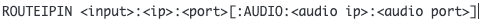
As Run Log Formatter
- The layer ranges in the As Run formatter can now be named
- As Run Log Formatter now supports ranges of masking and target layers
- A new preference to specify whether newly created scenes and objects should be included in the As Run Log per default
- As Run Log Formatter support for masking layers (assumes on air items to be hidden while active)
- As Run Log Formatter support for filtering on content items (sponsors)
- As Run Log Formatter game state based partitioning
- Scenes and objects now have an “as-run log” setting to toggle whether or not a scene will show up in the As Run Log
- The As Run Log Formatter now has a new grouping mode “content items”
- The As-Run Log Formatter now supports partitions (pre-game, post-game etc.)
- Each grouping mode in the As Run Log Formatter now has its own table template in the templates folder
- The As Run Log will now show the updated content for DataLinq’d fields
DataLinqTM
- A check box that allows the TextLinq to read text files that are currently opened for writing in other applications that lock the file
- The DataLinq server now has a preference to set it to start when a Windows user logs on
- The sports in the Setup dialog in the Daktronics/OES DataLinqs are now sorted
- Text objects that use a global list chosen by a different text object can now be used in @textobject@ macros in DataLinq
- RossTalk command to set GameState (used by the As Run Log)
- The RSS DataLinq now has an additional mode allowing a dynamic URL based on macros or the “table” field in XPression. The configured URL can use %table% to use the table field or can use %datalinqkey% macros to use the DataLinq keys from the scene. Scenes will query their DataLinqs while in the preparing state, therefore may be slower to go online
- The RSS DataLinq can provide a list of preset URLs which can be chosen in the table dropdown within the XPression DataLinq properties
- DataLinq queries can now be linked directly to text objects using @TEXTOBJECT@ macros. @TEXTOBJECT.ColumnName@ can be used to link to a specific column of a user input control
- DataLinq Keys can now be linked to text objects using macros, avoiding the need to use a script to copy text into keys
- A new option in text object DataLinq properties to re-query all DataLinqs of a scene any time a particular DataLinq’d field is changed. Allows a DataLinq’d value like Jersey Number to cause other fields like stats to re-query
- DataLinq Keys can now be unpublished so they do not appear in the Sequencer
- An option in the ADODB Advanced tab to include or exclude SYSTEM tables from a database from being shown in the tables dropdown
- Rolls/crawls built in the Sequencer will now apply their DataLinq Keys and relid values to their DataLinq queries
- A preference in the DataLinq server to log all data requests
Tessera
- The sources in the Tessera region map can now be dragged/dropped into a different order
- Added shortcut keys to the Tessera Region Mapper
- The CII X commands can now refresh while on-air in a Tessera master
Video Coder
- In/out points in the Video Coder are now displayed on the timeline
- The Video Coder now has a resize filter to allow video to be scaled during transcoding
- The Video Coder can now use a WAV file as the audio source when doing a transcode (WAV must be 48khz/16bit)
- The Video Coder will now auto select the target frame rate based on the source clip
- The Video Coder can now set in/out points on the source clip to transcode only a portion of the video
Version 8.5 Release Notes
Released: 01/28/2019
- In the XPression Gateway, channel groups must be configured before the MOS workflow is functional.
- If using the Matrox X.mio2 framebuffer and upgrading to XPression 64-bit, Matrox driver 9.4.2.9297 must be installed.
- If using 64-bit versions, XPression does not support MOV or Quicktime files in XPression, as Quicktime does not have 64-bit versions. The files must be converted to XPression codec using the Video Coder.
XPression
- XPression now includes 64-bit editions.
- Saving projects with lots of Sequencer items is now faster.
- Improved speed for loading a project containing scenes with many objects and scene directors.
- Integrated a new font shaping engine to provide better support for languages with diacritic marks and character shaping.
- A preference to enable use of the text tab for text entry in Layout mode when not using Right to Left languages.
- The ability to import 3D models from .fbx files.
- A dock-able search window that can perform a string based search to find instances of fonts, materials, objects, scenes, or shader files that contain a particular string.
- The search key on the custom XPression keyboard will now invoke the search window.
- Right-click on a font or material to search all scenes to show where that font or material is being used. Double clicking a search result will take you to that instance.
- The clear layer function in the keyboard shortcuts now has an option to play the out transition of the scene instead of cutting it off-air.
- The clear layer keyboard shortcut now supports layers greater than 99.
- The +/- keys to change the speed of rolls/crawls now works with sequence groups set to roll/crawl mode.
- The pivot property is now published to the key frame system.
- Loading a project that uses live source inputs that do not exist on the current machine will no longer clear the input from the shader.
- Visual Logic connections of type ‘any’ are now painted a dark red color.
- A Visual Logic block for square roots and exponents.
- The TextWithTags property of an xpTextObject now includes the first font tag of the object as well.
- The field mode of a video shader is now copied over to volatile textures.
- A dongle option to add an extra input to SCE editions.
- Updated NDITM library to version 3.5.
- NDITM is a Trademark of Newtek, Inc. http://NDI.NewTek.com/.
- The NDITM framebuffer now supports 8 channels of audio output.
- An option on NDITM inputs to perform GPU color space conversion (better performance).
- An option on the inputs of Matrox DSX framebuffer cards to perform GPU color space conversion (better performance).
- The AES outputs on Matrox DSX cards can now be configured to be fed any audio stereo pair from the available framebuffer outputs; the defaults are framebuffer 1 to AES group A and framebuffer 2 to AES group B.
- Support for quad-link UHD inputs on DSXLE4.
- Added UHD 2160p60 2SI to the output formats supported with the AJA Corvid88.
- The Bluefish framebuffer plugin now supports Bluefish driver version 5.11.0.55 and the Epoch 4K Neutron card.
- The ability to disable an output layer from being visible on the rendered output.
- The CII X commands can now refresh while on-air in a Tessera master.
- An option in take item properties to lock the layer so that no item can replace the locked item.
- An option in sequencer groups (timed, roll/crawl, and take all) to automatically activate the group when the project is loaded.
- Added to the API:
- xpScene.GetOnlineState to return the Sequencer state of a particular scene.
- xpOutputFramebuffer.GetLayerState to return the state of a particular layer on an output.
- xpTakeItem.GetStartTC, GetEndTC, and GetDurationTC to obtain the start, end, and duration.
- API functions in xpTessera to be able to retrieve source names.
- xpTakeItem.IsTessera and xpTakeItem.TesseraSourceGUID.
- xpSequencer.SwapAllChannels and xpSequencer.SwapChannel (index).
- xpDirLightObject, xpPointLightObject, and xpSpotLightObject.
- xpOutputFramebuffer.SetLayerVisible and GetLayerVisible to set/query the layer visibility of an output board.
- xpTextObject.GetLineWithTags to retrieve a line from a text object with font and material tags included.
- xpEngine.WriteToLog to allow API applications and scripts to add notes to the XPression log file.
DataLinqTM
- The browse dialog in the DataLinq Server now has a refresh button to update the dialog.
- Added DataLinq source to connect to Amtote Serial Data Link feed.
- The Amtote DataLinq will now parse the track condition from judge console messages.
- The DataLinq Server log window now has an option to clear the log.
- Added new DataLinq sources to connect to Teletimer and Teleview horse racing feeds.
- Added DataLinq source to connect to Sportech Serial Data feed.
- Sportech DataLinq now supports version 5.0 protocol.
- When the Text DataLinq is configured to ignore empty files, a file filled with invalid characters will be also be ignored.
- The Text DataLinq source now has an option to disable all quotation marks.
- The DashBoard DataLinq now has an option to represent its data as an XML tree structure which allows DataLinq keys and normal XML searching to work.
- An option in the Material DataLinq properties to check for downloadable assets when the scene is placed in the Sequencer. This allows video clips from Inception to be DataLinq’d and downloaded for playout.
- The Text and XML DataLinqs now have an option to ignore empty files (and retain the previous data).
- The Visual Logic DataLinq block can now request multiple rows/columns (ADODB DataLinq only).
- The Text DataLinq source now supports multiple row/column queries.
- OES DataLinq now supports field hockey feeds.
- The ADODB DataLinq source provides a browse button for selecting Excel or Access files as the data source (when the appropriate template is selected).
Tessera
- Tessera is now supported in a MOS workflow (requires project-based region mapping and a Project Server).
- Tessera destination regions now support rotation.
- Support for swap channel commands on Tessera.
- The sources in the Tessera region map can now be drag/dropped into a different order.
- Added shortcut keys to the Tessera region mapper.
- Tessera output nodes now support the use of OpenMAM assets and the assets will be downloaded and cached when added to the MOS rundown.
- In Tessera SE, framebuffers can now be excluded from being used by Tessera and can be used as standalone graphics or server channels.
- Clock widgets will now be synced from the Tessera master to output nodes.
- Tessera can now be configured to store the region maps in the project file instead of globally on the engine.
XPression Gateway
- Added an HTML5 plug-in to the XPression MOS workflow.
- Support for HTTPS communications with the HTML5 MOS plugin.
- Manual timing for automation is now designed into the scene and passed up to the plugin.
- The MOS Gateway now parses roElementStat story messages from ENPS, allowing the Gateway to receive timing bar status.
- The MOS Gateway now has options to export running orders to an XML file along with extracting custom headline fields allowing these to be DataLinq’d.
- The plugins can now request DataLinq by going through the Gateway instead of connecting directly to the DataLinq servers (configurable in the Gateway DataLinq tab).
- XPression NLE plugin for Adobe Premiere.
- Added channel groups to allow for multiple engine groupings on a single XPression Gateway.
Remote Sequencer
- The Remote Sequencer has a new RossTalk command: FOCUSSTORY RoID:StoryID to set focus to the first item inside a specified story for a specified rundown.
XPression Clips
- The Clip Store will now sync thumbnail frame updates to other Clip Stores.
- Volatile texture files can now use clips from the Clip Store by using the format “recallid:” followed by either the recall id or the project:recallid (for example, “recallid:Logos:RVS”).
XPression Monitor
- The Matrox DSX boards now report their current temperature (available using SNMP via the XPression Monitor).
Version 8.0 Release Notes
Released: 6/30/2018
XPression
- The virtual output framebuffer now has an option to change its aspect ratio to match the scene played to it, rather than the project’s format.
- When creating custom sized scenes, you can now create and recall preset sizes.
- A new timed sequence group mode to allow a timed group to be advanced manually (using scripting or by double-clicking the scene group).
- A new a timed sequence group mode to use the default Scene Director of a scene to control when the group should advance. This allows paused scenes to prevent the timed group from advancing.
- A new preference for choosing the default keyframe interpolation mode for newly created keyframes.
- A new keyframe interpolation mode for Bezier splines with tangent handles for customizing the spline.
- An option in the video shader to trigger the scene to go offline when the end of the video is reached.
- Video materials set to ‘take scene offline at end’ will now update the countdown field in the sequencer on play.
- A new preference for setting the maximum length for the content string logged in the As Run log.
- A new preference for setting the maximum length for the take item content string in the Sequencer.
- A new check box in the video shader to have the material adjust the main Scene Director to match the clip length.
- A preference to allow the sequencer preview to be rendered with a checkerboard background (also available by right-clicking the Preview window).
- When importing take items from XML, buttons are now available to quickly select/de-select all items for import.
- A keyboard/GPI shortcut for assigning Tessera backup nodes.
- Sequencer items used on server channel shaders can now use DataLinq keys.
- A preference to process UPNEXT commands from OverDrive even when no preview output is defined in the hardware setup.
- Pressing the Sequencer hotkey (F4) will put keyboard focus back onto the sequence list.
- A new icon size option in the Sequence Template Data Image Inspector.
- The right/left cursor keys can now be used to expand/collapse a sequence group.
- With focus in the Project Manager, typing the start of a category name will take you to that category (press Enter to select it).
- Icons in the Scene Manager to expand/collapse categories and groups.
- Scenes can now be dragged and dropped into the categories shown in the Project Manager.
- Play, stop, and pause properties added to the face properties of objects (for use with Visual Logic and Tessera).
- The XML import/export from the Sequencer now supports Tessera.
- Visual Logic Output Selector block for routing a single input to multiple outputs based on a given index.
- When publishing a project, the dialog now shows the Show, Category, and Style.
- The Torus object now has its diameter properties published to Visual Logic.
- A new column in the Sequencer to display the timecode start time of an item.
- Incoming LTC can be used for triggering Sequencer items at a preset time.
- A timecode offset option in the hardware setup menu.
- An option in the Adrienne Timecode Board setup to specify a frame rate.
- The As Run log format can now be set to the standard layout required by the (external) XPression As Run Log Formatter.
- A global configuration tool for setting the XPression Codec encoding properties used by INcoder, Video Coder, etc.
- Support for additional framebuffers from Matrox and Blackmagic.
- XPression GO! editions now also support NDITM. NDITM is a Trademark of Newtek, Inc.
- An option to send only the fill of an NDITM output.
- 4 Graphite inputs are now available on multichannel editions (requires Graphite 1.1 or above).
- As Run Log Formatter now supports time range input for parsing as well.
- The cylinder primitive now has an inner diameter value to allow the creation of hollow tubes.
- A new preference to choose how many digits the CII External Update command field numbers should be.
- A preference to allow video clips to be cached directly on the GPU to improve playback performance.
- A preference to enable use of the text tab for text entry in Layout mode when not using right to left languages.
- The ability to import 3D models from .fbx files.
- BlueBox admin UI now includes the Project Manager and Output Monitors windows.
- BlueBox UI now includes a performance meter.
- Send exception information dialog is now available in BlueBox.
- Designer edition now includes the Desktop Preview Client framebuffer.
DataLinqTM
- A new RTD DataLinq for receiving real-time data from Daktronics and other compatible data sources.
- The XML DataLinq types can search for children elements/attributes in a level of the tree by using childname.field=%key%. For example, player<info.jersey=%num%>name.</info.jersey=%num%>
Tessera
- Timed sequence groups now work on Tessera.
- DataLinq widget updates and scene object property changes on the Tessera master are now synchronously replicated to the playout nodes.
- Tessera support for taking online sequencer groups set to ‘take all’.
- Video materials set to ‘take scene offline at end’ will now update the countdown field in the sequencer on play (functionality added with Tessera).
- The continuous animation sync to clock mechanism is now based on the Tessera clock (when using Tessera).
- When using Tessera, the RossTalk CLFB command can now be used to clear layers.
- A source in the region mapper can now be duplicated.
- Source and destination regions in the region mapper can now be copy/pasted.
- The Tessera master shows items in the Transition In and Out states.
- The Tessera output node dialog now provides an indication of playout engine node status.
- An automatic backup clock node for the Tessera clock node.
- Tessera playout nodes can now be designated as backup nodes and set to mirror primary node outputs.
- The Tessera master now creates an As Run log.
- The Tessera master now provides the status of its output nodes (xpEngineTesseraNodeStatus) to the XPression Monitor.
- A new single engine Tessera option to enable local area mapping within XPression.
- Tessera now supports Graphite framebuffers (requires Graphite version 1.1 or above).
XPression Clips
- An option in the Clip Store sync server configuration to choose which projects should be synced to a destination Clip Store.
- A Clip Store sync user now requires “deletion rights” in order for deletions to be synced across Clip Stores.
- An option in the Clip Store to permanently wipe the clips database.
XPression Gateway
- An option in the Gateway to allow all plugin users to access any project from the Project Server.
- Ability to reserve IP slots for NLE clients.
- The texture browser in the NLE plugin can now preview PNG and TGA files.
Media Control Gateway
- A VDCP option in the Media Control Gateway to clear the CUE/INIT flag as soon as CUE/INIT DONE is set.
- Media Control Gateway can log the sender for every received command.
XPression INcoder
- The INcoder will now ignore hidden files.
XPression License Tool
- Using the XPression License Tool, licenses can now be synchronized and upgraded remotely.
XPression Systems Health
- XPression applications for monitoring and logging XPression systems and applications.
XPression Monitor
- Added Tessera configuration to the XPression SNMP monitor.
XPression Log Collector
- XPression Log Collector tool to gather XPression logs and configuration files.
Version 7.0 Release Notes
Released: 8/23/2017
XPression
- All installers and executables are now digitally signed with a verified certificate.
- Font tags can now be used to apply a material to a text object. The syntax for the tag is {M:materialname}. To clear the material you can use {M:}.
- A new docking system that is easier to move/dock windows within a layout.
- The browse for folder dialog is now more user friendly.
- Modifying the template data fields of MOS items in Studio will now prevent those changes from being overwritten by new MOS updates.
- A button in Sequencer has been added to revert modified template data of MOS items back to the original MOS data from the NRCS.
- General improvements to the Unicode subsystem to provide better support for handling Unicode data.
- An option in the Visual Logic editor to set Visual Logic to run after the scene directors are stopped so that any objects linked to animated objects will move in sync.
- •The material manager now has an ‘Ungrouped’ folder which will show all materials that have not been grouped into folders.
- Export to images can now export a stereo WAV file along with the image sequence.
- A new ‘take all’ mode for sequence groups that will put all items inside the group online when the group is cued/taken.
- A new preference to choose the default continuous animation sync mode.
- Initial support for NewTek Network Device Interfaces (NDITM).
- When importing scenes/materials from another project, when matching folder names (parent folder needs to match as well) are found, the newly imported material will be placed into the matching existing folder.
- Background objects can now have sizes larger than 9999.
- Scenes can now be created and converted to sizes down to 10 pixels.
- The output framebuffer option to use hardware (GPU) color space conversion can now be combined with the option to output full range (super black to super white).
- User input controls can now be used to assign global materials to quad objects.
- A preference to enable font cache optimizations for East Asian languages.
- The project import dialog now shows the scene IDs alongside the scene names.
- The Send To Clip Store dialog now remembers its settings when reopened.
- The DirectShow audio device now supports 5.1 and 7.1 audio monitoring.
- The renderview shader will now call the onrender script of the render view scene.
- The sequencer now has a thumbnail column which can display a thumbnail for each sequencer item.
- The maximum width/height of the quad and slab objects has been increased.
- A custom format string can now be used in the Visual Logic format float block.
- A Format String block in Visual Logic that can take an arbitrary string and replace %s symbols with incoming string parameters.
- A number of date/time blocks in Visual Logic (for encoding, decoding, formatting, and calculating time deltas).
- Camera tracking data can be associated with a video shader using a matching .xpCam file.
- The slab object now has an option to lock the radius/smoothing of all corners together.
- Psf video formats (HD and UHD) are now supported in XPression projects and on AJA NTV2 boards.
- The name field in the CII external update fields can now use %DataLinqkey% or @textobject@ macros to dynamically change the field name.
- The framebuffer inputs and outputs can now have user configurable names.
- The New Image option in the material manager can now import multiple images simultaneously (Shift + click in the texture explorer).
- The viewport now has a configurable zoom level. Holding Ctrl and scrolling the mouse wheel will adjust the zoom level.
- A sequence item using CII X commands can now continually poll for updates at a configurable refresh interval.
- The cue item keyboard shortcut can now cue a specific take item by ID and can optionally set focus to that item.
- The active viewport setting (blue diamond) will retain its state when XPression is restarted.
- A right-click option in the published object order list to unpublish an object.
- All published object properties of type int, float, and boolean can now be keyframed. This allows for things such as the keyframing of cylinder angles, object effect parameters, etc.
- Added Aspect, Near, and Far Plane properties to the Camera objects for use in Visual Logic.
- AJA NTV2 boards that support it can now output in UHD 2SI.
- The sequencer can now show a countdown column which will indicate how much time is left playing the default scene director (useful only when the scene director plays linearly to its end).
- Double-clicking in the Material Manager in sequencer mode can now add material tags to the selected text in the template data.
- Outgoing SmartGPI / RossTalk commands can now be sent using UDP.
- Scripts can now use globally defined methods (functions and subs) by using the Edit > Scripting > Global Scripts Method Editor.
- A button in the template links tab to update sequencer items with the current value of publishable properties from layout mode.
- The template links controls will now scale with the size of the tab.
- The sequencer search dialog now has an option to search take item names.
- A new Visual Logic property for Text Objects, “TextWithTags” to get the value of a text object which includes its font tags.
- The TextWithTags property in Visual Logic now includes two children properties to configure if the TextWithTags should include either Font Tags, Material Tags, or both.
- The Render View shader can now be set to use the “Owner Scene” as its target; to allow the shader to point to itself and still support Scene Copies, Previews, etc.
- The CII X command can now send **** for the Tab Data Message ID, controlled by a global preference setting.
- The Import from Project dialog now has an option to use existing fonts that match the imported font, rather than creating duplicate fonts. This feature can be disabled if it is preferred to not have the existing fonts reused.
- The ability to preview, select, and renumber take items imported from XML.
- The ability to renumber a selection of take items by applying an offset.
- Improved performance when using an output framebuffer on a Matrox card.
Tessera
- Selecting regions in the Tessera region mapper will now select the mapping entries as well and the other way around.
- When adding a new Tessera region, a size dialog will now allow you to enter its size.
- Bulk assignment of Tessera Sources can now be done through the Take Item Inspector.
- Tessera now uses a NET ID so multiple master/node combinations can operate in parallel on the same network.
- BlueBox now supports Tessera.
- Added Tessera network settings to BlueBox.
DataLinq
-
- A new RTD DataLinq for receiving real-time data from Daktronics and other compatible data sources.
- OES DataLinq now supports baseball ISC9000 feeds.
- The RSS DataLinq now supports gzip encoded responses.
- Additional logging in the Dashboard DataLinq.
- Better handling of OES DataLinq basketball “h” & “g” messages for team names.
- A JSON DataLinq source to parse local JSON files.
- The XML/JSON DataLinq can now search multiple attributes or elements to return a node that matches all search criteria. For example, Players<team=ny;jersey=10>.</team=ny;jersey=10>
- The RSS DataLinq can now apply a local XSL transform file.
- OES DataLinq basketball and volleyball feeds now support “s” messages for player stats.
- The XML DataLinq now has an option to interpret the XML file using different encodings such as UTF8, UTF16, and ISO-8859.
- A DataLinq comparison key such as <club=ross> can now have an additional index parameter as well, such as <club=ross<2>>, which will retrieve the second item matching the key.</club=ross<2></club=ross>
The RSS DataLinq now contains an option to read HTTP based JSON sources.
- Added DataLinq source to connect to Swiss Timing NBA Tissot Timer Scoreboard feed.
- The RSS DataLinq now has a configuration option to enable the use of a proxy server to connect to the network.
XPression Clips
- The record client can now do a bulk import of multiple files to the Clip Store.
- The Clip Store’s sync mechanism now fully supports resume for interrupted transfers.
- The Clip Store manager now shows the progress of syncing to a remote Clip Store.
- Holding Ctrl while dragging a clip item from the sequencer to a server channel will cue a copy of the item (thus preserving the take item’s original server channel assignment).
- The Clip Editor now has buttons for marking and jumping to loop start/end points.
- The Clip Editor now uses the multipoint loop settings while playing back clips.
- The INcoder can now auto-assign a recall ID configurable on a per-project basis.
- The server channels now have basic API functions for play, pause, and eject.
- Stills from the Clip Editor can now be exported directly to the Clip Store.
- When dragging clips from the clip browser to the sequencer, the Take ID assigned will use the Recall ID or the next highest available number.
- The server channel now has a “pause mode” option to determine which field/frame to display when a server channel is paused.
- Each video server channel can now have a preview channel where clips can be cued while still allowing the on-air clip to be controlled and have its timecode and countdown visible.
- The server channel now has an “Auto Take” feature to automatically take the clip cued on its preview channel when the on-air clip has finished.
Media Control Gateway
- A VDCP option in the Media Control Gateway to clear the CUE/INIT flag as soon as CUE/INIT DONE is set.
- The Media Control Gateway now supports a VDCP extension to turn looping on (0x1X 0xF1) and off (0x1X 0xF2).
XPression MOS Plugin
- A PNG image can now be exported from the MOS Plug-in by right-clicking on the preview.
- The OpenMAM button has been moved to the lower toolbar in the MOS plug-in so it is available on all tabs.
- An option in the MOS Gateway to exclude item timing from being put in the editorial time fields of the MOS object.
- An option in the MOS Gateway to disable the channel and layer options in the MOS Plug-in.
- The MOS Plug-in now has an icon to indicate which fields are material fields.
- The font size in the MOS Plug-in template list has been increased.
- Improved icons in the MOS Plug-in material property editor.
Version 6.5 Release Notes
Released: 8/11/2016
XPression
- Implemented SNMP Monitor tools.
- Added support for UHD (4K) and other traditional broadcast standards for AJA framebuffers using a new AJA framebuffer board driver as the hardware option AJA NTV2 Video. The new driver supports the latest AJA driver (12.3.7) and has been tested on Corvid22, Corvid88, Kona3G, ioXT, and io4K with existing features (8-channel audio, up/down conversion when available) plus the following:
– Support for a configurable number of fill/key outputs.
– Fill-only outputs (requires license).
– Internal keyers and live sources (depending on board capabilities).
– Support for 4K output as well as other video formats on Corvid88.
– Support for a fixed input to output delay (configurable) on AJA NTV2 board.
– Support for passing VANC data from a live source to outputs.
– Support for HDMI output (mirror of output channel 1) on AJA NTV2 boards that support it. - Added support for a new version (HF) of the StypeGrip tracking protocol.
- Improvements in the camera tracking plugins, including a dynamic delay adjustment mode.
- Added a tracking monitor in the Tools > Debug menu to show camera tracking stats.
- The Scene Director Trigger Event now has a check box to only look for scene directors in the current scene.
- Record Client can now transfer still images to the Clip Store.
- Matrox hardware can now output 608 closed caption (in a 708 CDP) when a video shader is playing back a file with embedded captioning.
- XPression now supports Matrox driver version 9.4.2.9297.
- Added a new Visual Logic “Sort Selector” block to sort inputs and cascade the sorting into other blocks.
- The XPression Lines primitive can now draw 3D textured lines with varying diameters.
- Added a new debug window showing performance usage per framebuffer.
- Implemented options in the Export to Video dialog to override the duration of the scene, and whether to include the Out Transition.
- Added Visual Logic properties for word wrap and auto-squeeze of a text object.
- When exporting single frame images from the Sequencer, the default frame will now be the preview for the item.
- Dragging clips from Windows file explorer to the Sequencer will now populate the name column.
- Changed the default project format for new XPression installations as 1080i 29.97 instead of PAL.
- Add the Take Inspector to the main Display menu.
- PBus driver can now support different Recall IDs being recalled on each Device ID and then triggered with a single combined trigger.
XPression Clips
- Added the ability to set the Recall ID of a clip, or a range of Recall IDs for a selection of clips, from the Clip Browser (Ctrl+R).
- Server Channels can now show a slate with the clip name/duration when the clip is cued.
- Single frame clips (Stills) in the Clip Browser can now have an icon overlaid onto their thumbnail to indicate they are a still.
- Thumbnails in the Clip Browser can now be enlarged by making the column wider.
- The font size in the Clip Browser can now be changed (saved/loaded with docking layouts).
- The Server Channel now shows the Recall ID of the clip that is loaded.
- The ability to select and delete multiple sub-clips from the Clip Browser.
- Added the ability to select and load multiple clips from the Clip Browser into the Sequencer.
- The Clip Browser search panel now includes a setting to force the Quick Find to search for exact matches of Name or Recall ID.
- Added a customizable hotkey in the Clip Browser for adding a sub-clip.
- Added a new preference to allow on-air items to be re-cued when the cue button is hit.
- Added a customizable hotkey for the Edit Clip menu in the Clip Browser (F8 per default).
Added a customizable hotkey in the Clip Browser for adding a clip to the Sequencer. - The Server Channels now have an option to be displayed much smaller.
- When adding a clip to the Sequencer, the Take ID will be the clip Recall ID (if it is numerical and not already in use).
DataLinq
- Added DataLinq source to connect to Electro-Mech Basketball feed.
- The ADODB DataLinq browser can now be customized to show more than 200 records (max 2000).
- The DataLinq text parser now correctly handles escaped quotes at the beginning of a line.
XPression Gateway
- The MOS gateway now opens a port (10560) to receive connections from OverDrive to allow for automatic rundown activation.
- The MOS gateway has a feature to put it in offline mode, where it will not communicate with the engines (useful when multiple gateways are connecting to shared engines).
XPression MOS Plugin
- The MOS plugin can now contain a list of gateways to connect to, rather than a single primary and secondary.
- The MOS plugin now indicates that it is in Edit Mode with a colored bar at the top of the edit tab.
- A new button in the MOS plugin to cancel Edit Mode.
- When there is only one openMAMTM source configured, the MOS plugin should not use a dropdown button for launching it.
- The MOS plugin in iNews no longer has the iNews “OK”, “Cancel”, and “Apply” buttons visible.
- The Sequencer will now display “” rather than “” for still images loaded from the Clip Store into the Sequencer or a MOS rundown.
Remote Sequencer
- Remote Sequencer can now be controlled using the RossTalk Protocol.
Video Coder
- Adaptive bit rate control for the XPression codec allows organic/non graphical 1080p60 content to be encoded within acceptable bit rates for playback (new option in codec settings dialog).
XPression INcoder
- INcoder can optionally use the clip name to populate the Recall ID field (if no other Recall ID has been explicitly set).
- Added an option in the INcoder processor settings to force XPVC codec files to be re-encoded.
- INcoder will now import still images to the Clip Store in their native format.
- INcoder now parses filename tags {UFF} and {LFF} to force upper or lower field first video processing.
- 24-bit QuickTime .MOV source files will now be encoded as 24-bit files rather than as 32-bit.
- Added the option to install the XPression codec in the INcoder installer.
- The QuickTime video source will now decode 608 closed captioning from a track in .MOV files.
Media Control Gateway
- Added an option in the Media Control Gateway to crash record from AMP when the RECORD command is received without CUE.
Desktop Preview Server
- Desktop Preview Server now has an option to disable the blue flash.
RossTalk
- Added a new RossTalk command, “UPNEXT” that will set the preview in the Sequencer without moving the focus bar.
Version 6.2 Release Notes
Released: 3/22/2016
XPression
- XPression Clips Option on Studio server channels may now be used as a material (server channel shader).
- Added an option in the server channel shader to automatically start (play) its server channel when the shader goes online.
- Server channels that are not assigned to a framebuffer (for server channel shaders) now behave like other server channels in terms of transport controls, cue (including “cue to framebuffer” option), and the “hold last frame” clip option.
- Any sequencer Take item (not only clips) can now be loaded into server channels that are not assigned to a frame buffer (for server channel shaders). Those server channels can also be the target output of Take items with support for cue, take online/offline, and swap from the sequencer.
- Added User Input Controls to XPression Sequencer Take Item Inspector and MOS/NLE clients.
- XPression Clips is now a stand-alone option.
- XPression Clips items in the PBUS map that have a Recall ID will now be updated when a new clip with the same ID replaces it in the clip store.
- There is now an option to set up a Clip Store on an XPression BlueBox.
- Active animation controllers can now be scaled in time through the context menu of an animation controller in the edit layout.
- Key frames can now be moved directly from within the edit layout’s animation controller’s timeline (context menu).
- Assigning images from the Sequencer, MOS plug-in, or using SetVolatileTextureFile will now copy the material layer settings (e.g. colors, double sided, etc.) from the original material assigned to the published object.
- A backup copy of the preferences and hardware setup is now made whenever they’re saved. In case of a failure or corruption, XPression will now automatically try to load the backup.
- Converting a projects frame rate will now adjust the length and position of animation controllers and stagger animations.
- Added support for multi-file OBJ 3D model streams (drag 3D model onto a scene director to play).
- The bounding box for a multi-file OBJ model is now updated for each frame.
- The scene director trigger event now has a Play Reverse action.
- Assigning a new dll to the custom effect shader will now trigger the effect to be recompiled (and activated).
- Added an option in the video shader to sync the free-running material to the clock to avoid looping volatile textures from restarting when used back to back.
- XPression Studio and BlueBox systems using the Matrox framebuffer now support Matrox driver 9.4.2.9297.
- The record client now has preferences to remember the last folder, or default to the project folder, or a fixed folder.
- The PBUS driver can now support different recall ID’s being recalled on each Device ID and then triggered with a single combined trigger.
- Added a checkbox in the PBUS setup to ignore the learn command.
- The Recall ID column in the PBUS map can now be used to type a Recall ID to assign a clip to a register.
- The record client can now capture field based still images.
- The record client can now be configured to grab stills as PNG files.
- Added an option in the Layer Object to render the layer on preview only.
- Added a new lines object to create single pixel width 3D line lists.
- Added mappable keyboard shortcuts for changing the currently focused server channel.
- Added a new mappable keyboard shortcut (default Alt+Q) to focus the Quick Find in the clip browser.
- XPression project properties can now contain XML metadata that every scene inherits (and can modify).
- Added a preference to use the windows settings for digit substitution (used by Arabic and Persian languages).
- Added a new condition in Transition Logic to compare the materials assigned to an object.
- The Alpha property of the Group Object is now exposed to Visual Logic.
- The Clip Browser Thumbnail flip books now show the clip rendered over a checkerboard pattern.
- Added an alpha column in the Clip Browser to show the clip’s alpha (requires existing clips to be re-ingested or their thumbnail needs to be reset).
- Added Index Offset property for Visual Logic Input Selector.
- XPression Clips items are now supported when importing/exporting sequencer take items from/to XML.
- An asset from the Clip Store can now be used in an existing graphic template by dragging it from the clip browser into a published material field in the template data.
- Added a Fast Recall switch in the clip browser to allow the number pad and enter to recall/play clips via the clip browser.
- The visibility of each of the clip browser columns is now user controllable. The columns’ width, position, and visiblity are stored/recalled with the docking layout.
- Added the ability to perform transitions (in and out) in the server channels.
- The selected out transition will now apply to clips that are taken offline automatically (“hold last frame” option not set) in the sequencer and in the server channels.
- Sequencer groups that are timed per item will be timed in such a way that clips will reach their end point at the end of the chosen “Out” transition (or the “In” transition of the next item).
- The Export to Video dialog now has the ability to load/save codec and other settings to profiles on disk.
- New options have been added in the Export to Video dialog, to override the duration of the scene, and whether to include the Out Transition.
API
- Added xpVideoExport class in the API to export Take Items to video files (AVI / MOV).
- Added xpSequenceExporter class in the API to export sequencer items to XML lists.
- Added xpSequencer.ImportFromXML(filename) to load XML take item lists from the API.
- Added xpCubeObject.CullMode, xpCylinderObject.CullMode, xpQuadObject.CullMode, xpSlabObject.CullMode, xpSphereObject.CullMode, and xpTorusObject.CullMode properties to allows the object’s Culling Mode to be set through the API.
DataLinq
- DashBoard DataLinq now links parameters by their OID instead of their Name, to avoid conflicts when multiple DashBoard parameters have the same name.
- Added a checkbox in the Daktronics DataLinqTM to ignore the checksums.
- Daktronics DataLinqTM connections can now receive data over a TCP connection.
- Added a checkbox in the OES DataLinqTM to ignore the checksum.
- OES DataLinqTM can now receive data over TCP connections.
- The DashBoard DataLinqTM client now connects asynchronously when starting the DataLinqTM Server (makes the UI more responsive on start-up).
- The ADODB DataLinqTM browser can now be customized to show more than 200 records (max 2000).
XPression Gateway
- The XPression Gateway now reports the MOS status of graphics and clips to NCRS that support it (Inception).
- Existing MOS items can now be changed, using the ActiveX client, to a template in a different project (hold Shift to retain data).
- An XPression Clip asset from the Clip Store can now be used in an existing MOS graphic by dragging the clip onto the published field in the Edit tab of the MOS plug-in.
- Added an option in the XPression Gateway to prevent rundowns from being removed when they are still activated for playout.
- Added a ‘Last Modified’ column for the saved items in the MOS plug-in.
- Added a notification to the users of any open ActiveX plug-in if a new revision of a project is published to the project server of the project they currently have open.
- Template metadata can be viewed in the MOS plug-in by right-clicking a template or a saved graphic.
- The templates filter and the saved graphics filter in the MOS plug-in now also search through the templates’ metadata when available.
- Optimized distribution of projects between multiple OFL engines leading to better performance.
- The Ross Video Streamline MAM browser has been integrated into the XPression MOS plug-in.
- Added an option in the gateway to disable the sending of MOS status messages (roItemStat).
- Implemented options in the gateway to configure the MOS workflow as graphics only, clips only, or both.
- The XPression Gateway has a feature to put it into offline mode where it will not communicate with the engines (useful when multiple gateways are connecting to shared engines).
- The XPression Gateway now opens a port (10560) to receive connections from OverDrive to allow for automatic rundown activation.
Remote Sequencer
- The Remote Sequencer now shows a progress bar and remaining time during clip playback.
Video Coder
- When using the XPression Video Coder from a command line, and no target framerate is specified, transcoding will default to the framerate of the source clip.
- The video coder command line tool can now generate a JPG thumbnail using the [thumbnail=”filename.jpg”] command line argument.
XPression INcoder
- Added a batch notification option for failed file ingests in the INcoder.
- Added an option in the INcoder to require underscores prior to the automatic parsing of the Recall ID.
- XPression Video Codec video files placed into the INcoder watch folder will now be ingested to the Clip Store without being re-encoded.
- The QuickTime video source now applies the pixel aspect ratio during transcoding to handle clips that are encoded at a different aspect ratio than they should be displayed at.
Media Control Gateway
- Added an option to accept AMP CMDS commands with incomplete last ASCII byte.
- Improved the refresh of the screen logs in the Media Control Gateway to be more robust against VDCP/AMP client connections flooding the gateway with messages.
- The Media Control Gateway now accepts any capitalization of ‘vtr’ in the CRAT command.
Desktop Preview Server
- The Desktop Preview Server can now receive previews from server channels.
CII Gateway
- Added a CII command to delete an entire sequence group (refer to CII protocol document).
- Added a CII command to delete a take item from the sequencer (refer to CII protocol document).
Version 6.1 Release Notes
Released: 10/21/2015
Applications
- The XPression MOS Plug-in has been modified to present XPression scenes in a tiled view instead of a list (with controls to scale the thumbnail size).
- The categories from an XPression project will now be visible in the XPression MOS Plug-in template list, as a way to organize scenes into logical groups.
- The Rundown View in the XPression MOS Plug-in now includes thumbnails (with controls to scale the thumbnail size). › Selecting the rundown node in the saved graphics will now show all items from all stories. The list views in the MOS plugin now include a sizeable thumbnail in List, Tile or Thumbnail view of the rundown(s).
- XPression MOS Plug-in now supports adding words to a local Spell Check dictionary in the XPression MOS plug-in (per user).
- User Input Controls have been added to the text object Data Sources: › Published text objects can now be assigned different User Input Control types such as:
- Radio Buttons
- Check Boxes
- Lists
- Combo Boxes › The User Input Controls are presented to users in the XPression MOS Plug-in as well as the Sequencer to provide better selection of the template data required for a field. › Published text controls with User Input Controls can retrieve data from static, global, or DatLinq lists, and one User Input Control text object can be used to populate other published text objects, or select the list provided to other User Input Control input fields. › Added ability to set loop points in the video shader (useful for free-running 3-point looping videos).
- xpSequencer objects can now trigger the OnFocusItemChanged event when take item focus changed in the sequencer.
- Added functionality to automatically create a user-specific location (“User Favorites”) to save MOS items (graphics and clips) from the MOS plug-in.
- The XPression MOS plug-in will now get the user’s login name from the NCS system (Inception, iNews, etc.) when available – Windows’ otherwise.
- The “Templates” tab of the MOS plugin has been split into multiple tabs: “Browse” (browsing of the saved MOS items), “Graphics” (graphics template selection) and optionally, “Clips” (clips selection).
- Implemented a MOS workflow for XPression clips (with a Clip Store configured on the Gateway, the MOS plugin now provides the ability to browse, preview, and select clips as MOS items to include in an NCS running order; integrates with XPression’s output and preview engines and the Remote Sequencer).
- Added feature so an XPression clip item in the MOS workflow can now be assigned a static take ID from the MOS plug-in.
- XPression Connect can now download attachments from Facebook, Twitter, and Instagram when using Inception Data Sources.
- Text Object texture mapping mode on the options tab. Modes: “per character”, “text object dimensions”, and “scene size”.
- Added a new Geometric Primitive “Slab” to XPression. Slab provides functionality for rounded corners, skewing of the object and the material (independently), bevels, and extrusion.
- Added support for the Record Client to grab fields or frames.
- Added support to the Record Client to save still images as .png files.
- Added the FillClosedCurve method to xpAPITextureShader to the API.
- Updated the XPression ClipStore so that it now comes with a COM/.NET client library.
Engine
- Added a new project preset for 1080p60 projects.
- Added support for Matrox driver version 9.4.1.9256 with support for chroma filtering on the output.
- Added support for the .mp4 and .m4v extensions to the QuickTime video source.
- Improved down-conversion quality by adding an “oversampling” option in the hardware output configuration.
- When using the 4 Fill mode on the Matrox card, the AES outputs now provide 8 AES channels per output.
- Added a new custom HLSL shader effect with plugin API (BlueBox, Studio, and Developer only).
- Added functionality so xpOutputFrameBuffer objects can now trigger the OnSceneState event when scene going on/offline.
- Support added so xpOutputFrameBuffer objects can now trigger the OnClear event when the framebuffer is cleared.
Layout
- New functionality has been added to Visual Logic for properties of lights (color, falloff, range, etc.).
- A new Visual Logic Metadata Selector block has been added to be used in combination with Metadata properties.
- Support has been added in the form of an XMP/EXIF metadata parser to the texture system. XMP and EXIF metadata is published through the material’s new Metadata property.
- Now all object material faces now have an additional Metadata property which, when available, will “forward” the XMP/EXIF data to Visual Logic.
- All objects now have a Visual Logic Metadata property which represents the object’s metadata to the VL system.
Sequencer
- A preference setting has been added so that XPression can now reload cached textures that have been changed on the local file system, based on date stamps.
- A column in the XPression sequencer to show the MOS Story Number column from the NRCS.
- Items in the sequencer can now have server channels as output target (clips and scenes can now be cued or played back on server channels from the sequencer).
- A scrub bar has been added to the virtual server channel controls.
- Added support to cue an item from the Remote Sequencer.
- Added RegeneratePreview method to xpSequencer Object.
- Added he PBus Learn command, which can be used to assign the currently loaded clip from the ClipStore into the PBus Map.
- Included a right-click option in the PBus Map to find a clip in the clip browser.
DataLinq
- Added “Basketball (rev 2)” option in Daktronics DataLinq to support Allsport CG version 2.9.
XPression Gateway
- Fixed issue so XPression Gateway would not count a license for the NLE plugin until the plugin GUI is loaded, or until some XPression content is loaded into the NLE.
XPression Project Server
- Shows in the Project Server can now be assigned specific user groups to restrict access to them.
- Added an option in the Project Server to respect the air-date field so projects can be uploaded with a future air date and they will not be autonomously deployed until such air-date occurs.
Version 6.0 Release Notes
Released: 8/4/2015
Applications
- A Clip Server option (requires license) for XPression that
provides Virtual Clip playback channels and connection
to a Clip Store database. - A Clip Store service which provides a central database for
clip and metadata storage. Provides automatic syncing
between multiple Clip Stores (requires Clip Server
license). - An automated watchfolder based transcode engine called
INcoder which includes features such as email
notification and Clip Store integration (requires INcoder
license). - A Media Control Gateway which provides VDCP and
AMP remote control protocols for XPression (requires
Clip Server License). - Transition Logic to allow custom In/Out and Back To
Back transitions when going between scenes on the same
framebuffer/layer (not available on Prime). - A new scene director event that can trigger scene directors
in other on-air scenes to play. - A record client that allows an input to be recorded directly
to an XPression Codec AVI file (multiple simultaneous
records requires Clip Server option). - A volume control dialog on the XPression toolbar for the
audio monitor (does not affect framebuffer output audio
levels). - Right-clicking the scene director timeline provides an
option to mark a default frame for scene directors which
will cause the scene director to cue to that position when
the scene is prepared. - Video clips from disk can be drag/dropped directly into
the XPression sequencer for playback (recommended to
only use XPression Codec videos). - Enhanced capabilities to assign clips, scenes, and other
functions to PBus registers. Importing of clip lists in XML
format into PBus maps. - Added support for additional “standard” MJPEG video
files wrapped in an AVI file. - Added support to hide scenes from the MOS clients.
- Added support to select a Scene Director as default for
Preview or NLE use. - Improved AVI clip playback when the clips are located on
network sources. - Added native support StypeGrip camera tracking
protocol.
Engine
- Added support for pass-through of 8 channels of embedded audio with AJA frame buffers.
- Added option in the Matrox input hardware setup to treat Input 2 as a key signal for Input.
- Playback of video clips with up to 16 channels of audio.
- More consistent input to output delay when using Matrox framebuffer boards.
Layout
- Added XPression Clip Store browser/editor and Virtual Clip Server channels.
Sequencer
- Added a preference setting which allows the Tab key to cycle through Template Data Fields.
- Added support to export video files as QuickTime files.
- As Run logs added to the system with user-defined formatting using expression strings.
- Performance improvement when a scene has hundreds of script objects in use.
- AVI files can now be exported from the sequencer with up to 16 channels of audio.
- Virtual Clip Channels can be configured to cue the video directly onto the framebuffer output.
DataLinq
- Added Daktronics “Lacrosse” option.
- Renamed Daktronics “Basketball” feed to “Basketball (Rev 0)”.
- Added Electro-Mech Hockey/Lacrosse feed.
- Added Colorado Time Systems Swimming feed.
- Added Swiss Timing Saturn/Vega MultiSport Scoreboard feed.
- Sphere, Torus, Background, and Cylinder objects can now have DataLinqs assigned directly to their faces to replace the respective material.
XPression Gateway
- An option in the Gateway to disable the local asset browser in the MOS plugin for published materials.
- Added a configuration for setting the date format of Gateway saved graphics.
Version 5.7 Release Notes
Released: 10/21/2014
Applications
- Multiple OpenMAM drivers can now be added to the OpenMAM configuration. (Note: Any existing OpenMAM setup will need to be reconfigured when upgrading to 5.7 build 3032, from any prior version)
- XPression can now run with Aero desktop themes
- Added an advanced preference that allows the XPression Debug Monitor to show errors/warnings from the scripting engine
- the Bluebox edition now has a menu entry “CII Script…” which allows you to edit the CII handler scripts from within the Bluebox
- The NLE Plug-in now has a configuration option to use the Windows Explorer instead of the XPression Texture Browser
Engine
- The Matrox hardware setup now includes a video mode for 1080p 29.97
- Native support for NCAM camera tracking data as a new global camera tracking source
- Live inputs now have a fixed input to output latency
- Field-based live inputs now use 50% less performance than they did before
- Timecode-sync based tracking sources are now plug and play, always sync and with consistent I/O latency
- The color bar test pattern now includes -18dbFS Audio Tone
- The Tile Mapper now supports outputting audio on the first mapped output
Layout
- New Visual Logic properties for bounding boxes: WidthScaled, HeightScaled, and DepthScaled that return the bounding box size adjusted by the scaling or autosqueeze amounts
- The “Import Text to Template” feature now uses the published object order when assigning text from the file to the template
- Widgets can now be imported from other projects (other project must be saved in 5.7-3026 or higher)
- Added a right-click menu to the project import wizard to be able to select all scenes/materials/fonts etc.
- When using automatic depth sorting, and two objects are at the same Z position, they would previously render in a random order; now the order is fixed based on their position within the object manager tree
- The object manager and viewports now have a shortcut to “frame in view” to make the active camera frame an object into view (Ctrl+F)
- Camera Layer Objects can now have effects applied by using its effect stack property tab
- Layer Objects can now have effects applied by using its effect stack property tab
- Added a “Full Scene Lens Distortion” flag to a scene’s render properties to enable/disable per Layer Object lens distortion
- Lens distortion can now be enabled/disabled using the Layer Object’s render properties (to enable, ‘Full Scene Lens Distortion’ should be disabled)
- Individual tracked parameters can now be disabled/overridden using the perspective camera property tab
- The Texture Shader can now download images directly from an HTTP URL and store them in a local cache (real-time performance not guaranteed when using slow or non-deterministic networks – i.e. internet)
- Perspective cameras now support orbiting (ALT+LMB), zoom (mouse wheel), panning (ALT+MMB)
- A visual grid at the origin can now be enabled using the viewport’s view menu (location of origin can be set in later versions)
- The CameraLayer object now has an X and Y offset parameter which will offset the rendered layer without changing the perspective
Sequencer
- A new keyboard shortcut for setting the play range of a sequencer item
- Materials published to the sequencer can now be assigned a solid color from within the template data tab
- Static Take ID numbers can now be assigned to MOS objects. No checks are performed for duplicate IDs
- The search in the Sequencer can now also search the text data that came from a Datalinq source. (it does not refresh any of the Datalinq data)
- the “Import Text to Template” feature now uses the published object order when assigning text from the file to the template
DataLinq
- an option in the CII Gateway to specify reply timeout with the XPression engine
- an option in the CII Gateway to specify if the incoming data is UTF-8, UCS-2, or ASCII format
- Implemented support for OES Soccer Implemented support for OES Volleyball Feeds
- datalinq keys can now be exported to a take item list in xml format
- an option in the datalinq server to append a datalinq configuration file to the existing configuration
- when using the ADODB datalinq with a “fixed table” configuration, you can now specify the data should be refreshed and cached asynchronously
- Data pages can now have fields that are linked to datalinq or widgets
- the text datalinq source now support UTF-8 encoded text files with BOM
XPression Connect
- A cued item in XPression Connect can now be removed from the feed, and the next item will become cued
- XPression Connect now supports the Wayin feed
- XPression Connect now supports the never.no feed
XPression Project Server
- During automated deployment of projects from the project server, the overall progress is now displayed to the user
- Project Servers can now synchronize shows to other servers using sync groups
- The Project Server now notifies clients when a revision has changed for projects that have no category or style assigned
Version 5.5 Release Notes
Released: 5/1/2014
Applications
- XPression Template Builder has been implemented, allowing offline editing of Templates for use in MOS, NLE, or Live playback.
- XPression Gateway combines the functionality of the MOS and NLE gateway in a single application creating a seamless workflow between the newsroom and the edit suite.
- XPression GO! series. Studio, Bluebox, and Prime portable solutions now available.
Engine
- Implemented support for Bluefish 444 hardware framebuffer.
- A new option in the Virtual Output Framebuffer to render at the refresh rate of the monitor instead of at the project rate (results in much smoother virtual outputs when the project and monitor refresh rate are the same).
- Support for Egripment camera/crane tracking data as a new global camera tracking source.
- Support for using the AJA Corvid24 board (only supported as 1 input and 1 output).
- Support for using the AJA ioXT framebuffer.
- The AJA framebuffer now supports 3G 1080p video modes.
Layout
- Visual logic has been implemented, which allows users to create intelligent templates using a visual node-based interface without having to write script.
- The perspective camera now has a ‘Use Global Camera’ setting. This allows a single tracking data source to be used in multiple scenes simultaneously.
- Added support for copy and paste of animation controllers with the ability to remap to which objects the keyframes will be applied.
- Added support for copy and paste of scene director events (e.g. pause, take offline, etc.).
- Import and export of text files has been implemented in the Text List widget.
- The Clock Widget can now use any Timecode Source from the hardware setup menu as its time source.
- The perspective camera now has settings for 2nd and 4th order spherical lens distortion correction.
- The scene director now supports a lasso selection of clips.
- A new tab in the Object Inspector to manually specify the rendering order for layer objects within a scene.
- A check box in the Quad Object Inspector to force a quad to render last (on top of all other layers/objects).
Sequencer
- The Sequencer playlist thumbnails will now arrange themselves in multiple columns when resized (shotbox).
- Added an assignable keyboard action that allows all graphics on a specified channel to be resumed.
- Added right-click menu in the Sequencer to change all of the DataLinq items for a range of take items into static text.
- Added right-click menu in the Sequencer to refresh
Workflow
- The MOS and NLE Plugin, as well as Template Builder, now have the ability to save graphics to folders on the XPression Gateway and to recall those saved graphics for later use. Saved graphics can be categorized in user defined folders or automatically created daily folders. These graphics can be dragged or copied directly into stories in the newsroom system, applied to editing timelines, or used for playback in the Sequencer.
DataLinq
- Implemented support for OES basketball feeds.
- Implemented support for OES hockey feeds.
- Added a DashBoard Datalinq source for streaming data being supplied from DashBoard custom panels.
- The ‘table’ property of an ADODB DataLinq can now use DataLinq Keys.
- The ADODB DataLinq now has a configuration page used to specify a sort field for each table within the database. Some databases (e.g. Access) require a specified sort order or the data could be returned in random order.
Version 5.1 Release Notes
Released: 8/16/2013
Layout
- A scene can now have multiple Scene Directors (with API support)
- Any Scene Director can be set to be the Scene Director from which previews and thumbnails are rendered
- You can now right click on the Scene Director (top) to set the active preview frame
- Scene Director clips can now be trimmed/resized by moving the mouse over the beginning or end of the clip
- Dragging a Renderview Material onto the Scene Director of a scene which uses that material will play the Scene Director of the scene pointed to by the Renderview material
- There is a new option in the scene’s Convert Dimensions dialog to recalculate the default camera position
- Changes to text objects (e.g. typing, applying fonts) now support Undo function
- The Renderview Shader now has an option to restart a scene group (roll/crawl) when going online
- The Video Shader now has an option to override the field mode of the video clip to force it to be interpreted as progressive, upper field first, or lower field first
- Added Align Center and Align Middle functions to horizontally or vertically align a number of objects based on their center points
- Holding down Shift while creating a new Light object will cause the Light to not automatically bind to all current scene objects
- The thumbnail of a scene is now calculated based on the preview frame set in the Take Item Inspector tab
- Text object layout can now be set to “Bottom Up” direction in vertical mode
- Double-clicking on an Object Manager’s object state will now take you directly to the corresponding editor and/or property tab
- When hovering the mouse over the object states in the Object Manager, a hint is now displayed
- Using the API, multiple Scene Directors can now be played at the same time
- Implemented a new option in the event marker to take the scene group offline
- Implemented a full-screen per pixel Motion Blur effect
- Improved CCD offset support for virtual sets and augmented reality
Sequencer
- Exporting to Images now supports the JPG file format
- Implemented a new preference to move the Sequencer focus when a graphic is recalled through CII
- A new mode for timed Sequence Groups allows for fixed per-item timing that ignores the durations of the individual Take Items
MOS Workflows
- The Remote Sequencer now has an option to advance the focus when taking an item offline with the minus key
- A new option in the MOS Gateway to set a default value for the In Point for timed graphic insertion
DataLinq
- Implemented a new ASCII DataLinq source which can accept a stream of ASCII data (serial, TCP, or UDP) and extract fixed length fields from the messages
- DataLinq keys in a scene can now be changed from the MOS Plug-in
- When a Quad object is DataLinq’d it can now be set using a Material name or a filename
- The Material DataLinq for Quad objects now supports the increment value
- A Quad object’s DataLinq now has an option to clear the image, if the value returned from DataLinq is empty
Version 5.0 Release Notes
Released: 6/25/2013
Layout
- Implemented a new effects system that allows various post-effects to be applied to individual objects or the entire scene. Effects can be dropped onto object tracks in the Scene Director or onto the Effects Stack in the Object Inspector. * When upgrading from versions prior to 5.0, any objects that used the chroma key effect will need to be updated to use the new effects system chromakeyer. (This does not apply to the material system’s chroma keyer).
- Added visual indication of the presence of keyframes, materials, scripts, and stagger & continuous animations on objects in the Object Manager.
- Right-clicking on a track in the Scene Director to add a new event now has options to Insert Pause, Take Offline, and Reverse Direction.
- When editing Datalinq settings in Layout mode, the Viewport will show the new data immediately, instead of having to be taken to air.
- Stagger animations did not work correctly with objects set to center align – fixed.
Sequencer
- A new right-click option “Duplicate” allows a Take Item to be duplicated multiple times.
- The currently focused Take Item in the Sequencer will continuously show Datalinq updates and generate previews when the data changes.
- Exporting images from a Take Item in the Sequencer will now allow updated Datalinq values in the image.
- The “Cancel” button in the Export To Images dialog now changes to “Close” when the export is complete.
- Exporting single frames from the Sequencer would not work when the Play Range tab had the item set to play backwards – fixed.
- Exporting single images from the Sequencer would not work when the scene had no animation controllers on the Scene Director – fixed.
- Fill mode is now remembered between exports when exporting images from the Sequencer.
XPression Engine
- Improved support for AJA framebuffers with version 10.0 and above driver.
- Added a 1080p 59.94 option to the Matrox setup, so output can be forced to that standard.
- AVI framebuffer now records audio.
- AVI framebuffer now has option to select audio format.
- Problem with XPression passing VANC data when in External Key mode and the live input wasn’t the topmost scene on the output framebuffer – fixed.
Keyboard
- New assignable keyboard shortcut “Edit Prev Data” in the Sequencer group to move the previous published object in the template data window.
- New assignable keyboard shortcut “Move To Focused Item” in the Sequencer group causes the Sequencer list to immediately scroll to the currently selected item and generate a preview.
MOS Workflows
- Added support for MediaBeacon Version 5.2.
- Freezing page numbers in ENPS no longer causes items to be deleted and recreated.
- Changing a MOS item to Manual Timing now properly updates the MOS abstract.
- The MOS plugin Texture Explorer now recognizes files with a .jpeg extension.
DataLinq
- Added a new Sequence Group type called “Data Pages” to enable text/materials in an on-air scene to be updated via another Take Item in the Sequencer (often called “row pops”).
- Published text objects can now be linked to a Datalinq source via the Sequencer’s Template Data page.
- Published text objects can now be linked to a Widget via the Sequencer’s Template Data page.
- The ADODB data source can now link to a database and allow the table to be set/changed through the XPression interface, instead of requiring a separate Datalinq source for each table.
- The ADODB data source supports SQL queries from Datalinq settings to select/filter/sort data by typing the query into the “Table” field.
- The ADODB data source can be used to access Excel spreadsheets through ODBC to provide a more robust method of fetching data without running Excel on the machine.
- Quad and Cube objects can have Datalinqs assigned directly to their faces to replace the material.
- The XML data source now supports searching for records with specific attribute values (e.g. – recall by player jersey number).
- The Scene object now has a new tab for “Datalinq Keys” which allows for the creation of key values for data selection from a data source.
- The new macros %relid%, %takeid%, and %groupid% can be used to select records in Datalinq sources based on Take ID numbers.
- New data source for OES Scoreboard Lacrosse Feed.
- New data source for OES Scoreboard Baseball Feed (model 7929).
- New data source for ANC Stats Server.
Version 4.1 Release Notes
Released: 1/29/2013
Layout
- Added OBJ file format importer
- The 3D model importer dialog now has an option to disable centering the pivot of the main group
- Added Keyframe File clip type, which can be used to bind external keyframe data to individual object tracks in the Scene Director
- Camera object FOV orientation can now be set to horizontal or vertical
- Perspective cameras now have vertical and horizontal CCD offset parameters
- The render pipeline of the viewport can now render high resolution scenes (8K)
- Stagger animations now support the usage of alpha tracks for objects
- Added a Search button to the Object Manager
- Shaders can now use the fill from the previous shader as their alpha channel by setting the alpha blend mode to “from previous stage (fill)”
- Added a default keyboard shortcut of Ctrl+Shift+E to “Edit Script Events” in the Object Manager
- Timer widget value can now be set from the main widget UI
- Initial implementation of right-to-left text in Layout
- Fixes for Arabic character alignment
Sequencer
- Control+I brings up an “Insert New Take Item” dialog to quickly create new Take Items based on the ID of the template scene
- Added a Sequencer preference to disable a parent group from being expanded when selected with Fast Recall
- The * key in the number pad will scroll the Sequencer list to the currently focused item and expand the group, if necessary
- Added XML file as an option for “export take item list” from the Sequencer
- Individual take items can be exported to XML (Ctrl+Shift+X), to be imported later
- Added a Toggle button labeled “Edit Enabled” in the Sequencer toolbar to prevent switching to edit mode when clicking on Scene Name or Take ID columns
- The Sequencer preview window now displays the Take ID in a larger font size
- Added the option to switch to the Sequencer on startup in Preferences
Keyboard
- The Save All menu can now be mapped in the keyboard mapping menu
- A new group in the keyboard mapping menu allows shortcuts to be saved in the active project or used when any project is loaded
MOS Workflows
- The MOS Gateway rundown list now shows which rundowns have been activated
- Added an option to the MOS plug-in to hide/show the hours value in the timing fields
- Added an option to the XPression MOS Plugin to use the standard Windows open file dialog instead of the Texture Explorer when selecting texture images
- The MOS plug-in now supports an OpenMedia 3.7-specific interface
DataLinq
- Added the options to load or save XPression Datalinq Server configurations
- Added “Basketball (Rev 1)” option in Daktronics Datalinq
- Added support for White Way basketball feed in Datalinq