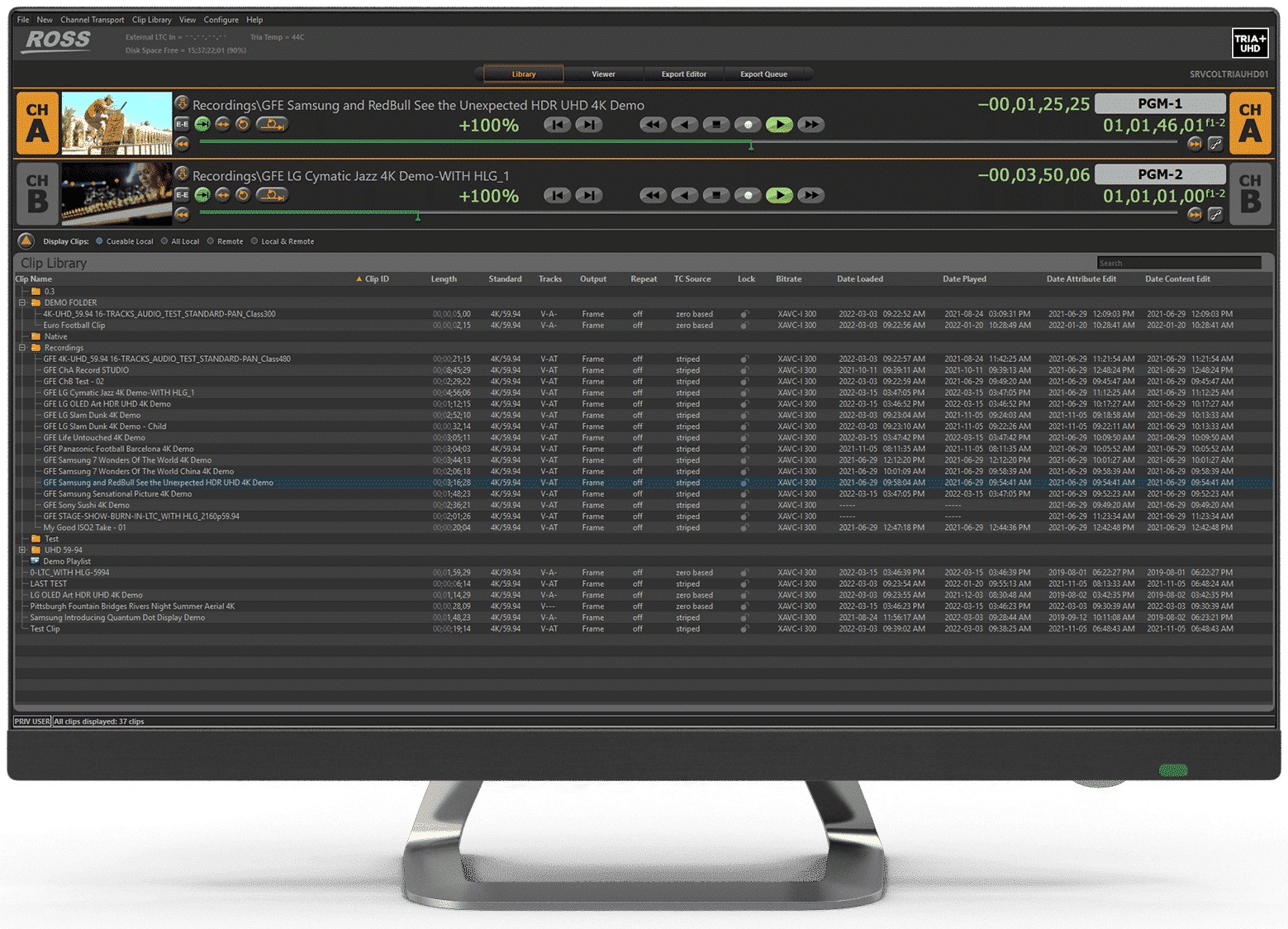Video Servers
Tria+ UHD
Premium Production Video Server

The Ultimate Production Video Server
When you need a workhorse video server for a variety of live production needs — such as recording one or more live video streams, playing key & fill animated elements, time-slipping a live feed, playing synchronized animated loops into multiple on-set displays, presenting playlists of content to a live audience, and much more — Tria+ UHD will be your hero!
Featuring flexible, instantly reconfigurable video channels, a highly intuitive user interface, terabytes of internal RAID-protected media storage, and a wide variety of remote-controlled abilities, Tria+ UHD is specifically designed for a huge variety of live television and live webcasting production environments.
Bi-Directional UHD Channels
Tria+ features bi-directional video channels, with each channel capable of either record or play functionality. Channels come in groups of four, and Tria+ can be purchased with either four, eight or twelve channel to best match your live presentation needs.
Crash-Resistant
We get it. Mountains of money depend on the integrity of your live productions — and happily, Tria+ rises to the challenge! Tria+ is built with hardware-based, real-time media processing engines, ensuring your live productions will NEVER suffer from video playout stutters, audio dropouts, user interface freezes, or unexpected hang-ups.
Protected to the Max
Maximum system reliability is ensured with dual-redundant, hot-swappable power supply modules that protect against power supply failures.
Professional Quality
Tria+ UHD employs the ‘mezzanine-quality’ XAVC-Intra Class 300 and Class 480 video codec and features uncompressed digital audio with 24-bit resolution and 48kHz sampling.
These technical specs ensure your live productions will always look their best — with crisp, clean, and clear visuals and impactful audio clarity.
Single Clip Workflow
The native Video+Key+Audio” (VKA) architecture of Tria+ UHD unifies these three media elements into a single clip asset.
This eliminates the need to create, manage, import, and control two separate assets for each ‘Fill+Key’ element. This feature alone will dramatically simplify your pre-production and live operations.
Media Files Galore!
Integrated media file import tools in Tria+ UHD dramatically streamline file-based workflows — and support a huge variety of media file codecs and wrappers.
Ingested media files are automatically transcoded, resized, and have the frame rate adjusted to match the active operational video standard of the Tria+ UHD video server during file import.
Realize 4k-UHD Live Productions
Tria+ UHD supports live 4K-UHD production workflows by including several built-in User applications specifically tailored for live environments:
This User application provides all live production capabilities and functionality. You can use any number of available video channels in Tria+ to perform a variety of live recording, media playout, time-slipping, clip trimming, and media file export operations — all executed from this highly intuitive, straight-forward, and yet comprehensive user interface.
The built-in Media File Import tool with multiple Watch Folder functionality will ingest, transcode, resize, and convert the frame rate of a huge variety of media files — without the use of a video channel thereby allowing you to dedicate all your server’s expensive video channels to live recording and playback tasks.
Get more out of Tria+ UHD with multi-server content sharing workflows for larger events and remote productions. 10-Gigabit Ethernet and USB ports provides higher-connectivity bandwidth for sharing files between servers, high-performance network storage, and large-capacity file transfers.
This powerful feature operates while capturing one or more live video sources. It works by writing a continuously growing XAVC-Intra Class 300 or Class 480 MXF media file for each live recording stream onto external network attached storage (NAS) — including any of the affordable Ross EVO Signature Series storage solutions.
From there, edit systems capable of editing with growing source files that are also connected to the NAS can begin editing with these growing files, even while live capture is still underway. This incredibly streamlined ‘live editing workflow’ saves both time and money; and gets your polished content played to air faster than ever before!
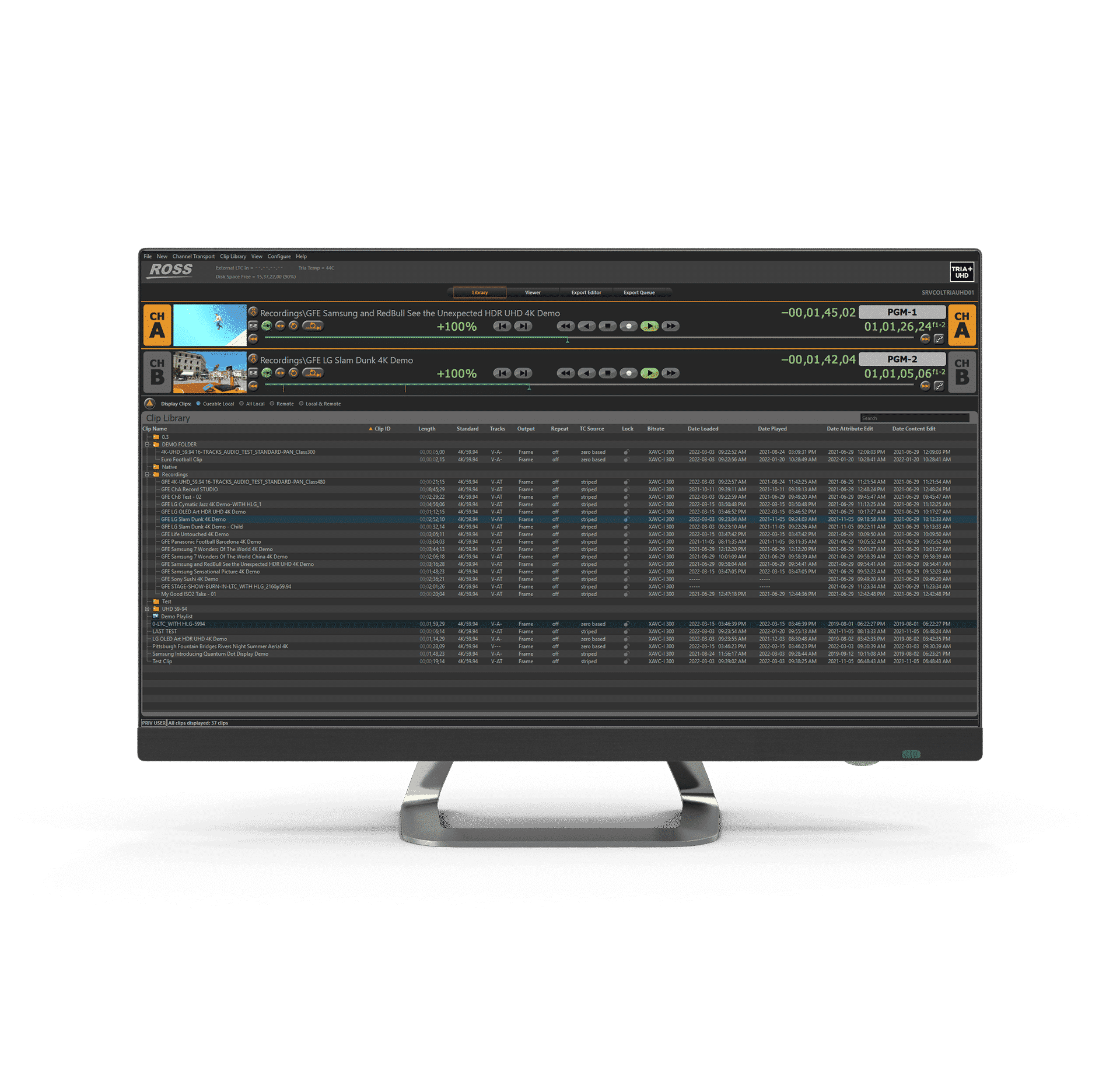
Ross Video Communities!
The platform offers a place for live production professionals to come together to share their experiences, solve problems, find answers to questions and discuss best practices.
Ross DashBoard Integration
As a standard feature, Tria+ UHD is tightly integrated within the Ross DashBoard ecosystem:
When a Tria+ UHD is added to your basic tree view in DashBoard, the frame will immediately present multiple control panels that serve a variety of uses. You can control the channels of your Tria+ UHD using the “Explorer” panel, or build simple, drag-and-drop custom panels using the “Palette” panel.
In addition to pre-made control panels, connecting DashBoard to Tria+ UHD provides a plethora of commands and parameters that can be used to construct sophisticated, customized control solutions known as ‘Custom Panels’.
By combining remote controls & parameter data from Tria+ UHD with those of other Ross Video products, you can create unique and quite powerful solutions that are customized to your operational environment.
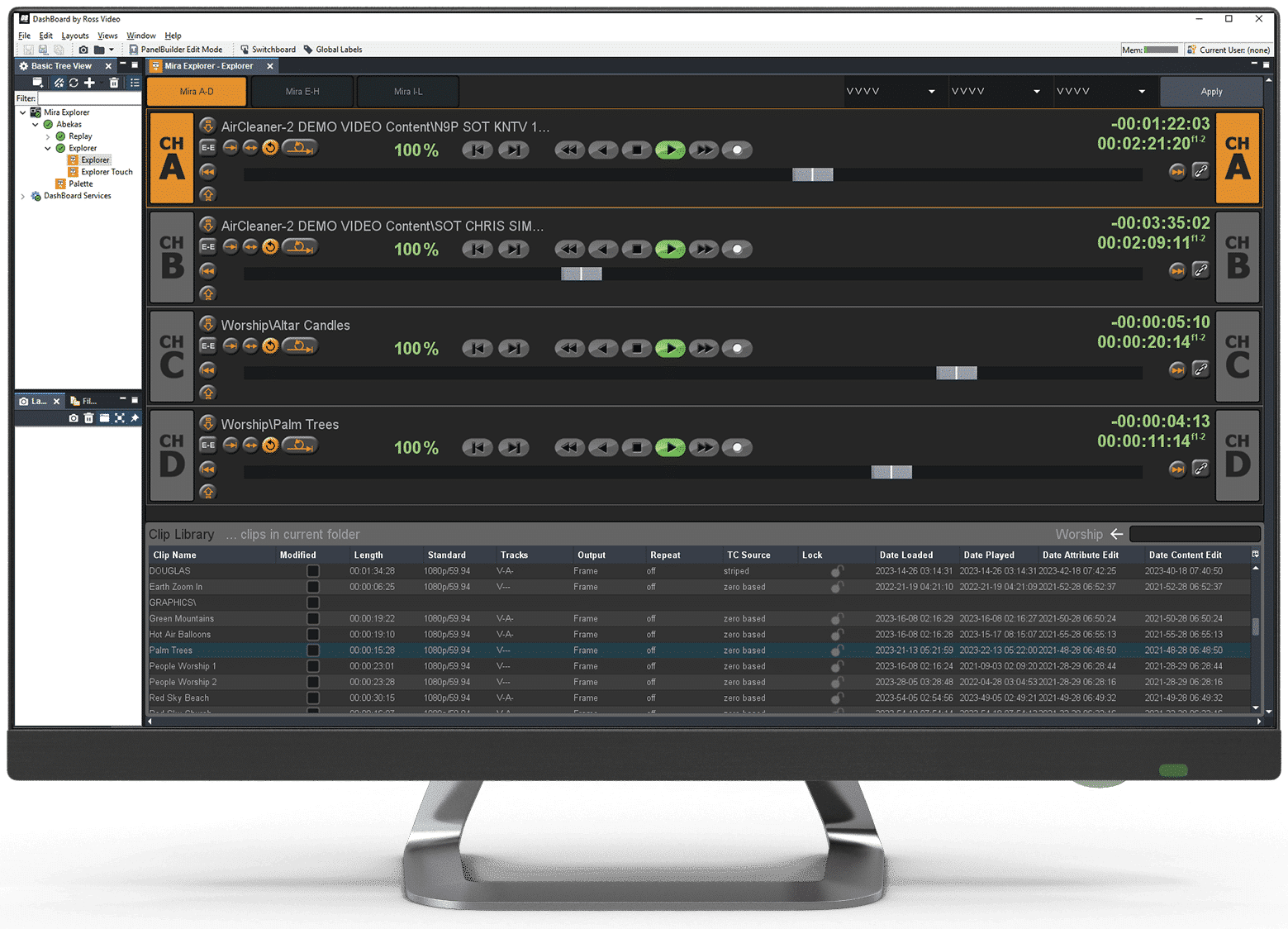
Software Downloads
Be sure to download the latest software upgrades for Tria+ UHD and take advantage of the most up-to-date feature additions as soon as they are released.
Comprehensive Remote Control
Tria+ UHD supports multiple remote-control protocols, providing tight integration not only with Ross switchers, but also with a broad range of third-party switchers.
Most professional switcher manufacturers (including Ross) have integrated remote-control over Tria+ UHD directly from the switcher’s control panel, which enables advanced features such as clip library review, clip selection, clip & playlist loading, and baseband live recording.
This level of tight integration between Tria+ UHD and your production switcher simplifies your live production workflows and greatly reduces the possibility of on-air operational errors.
When Tria+ UHD video channels are connected to a production switcher via dedicated RS-422 or networked Ethernet, the integrated system becomes even more productive.
Video+Key+Audio (VKA) clip loading and playback in Tria+ UHD can be combined with production switcher transitions and effects, all effortlessly controlled directly from the production switcher’s control surface.
With a comprehensive remote-control interface abilities and the fastest “load & play” response time possible, you can calmly rely upon Tria+ UHD during those hectic moments of your live productions.
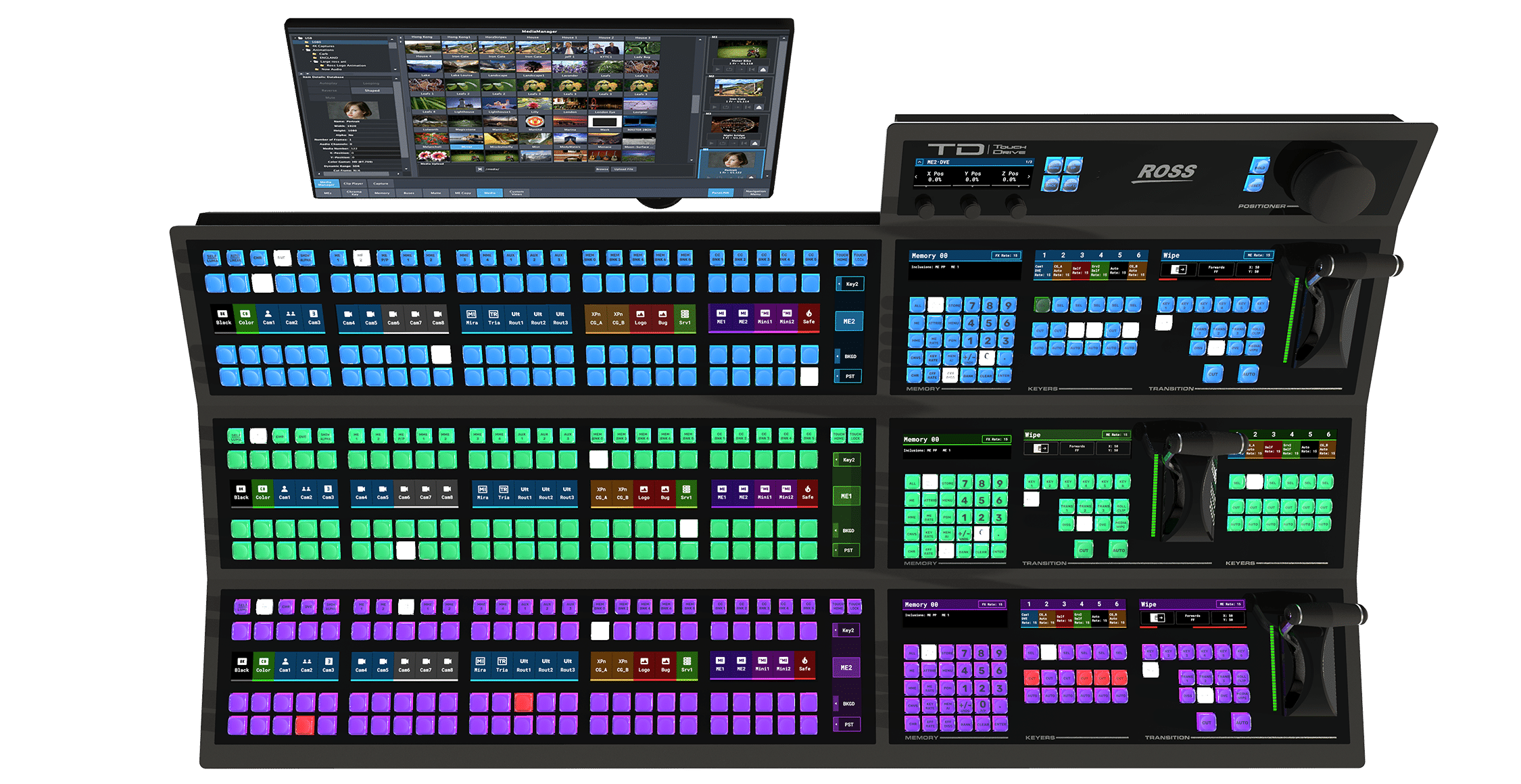
Specifications
| Supported Video Standards | |
|---|---|
| UHD-4K Video (12G) | 2160p /50 /59.94 /60 |
| HD Video (3G) | 1080p /50/ 59.94 /60 |
| All Tria+ UHD Production video servers are fitted with the XAVC-lntra Class 300 & Class 480 native recording & playout video codec, capturing superior mezzanine-quality content. | |
| Media Storage Options | |
|---|---|
| Option – 01 | 9.5TB SSD @RAID-5 = 105-Hours in 1080p @200Mb/s = 35-Hours in 2160p @600Mb/s = 21-Hourse in 2160p @960Mb/s |
| Option – 02 | 28.8TB SSD @RAID-5 = 306-Hours in 1080p @200Mb/s = 102-Hours in 2160p @600Mb/s = 64-Hours in 2160p @960Mb/s |
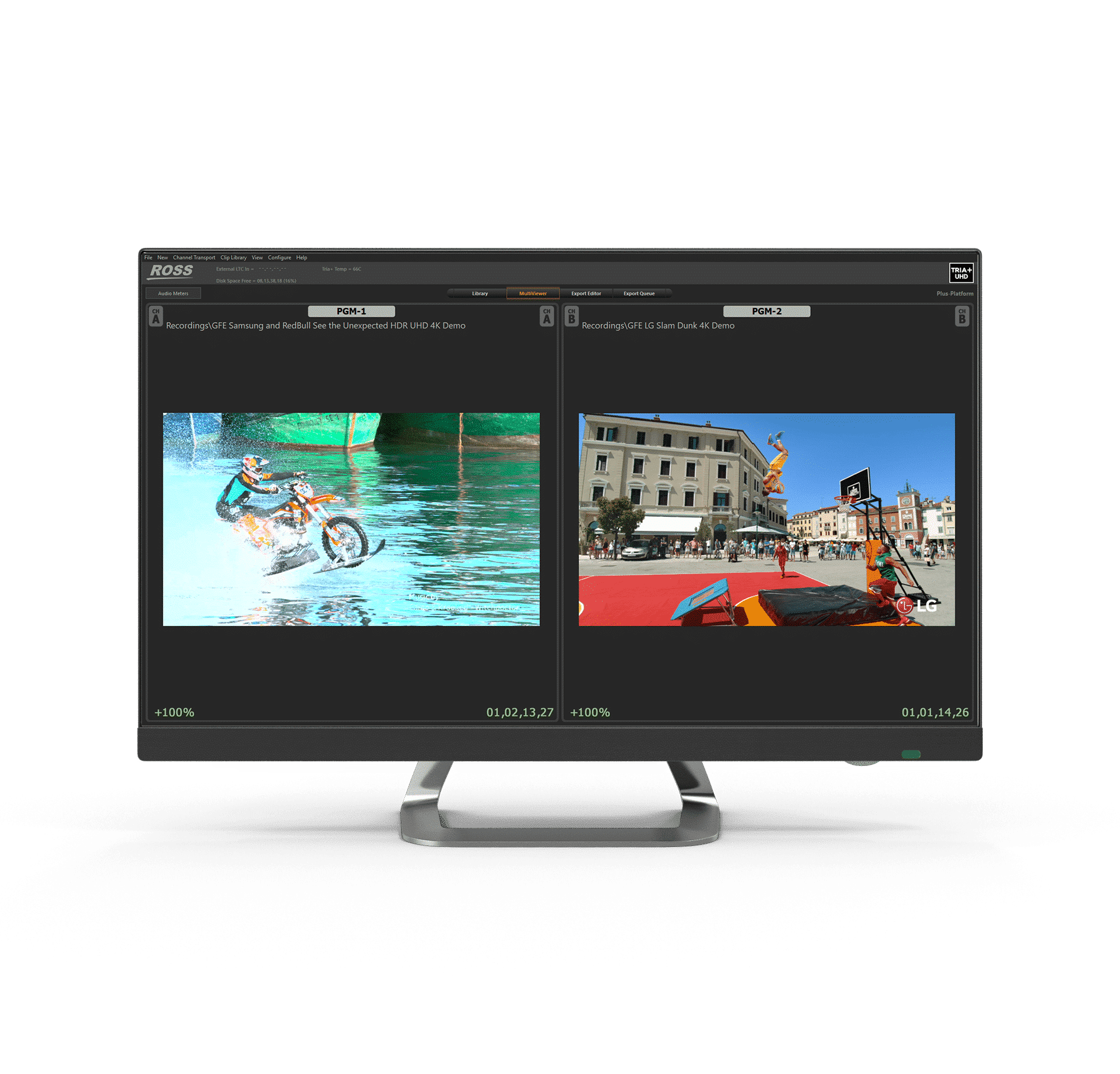
Gallery
For more Ross related videos, visit our YouTube Channel.