September 30, 2021 - Tedd Tramaloni, Industry Trends
The Evolution of Production Switcher Control Panels


A few weeks back, I was showing a TouchDriveTM panel to some prospective customers online. One person, in particular, was confused. He didn’t see why touch-enabled displays or auto-follow menus were such a big deal; after all, doesn’t every switcher have that stuff? I had to smile. He’s right, of course – today, virtually every production switcher provides all kinds of operator assistance. But if you’re of a certain age, you know that wasn’t always the case. In fact, cutting a show on a production switcher of old was pretty stressful because, for the most part, the operator did everything manually.
How well I remember the endless joys of setting up a chroma-key at the last minute or touching up Key Clip and Gain on the fly. In those thankfully bygone days of old when a fader arm was more than just a wrist-rest, switching even the simplest show could cause heartburn. And so, multi-M/E switchers that allowed harried operators to manually set up effects upstream for later use became all the rage.
Of course, the shows themselves were pretty basic, but the need then, as now, was to attract eyeballs, and for that, we needed more EFFECTS! Better wipes, and more of them! Fancier transitions! And…wow! Something called a DVE! Even though that was a separate system with its own challenges, we were free to fly boxes all over the screen while doing “elegant” modulated wipes underneath. What more could one possibly want? (By the way, switchers didn’t include Tasteful Transition Filters back then…and unfortunately, they still don’t.)
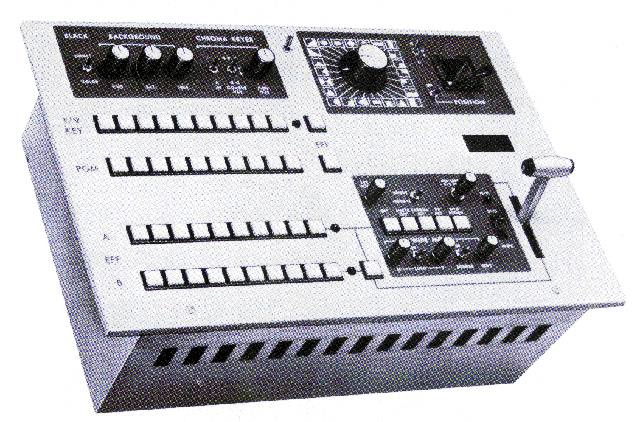
Ross Video’s first production Switcher, the 16-4, was entirely designed and built by John Ross in the basement of his house.
But all that cool stuff meant that operators really had to be on their toes lest that pulsating pink Valentine’s Day Heart wipe show up someplace where it shouldn’t. Enter switcher memory – a way to automatically recall parameters such as source selection, transition duration, and even the precise pink hue for that Heart wipe. With switcher memory, operators could more confidently switch their shows with fewer errors. That not only made for cleaner shows and less twitchy operators, but it also reduced the decibel level and inappropriate language that you may have sometimes heard in the control room.
But as the shows got more sophisticated, so did the need for more and better tools. It was no longer enough to have “memory“; we needed different types of memory: Global Memory, M/E Memory, even Device Control Memory. Soon, other innovations such as Macros and Timelines were added, allowing operators to build and modify complex effects more quickly and easily. But since adding a new feature also meant adding the requisite knobs and buttons to manage it, panel designers faced a dilemma: how would they be able to incorporate all those different tools in a reasonably-sized control surface? The answer was to make the control panels “denser” and “smarter” by creating simple menu shortcuts, multi-function buttons and knobs, and straightforward controls that even novice operators could use intuitively.

Launched in 2007, Vision was the first switcher to use RGB buttons in full 30-bit color with a stunningly beautiful and functional result.
Today, any switcher worth its salt must have a dedicated menu monitor, several different types of Memories, Effects Dissolves, Macros, Timelines, Auto-Follows, customized Button Maps, and even menu “Favorites,” which, by the way, have nothing to do with sandwich toppings. So even though production switchers today are vastly more powerful and therefore more complex than previous generations, managing all that power and complexity is easier than ever. All of which brings us back to that TouchDrive panel I mentioned four or five paragraphs ago.
My completely biased opinion is that TouchDriveTM looks…well, cool. It has graceful lines and angles, it looks modern and business-like, yet it’s provocatively approachable. But the design folks who created TouchDrive weren’t interested in “just another pretty face.” They also wanted to create a powerful and user-friendly panel that would give operators a new and heightened sense of control and confidence.
-1.jpg)
From the ultra-portable TD1C to the uncompromising TD3S, TouchDriveTM comes in various panel sizes so you can choose the right fit for your budget and production requirement
If you’ve had an opportunity to road test TouchDriveTM, you probably agree that the designers have succeeded. The panel slants up gracefully to meet your hand as it moves to each successive M/E stripe. The exceptionally legible source displays provide instant feedback even with just a quick glance down. And Live Assist, served up courtesy of TouchDrive’s integrated DashBoard control software, makes it almost seem like the panel is anticipating your every move. In short, underneath that gorgeous glowing multi-color surface, there is a seriously impressive machine that can help even the best T.D. do their job better and with less stress.
And after all, isn’t that the point?
To learn more about a full line-up of TouchDrive panels, visit our new product page or take a look at our detailed product brochure.
You can also listen to a recent Living Live Podcast episode: The Past, Present and Future of Production Switchers, to hear about how Ross Video has designed and developed production switcher solutions with a user-first mindset.

Live producers and broadcasters face immense pressure to deliver more content across multiple platforms with tighter budgets and fewer resources. As the industry adapts to changing audience …

At Ross Production Services (RPS), the mission is clear: to enhance and elevate the live production capabilities of their clients. RPS, known for its comprehensive service offerings, …
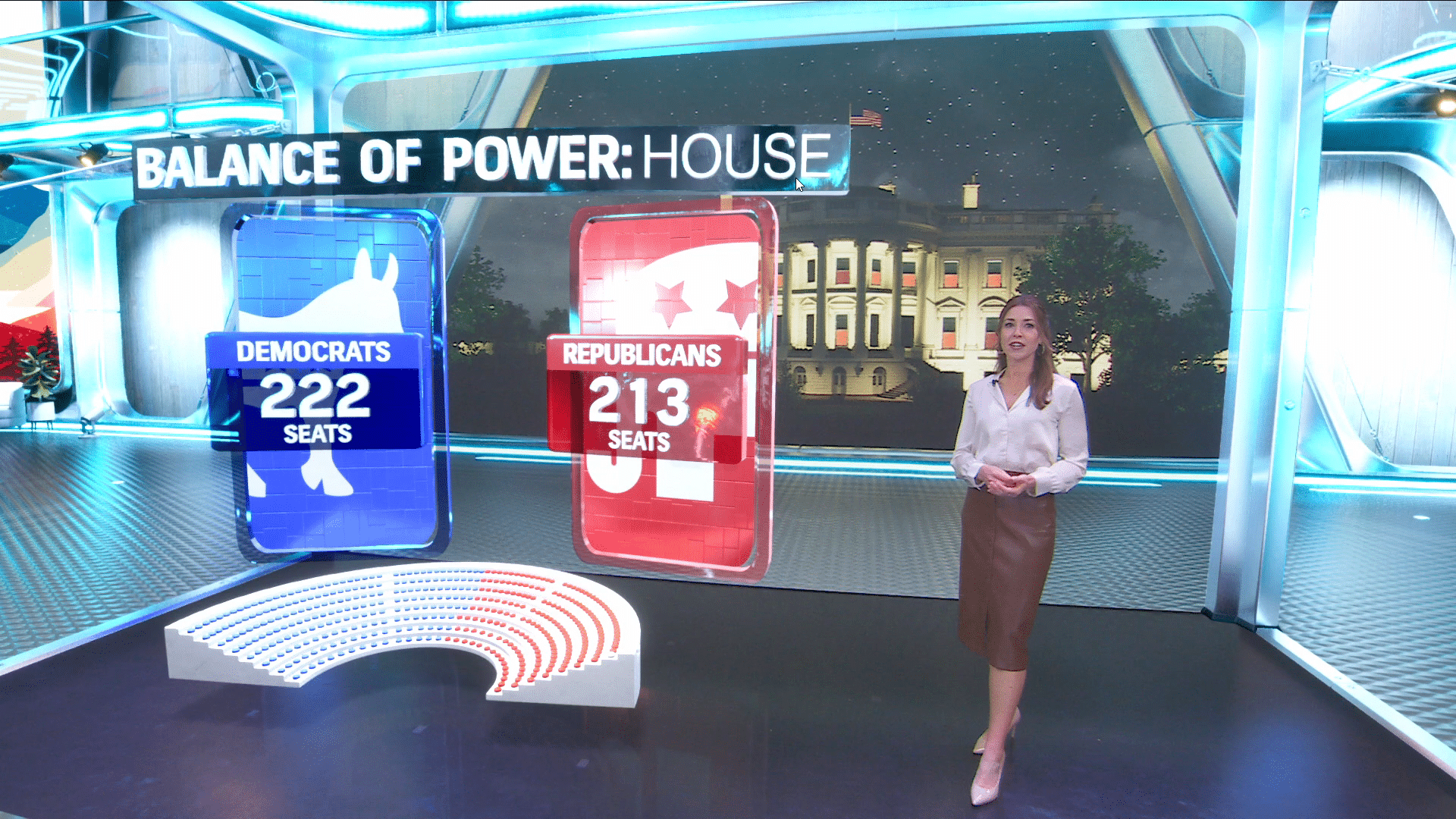
An exclusive guide on elections newscast graphics and technology 2024 is a big year for newsrooms with a record number of elections taking place around the globe. …
We’ll put you in touch with a member of our team to discuss your specific needs.